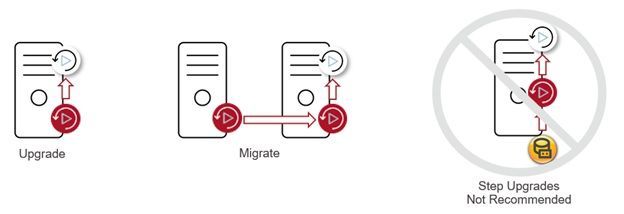- VOX
- Data Protection
- Backup Exec
- Useful links for Upgrading Backup Exec
- Subscribe to RSS Feed
- Mark Topic as New
- Mark Topic as Read
- Float this Topic for Current User
- Bookmark
- Subscribe
- Mute
- Printer Friendly Page
Useful links for Upgrading Backup Exec
- Mark as New
- Bookmark
- Subscribe
- Mute
- Subscribe to RSS Feed
- Permalink
- Report Inappropriate Content
12-07-2020 11:29 AM - edited 12-07-2020 12:03 PM
At its most basic, the upgrade procedure for Backup Exec is simply running installation media for the most recent version on an existing Backup Exec server. Backup Exec 15, 16 and 20 can be upgraded to Backup Exec 21 with this method. Article 100044369 provides step-by-step instructions for running an upgrade. For running an upgrade in a more complicated environment with multiple Backup Exec servers and central administration (CAS/MBES), step-by-step instructions are available in Article 100044370. But before you can upgrade Backup Exec, you must download the installation media and your licenses.
Installation media for Backup Exec can be downloaded from the Veritas Download Center. The Download Center hosts both full installation and upgrade media (ZIP of ISO listed under “Base and Upgrade Installers”) and Backup Exec update files (ZIP of EXE listed under “Updates”). Full installation and upgrade media are used to upgrade Backup Exec to a completely new version, such as from Backup Exec 16 to Backup Exec 21. Updates are used to install dot versions such as going from Backup Exec 20.3 to 20.6 or from Backup Exec 21 to 21.1. Veritas recommends automatically installing updates using Veritas Update whenever possible. Veritas Update (also known as VxUpdate) is configured in the Backup Exec Console. Article 100019916 provides a list of Backup Exec versions and updates.
Upgrading Backup Exec to a new version requires new licenses. Backup Exec licenses must be downloaded from the Veritas Entitlement Management System (VEMS) portal. A guide to using VEMS is available in Article 100040083. The Backup Exec 21 Licensing Guide is available here. You also have the option of installing the latest version of Backup Exec as trialware and installing a license file within 60 days.
The next step for an upgrade is to prepare your environment. Both the OS and the existing version of Backup Exec should be patched current. This is especially true for older operating systems, particularly Windows Server 2008 R2. It is a good idea to check the Windows Event Viewer and Backup Exec alerts and address any existing errors prior to attempting to upgrade Backup Exec. You must also be sure there is enough disk space available. If you are using Backup Exec deduplication, it is recommended to have 20% of the deduplication disk space available, the minimum is 12%. Article 100044375 provides details about pre-upgrade considerations and upgrade scenarios that should be avoided. For performance, capacity and reliability reasons, you should also consider updating (or potentially refreshing) any backup storage hardware such as old tape devices and old disk systems. Use the links on the Backup Exec Compatibility List Home Page to verify hardware and software compatibility before upgrading. Article 100044372 provides more key information and prerequisites for upgrading Backup Exec
It is possible to migrate an installation of Backup Exec to a new server either manually or using the Backup Exec Migration Assistant (BEMA). BEMA can be downloaded from the Download Center and more information is available in Article 100041264. BEMA copies Backup Exec jobs, catalogs and settings from an existing server (source) to a new server (destination) and then upgrades the new server to the most recent version of Backup Exec. The source server is not modified in any way (read only copy to destination). This is a good option for environments running applications or operating systems that are no longer compatible with the most recent version of Backup Exec. After migration, old applications that cannot be upgraded can continue to be backed up with the old Backup Exec server while the new Backup Exec server protects the rest of the environment. Please keep in mind that the old server may be running a version of Backup Exec that is no longer supported (see End of Life information here). There are circumstances in which migrations must be completed manually (as described in BEMA documentation). For manual migrations, you can follow the guidance in these articles depending upon the scenario:
- Article 100001807 - How to migrate Backup Exec to another server with a different Windows OS version
- Article 100012412 - How to migrate (move) Backup Exec from one computer to another using the same version of Backup Exec and Windows, and the same computer name
- Article 100017867 - How to Copy the Backup Exec Database (BEDB) from an existing Backup Exec Server to a new Media Server with the same or different server name
- Article 100027163 - Disaster recovery of Deduplication Disk Storage in Backup Exec 2012 and above
- Backup Exec Administrator's Guide, Duplicating backup sets or a job history manually
For upgrade or migration scenarios specific to the Backup Exec database:
- Article 100023028 - How to manually install a named instance of SQL Express for Backup Exec
- Article 100001771 - How to change the Backup Exec Database location to a new instance using BEUtility
Best practices for upgrading Backup Exec are available in Article 100044375 and in the Backup Exec Admin Guide section about upgrading. Best practices for configuring and using Backup Exec can be found here. A lab environment with step-by-step instructions for using Backup Exec can be purchased from Veritas, you can find more information here. This lab environment can be accessed for six months with few restrictions on how the lab is used, so you can install an older version of Backup Exec and practice upgrading to the latest version (or any other Backup Exec testing you would like to do). Contact your local software reseller or Veritas account representative to purchase the Learning Lab course.
After the Backup Exec server has been upgraded, the Backup Exec Agents for Windows and Linux that are running on servers being protected should also be upgraded. It is always a best practice to have remote agents on same version as the Backup Exec server. Instructions for installing updates to the Agent for Windows on remote computers are available here. Step-by-step instructions for installing the Remote Agent for Linux and Unix Servers (RALUS) are provided in Article 100017476. Note that Backup Exec 2014, 15, 16, 20.1, 20.2, 20.3, 20.4 and 20.5 only provide support as the Remote Agent for Linux Servers. In Backup Exec 20.6 and higher, RALUS also supports Solaris and AIX but may require a separate download. Please refer to software compatibility list for each Backup Exec version. Be aware that Veritas Update only updates the Backup Exec server. If an update includes patches for the remote agents, then those agents must be updated manually. In this scenario, Backup Exec will generate alerts stating which remote agents require an update.
Step upgrades are the process of upgrading an old (unsupported) version of Backup Exec, such as Backup Exec 2010, to another version, such as Backup Exec 16, and then upgrading that version to the most recent version of Backup Exec. Veritas recommends avoiding step upgrades. If the version of Backup Exec to be upgraded is not supported with a direct upgrade (currently supported direct upgrades are Backup Exec 15, 16 and 20 to Backup Exec 21), then a new Backup Exec server should be deployed and configured, leaving the old server in place only for restores. Once the new Backup Exec server has completed a full set of backups, the old server can be decommissioned. We do understand that Backup Exec has been around for many years. Customers who have upgraded from old versions without errors in the past can still upgrade to the most recent version of Backup Exec. The difference is upgrades that have happened over time and have proven to run without issues and attempting to “skip forward” over several versions. So much has changed in Backup Exec over the years that step upgrade “skips” can be problematic, especially in environments where the host name of the Backup Exec server was changed sometime in the past or if backups on disk were deleted using Windows Explorer rather than through the Backup Exec console.
Soon Veritas will be launching professional deployment services to assist with Backup Exec upgrades, fresh installations, and migrations. If you are interested in professional help for your upgrade, keep an eye on the Backup Exec VOX blog board for the official announcement.
- BMR Restore won't start "Failed to verify backup--rc(1002) in NetBackup
- NetBackup 10.4 Gives AWS Users MORE Security Options with STS Support! in NetBackup
- NBU 10x tape 2 tape copy (inline copy) clarification. in NetBackup
- Final error: 0xe00095a7 - The operation failed because the vCenter or ESX server reported that the in Backup Exec
- MSL2024 Robotic Partition reconfiguration in Backup Exec