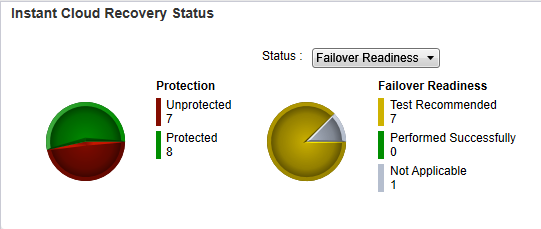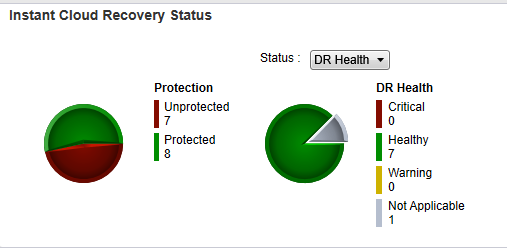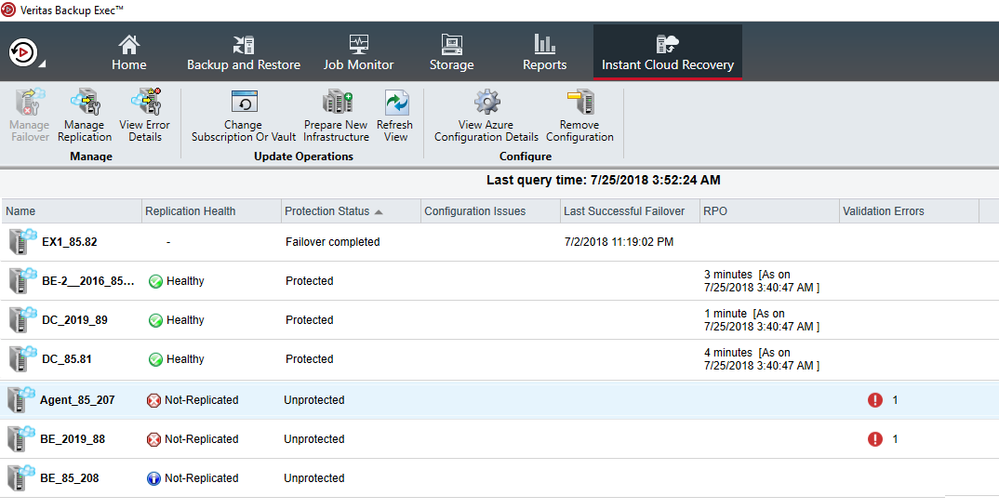- VOX
- Technical Blogs
- Backup Exec
- Veritas Backup Exec 20.2's new powerful feature: I...
Veritas Backup Exec 20.2's new powerful feature: Instant Cloud Recovery
- Subscribe to RSS Feed
- Mark as New
- Mark as Read
- Bookmark
- Subscribe
- Printer Friendly Page
- Report Inappropriate Content
Disaster Recovery has been a top of mind priority in today’s fast paced digital world and in growing business environments, as it helps administrators to recover in case their whole infrastructure, or part of it, is not available in the event of disaster.
Enterprises ensures that their infrastructure, must get recovered with very minimal RPO and RTO in the event of disaster.
Veritas and Microsoft have very long and a rich history of working in close collaboration in Data protection segment.
Veritas’s Backup Exec support data protection for various Microsoft workloads.
In the Cloud Segment, Backup Exec already supports direct backup and duplication into the public cloud viz. Microsoft’s Azure, AWS…etc.
By introducing the Instant Cloud Recovery feature, Backup Exec has gone one step forward to ensure that Backup Exec administrators can protect their on-premises virtual machines by replicating it into Azure near-continuously.
In the event of disaster, Backup Exec administrators can fail over to the replicated VM images into the Azure cloud to bring their virtual machines up and running in the cloud.
Instant Cloud Recovery supports protecting both VMware as well as Hyper-V workloads to the Azure Cloud. This includes VMware vCenter and Microsoft SCVMM-based infrastructure respectively.
This feature provides an easy summary view, detailed monitoring, viewing replication health details, as well as certain actions like – Enable Replication for VMware & Hyper-V based VMs, switching between multiple Azure subscriptions, switching between recovery service vaults...etc.
Instant Cloud Recovery also facilitates Backup exec administrators in setting up a “Azure Site Recovery Infrastructure” by allowing them to create a new recovery service vault in Azure from within the Backup Exec UI and guides towards further steps by taking them directly to Azure’s recommended steps to build ASR infrastructure.
Switching between recovery services vaults and subscriptions also facilitates Backup Exec administrators to render health and Replication status of protected entities from across corresponding vaults and subscriptions respectively.
- Learn more about the Backup Exec integration in the Azure blog:https://azure.microsoft.com/en-gb/blog/azure-site-recovery-powers-veritas-backup-exec-instant-cloud-...
- Introduction to Azure Site Recovery https://channel9.msdn.com/Blogs/MVP-Azure/Intro-of-Azure-Site-Recovery-ASR
- See the tutorial for VMware with Azure Site Recovery https://docs.microsoft.com/en-us/azure/site-recovery/vmware-azure-tutorial
- See the tutorial for Hyper-V with Azure Site Recovery https://docs.microsoft.com/en-us/azure/site-recovery/hyper-v-azure-tutorial
- See how to leverage BE20.2 to failover VMs to Azure https://youtu.be/VpSOOBrWdjE
You must be a registered user to add a comment. If you've already registered, sign in. Otherwise, register and sign in.
- Accelerator V3 – Faster and more efficient Virtual Machine backups – Powered by ReFS Block Cloning in Protection
- Understand, Plan and Rehearse Ransomware Resilience series - Design to Recover in Protection
- Backup Exec 22.1 Protects Microsoft Teams in Backup Exec
- Best Practices to Protect Hyper-V in Backup Exec
- Veritas Backup Exec 22 Delivers Day-one Support for vSphere 8.0 in Backup Exec