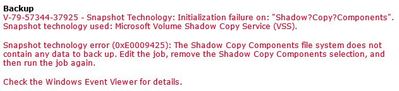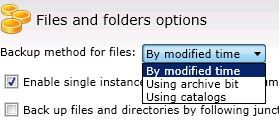- VOX
- Data Protection
- Backup Exec
- Re: Which is the best method to backup DFSR server...
- Subscribe to RSS Feed
- Mark Topic as New
- Mark Topic as Read
- Float this Topic for Current User
- Bookmark
- Subscribe
- Mute
- Printer Friendly Page
Which is the best method to backup DFSR server and shares
- Mark as New
- Bookmark
- Subscribe
- Mute
- Subscribe to RSS Feed
- Permalink
- Report Inappropriate Content
11-23-2016 03:51 AM - edited 11-23-2016 04:05 AM
I am trying to settle down with the best way to have a working cycle of DFSR weekly full backup and daily differential backup. All this over the past 3/4 weeks seems to be coming to a near impossible state.
I ran a full backup last Friday which took 1day 5hrs to complete for 804GB. Coming to Monday night differential backup, although it succeeded, the size of the backup is way out of proportion to the actual size/amount of the truely modified files/folders on that day. Tuesday's backup came up and a more distressing scenario took place when arriving Wednesday morning and finding that backup has not completed and going into 144GB which is surely not the case.
I gave a good investigation and found that in Tuesday's differential backup it was also trying to backup files which where not modified since last full backup.
Can anyone please point out the proper selection and method of a DFSR backup on BackupExec 2014 ?
Present backup selection
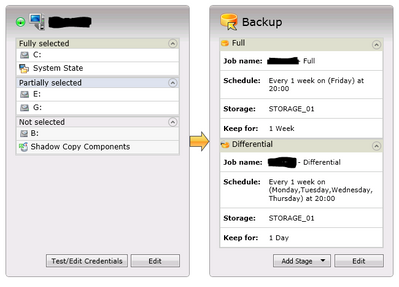
Part of the selections, i have unselected the dfsprivate, as can be seen below;
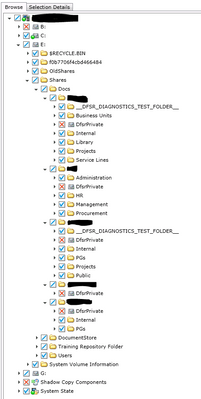
Thanks.
- Mark as New
- Bookmark
- Subscribe
- Mute
- Subscribe to RSS Feed
- Permalink
- Report Inappropriate Content
11-23-2016 07:00 PM
Any DSFR data is backed up by selecting the Shadow Copy Component of the volume on which the DSFR resides. The directories you see in Windows Explorer are not backed up directly. Select/Unselecting these directories will have no effect on the data that is backed up.
If I remember correctly, the Shadow Copy Component is always backed up in full, there is no differential/incremental backup for this component.
- Mark as New
- Bookmark
- Subscribe
- Mute
- Subscribe to RSS Feed
- Permalink
- Report Inappropriate Content
11-24-2016 03:34 PM
- Mark as New
- Bookmark
- Subscribe
- Mute
- Subscribe to RSS Feed
- Permalink
- Report Inappropriate Content
11-25-2016 07:13 AM - edited 11-25-2016 07:19 AM
Gave a test run today for full backup but was not successful with Shadow Copy Components being selected.
Below is the test selection;
and this is the error given after it failed to have shadow copy components backed up.
- Mark as New
- Bookmark
- Subscribe
- Mute
- Subscribe to RSS Feed
- Permalink
- Report Inappropriate Content
11-28-2016 12:03 AM
If you backup via Shadopw Copy then you MUST leave the DFSR services running
- Mark as New
- Bookmark
- Subscribe
- Mute
- Subscribe to RSS Feed
- Permalink
- Report Inappropriate Content
11-29-2016 04:47 AM
I have deselected Shadow Copy Components. My aim is to just have a copy of the directories (files & folders).
After succeeding a full backup on Fri, Monday came and a differential backup was taken. This morning I ran through the backup set and realized that it did not just backup files that have been modified since last full backup but also other files with an old modified date (previous of the full backup up date).
What could be the cause ? From a brief search ACL could be the culprit but not entirely sure.
- Mark as New
- Bookmark
- Subscribe
- Mute
- Subscribe to RSS Feed
- Permalink
- Report Inappropriate Content
11-29-2016 04:56 AM
Since the files are under DSFR, there might be some information that is modified which makes these files seem like they been modified.
A similar situation occurs when files are scan by AV
- Mark as New
- Bookmark
- Subscribe
- Mute
- Subscribe to RSS Feed
- Permalink
- Report Inappropriate Content
11-29-2016 10:11 AM - edited 11-29-2016 10:12 AM
Yes, also took that into consideration too.
Also wanted to ask which is the best backup method ?
I left it default 'By modified time'
- NetBackup 10.4 Gives AWS Users MORE Security Options with STS Support! in NetBackup
- NBU 10x tape 2 tape copy (inline copy) clarification. in NetBackup
- Final error: 0xe00095a7 - The operation failed because the vCenter or ESX server reported that the in Backup Exec
- Duplication to tape via BYO media server opinion. in NetBackup Appliance
- Veritas Backup Exec 23 - Slow Backup after Windows server 2019 upgrade in Backup Exec