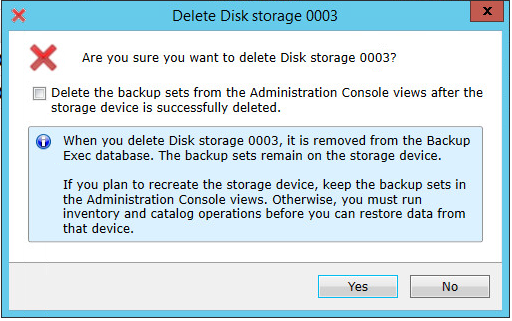- VOX
- Data Protection
- Backup Exec
- Would anyone help to provide the detail procedure ...
- Subscribe to RSS Feed
- Mark Topic as New
- Mark Topic as Read
- Float this Topic for Current User
- Bookmark
- Subscribe
- Mute
- Printer Friendly Page
- Mark as New
- Bookmark
- Subscribe
- Mute
- Subscribe to RSS Feed
- Permalink
- Report Inappropriate Content
08-16-2018 07:10 PM - edited 08-16-2018 07:25 PM
Hi All,
Currently, I have one CAS server(With enterprise option and dedupcliation option) and one MMS server(With enterprise option and dedupcliation option). I would like to perform offsite optimized duplication replication and I know that I should perform seeding to save the bandwidth. But, based on the Veritas article https://www.veritas.com/support/en_US/article.100025024, there just mention that I should backup to USB disk on MMS and transfrer to remote site and duplicate the the full backup set to deduplication storage on CAS which is not clearly for the detail procedure. So, I have failed to perform the seeding many times(Sending the USB hard disk between MMS site and CAS site many times......). So I will appreciated that if anyone can tell me more detail of the step for performing the seeding. Such as what type of storage should I configure for the USB drive? Need to share the drive with CAS? Or need to remove on MMS before transfer? Or so on........
Please help..... Thank you all.
Remark: I always fail to attach the USB hard disk confgured storage to CAS server.
Solved! Go to Solution.
Accepted Solutions
- Mark as New
- Bookmark
- Subscribe
- Mute
- Subscribe to RSS Feed
- Permalink
- Report Inappropriate Content
08-17-2018 01:52 AM
are you not deleting that disk storage from MBES before joining it on CAS ?
Else
You can do the Backup on the standalone BE to USB storage. Then take the storage to DR site standalone BE, configure the USB storage there and then after inventory/catalog duplicate the sets to local dedupe folder. Later promote the BE to CAS, MBES resp. and share the dedupe storage for opt dupe.
Why i say standalone ? Because, if you have an existing CAS MBES configured and everything is setup, the device configured on MBES is saved on the CAS bedb, so when you detach the USB storage from MBES (without deleting it) and take it on CAS and try to configure it, it may say that the device is allready present.
I hope this is what you are running into. you can clarify the point about not being able to configure storage on CAS
- Mark as New
- Bookmark
- Subscribe
- Mute
- Subscribe to RSS Feed
- Permalink
- Report Inappropriate Content
08-17-2018 02:46 AM - edited 08-17-2018 02:49 AM
- Mark as New
- Bookmark
- Subscribe
- Mute
- Subscribe to RSS Feed
- Permalink
- Report Inappropriate Content
08-17-2018 01:52 AM
are you not deleting that disk storage from MBES before joining it on CAS ?
Else
You can do the Backup on the standalone BE to USB storage. Then take the storage to DR site standalone BE, configure the USB storage there and then after inventory/catalog duplicate the sets to local dedupe folder. Later promote the BE to CAS, MBES resp. and share the dedupe storage for opt dupe.
Why i say standalone ? Because, if you have an existing CAS MBES configured and everything is setup, the device configured on MBES is saved on the CAS bedb, so when you detach the USB storage from MBES (without deleting it) and take it on CAS and try to configure it, it may say that the device is allready present.
I hope this is what you are running into. you can clarify the point about not being able to configure storage on CAS
- Mark as New
- Bookmark
- Subscribe
- Mute
- Subscribe to RSS Feed
- Permalink
- Report Inappropriate Content
08-17-2018 02:00 AM
Thank for your reply. I would like to know when I remove the USB storage on MBS, do I need to select the option of "Delete the backup sets from the Administration Console views after the storage device is successfully deleted." ? Or just delete the storage on MBS without select this option? Thank you.
- Mark as New
- Bookmark
- Subscribe
- Mute
- Subscribe to RSS Feed
- Permalink
- Report Inappropriate Content
08-17-2018 02:46 AM - edited 08-17-2018 02:49 AM
- Mark as New
- Bookmark
- Subscribe
- Mute
- Subscribe to RSS Feed
- Permalink
- Report Inappropriate Content
08-17-2018 02:48 AM
Thank you for your reply again. I will test it next week and reply for the result.
- Mark as New
- Bookmark
- Subscribe
- Mute
- Subscribe to RSS Feed
- Permalink
- Report Inappropriate Content
08-20-2018 06:42 PM
Thank Gury. I had tested yesterday and find that your solution is work.