- VOX
- Data Protection
- Backup Exec
- it has happened again, last
- Subscribe to RSS Feed
- Mark Topic as New
- Mark Topic as Read
- Float this Topic for Current User
- Bookmark
- Subscribe
- Mute
- Printer Friendly Page
how can i recognize from Backup Exec when a tape is end of life cycle?
- Mark as New
- Bookmark
- Subscribe
- Mute
- Subscribe to RSS Feed
- Permalink
- Report Inappropriate Content
09-19-2013 08:20 AM
Hi Experts, i have some problems with BE12.5 and i suspect this is due bad media sets used. I have to idenitify those to be retired or too bad to be used again. what are the limits, threshold i can refer as max total number of hours or max errors allowed? i'm using a big set (over 300 tapes) and LTO-3. Thanks!
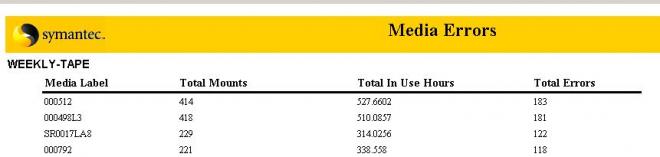
'
- Mark as New
- Bookmark
- Subscribe
- Mute
- Subscribe to RSS Feed
- Permalink
- Report Inappropriate Content
09-19-2013 08:30 AM
Hi,
I don't think there is a defined life span for a tape. It depends upon the usage. Generally you can right click on the tape and go to properties and then stattistics to check for Number of Soft Read/write Errors and Hard read/write errors. If you see lots of error you can try running long erase on tape and try using it again.
Thanks
- Mark as New
- Bookmark
- Subscribe
- Mute
- Subscribe to RSS Feed
- Permalink
- Report Inappropriate Content
09-19-2013 08:43 AM
thanks Kumar but i would avoid to check all tapes, most of them are off site. the report is not providing soft/hard erros as well.
have found this table but cannot find the proper thresholds on BE media error report, any idea? thanks
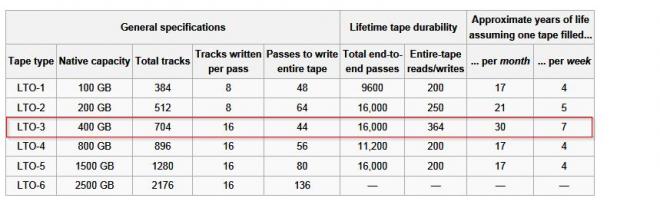
- Mark as New
- Bookmark
- Subscribe
- Mute
- Subscribe to RSS Feed
- Permalink
- Report Inappropriate Content
09-19-2013 08:52 AM
Magnetic tape has an upper limit of 30 years (data, video, & audio.) Ten to twenty years is more likely the safe limit. Some companies will follow a schedule to replace tape media even if there are no problems. This is similar to replacing light bulbs in a department store every so often even though they still shine bright. Obviously, if a tape(s) is causing job failures it is time to replace it. These are usually easy to identify by an excessive amount of errors over the other media.
Unfortunately, there is no easy answer to your question. It would be best to contact the tape media manufacturers, regarding tape life expectancy. They should be able to provide data to help you make an informed decision about when to retire tape media.
Hope this was helpful.
- Mark as New
- Bookmark
- Subscribe
- Mute
- Subscribe to RSS Feed
- Permalink
- Report Inappropriate Content
09-19-2013 09:32 AM
- Mark as New
- Bookmark
- Subscribe
- Mute
- Subscribe to RSS Feed
- Permalink
- Report Inappropriate Content
09-19-2013 11:10 AM
...if there are lots of Hard Write Errors, then the tape is faulty and needs to be replaced. No 2 ways around this. Physically it is EOL, and therefore nothing done to it (short/long erase) will fix a physical error!
Thanks!
- Mark as New
- Bookmark
- Subscribe
- Mute
- Subscribe to RSS Feed
- Permalink
- Report Inappropriate Content
09-19-2013 11:49 AM
BE media error report does not show you the life span. It will only give you the details regarding total hours used and total errors encountered.
Thanks
- Mark as New
- Bookmark
- Subscribe
- Mute
- Subscribe to RSS Feed
- Permalink
- Report Inappropriate Content
09-20-2013 12:12 AM
it has happened again, last night a job failed with read errors
(ndmp agent on netapp fas2050 filer)
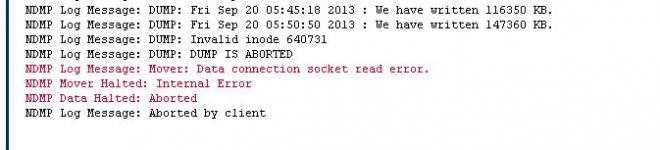
this is the faulty media tape, 10 soft and 2 hard errors so far.
Do you think this is enough to determine the tape has to be retired? thanks again for your support.
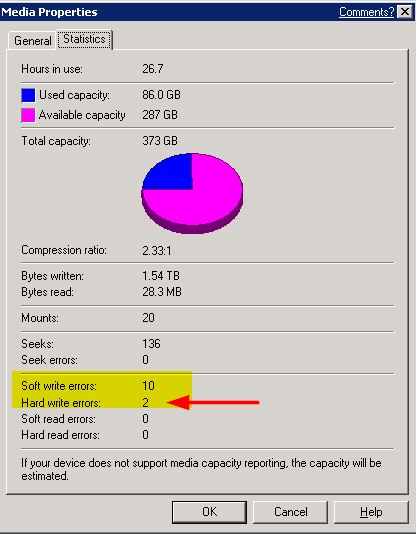
- Mark as New
- Bookmark
- Subscribe
- Mute
- Subscribe to RSS Feed
- Permalink
- Report Inappropriate Content
09-20-2013 12:15 AM
...the easiest way to test is with a new tape. RUn the same job and if it succeeds, place the tape above aside and mark as faulty.
Thanks!
- Mark as New
- Bookmark
- Subscribe
- Mute
- Subscribe to RSS Feed
- Permalink
- Report Inappropriate Content
09-20-2013 12:28 AM
any way to get an export from the BE database all tapes soft and hard errors, example in raw mode or using DB attached to MS-SQL 2008 server?
the info are on the "media" tab and can get the info on tape offline as well so i guess this is somewhere stored in the database. thanks
- Mark as New
- Bookmark
- Subscribe
- Mute
- Subscribe to RSS Feed
- Permalink
- Report Inappropriate Content
09-20-2013 12:50 AM
I don't think your problem is due to the tape. I have tapes with more soft and hard errors and they still perform o.k. I think the problem is more with your NDMP. You have a NDMP socket error. Have you tried backing up to disk to eliminate tape as a problem?

