- VOX
- Technical Blogs
- Enterprise Data Services Community Blog
- Installing Symantec System Recovery 2013 Managemen...
Installing Symantec System Recovery 2013 Management Solution
- Subscribe to RSS Feed
- Mark as New
- Mark as Read
- Bookmark
- Subscribe
- Printer Friendly Page
- Report Inappropriate Content
First-time install:
=============
You install Symantec Installation Manager on the computer where you plan to install the Symantec System Recovery 2013 Management Solution. Ensure the server has high speed internet connection.
For an offline installation, you install Symantec Installation Manager on a computer that has an Internet connection. You then use Symantec Installation Manager to create an installation package that you run on the computer that does not have an Internet connection
- Log on to your computer by using either the Administrator account or an Account with administrator privileges.
- Install Symantec Installation Manager (SIM).
a) To download SIM, visit http://www.symantec.com/products/downloads/?inid=us_ps_flyout_prdts_trialware
b) Under Infrastructure Operations, go to IT Management Suite
c) Click Download
d) Login through your SymAccount (If you don’t have, Register to create a new one)
e) When you click the option to download the product on the Software Download page, the Symantec Installation Manager EXE file is downloaded. The name of the file is symantec_sim.exe. Please refer this technote http://www.symantec.com/business/support/index?page=content&id=HOWTO54448 for SIM Installation pre-requisites .
f) Install SIM and launch it (It will automatically launch post install. To launch manually, click Start>All Programs>Symantec> Symantec Installation Manager >Symantec Installation Manager).
Note: When you start Symantec Installation Manager, if a new version is available, you are prompted to update to the new version. Choose to update immediately. SIM version should be minimum at 7.1.238
- Click Install new products.
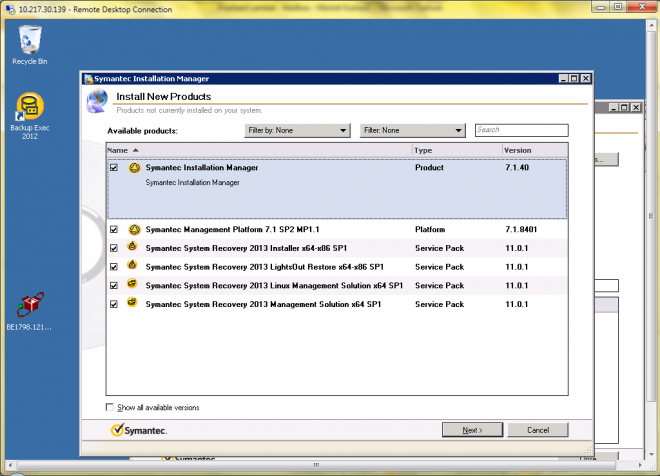
- Proceed with installation. A readiness check screen will be presented if any of the prerequisite missing with remediation suggested. Follow the steps and done!!!
For more detail install instructions, please refer product administration guide at, http://www.symantec.com/business/support/index?page=content&id=DOC6257
Upgrade:
=======
- Launch SIM (click Start>All Programs>Symantec> Symantec Installation Manager >Symantec Installation Manager)
- Click Settings > Change Product Listings, choose global product listing which is present as “symantec_v2.pl.xml.zip”
Note: This step is needed as we have discontinued shipping DVDs for Symantec System Recovery 2013 Management Solution to better leverage the new release(s) and hotfix(s) of Symantec Management Platform (formerly Altiris).
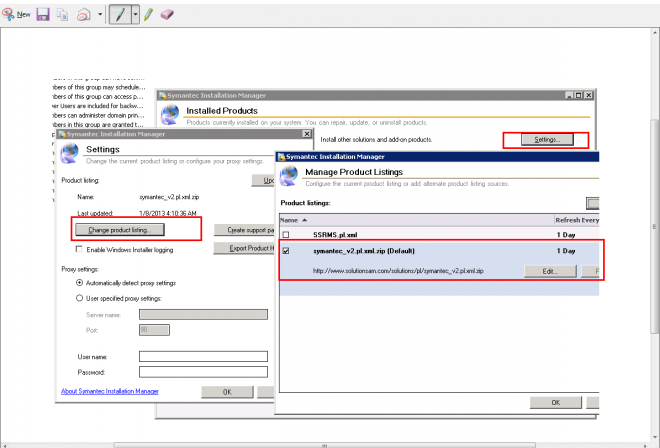
- Click Upgrade installed products
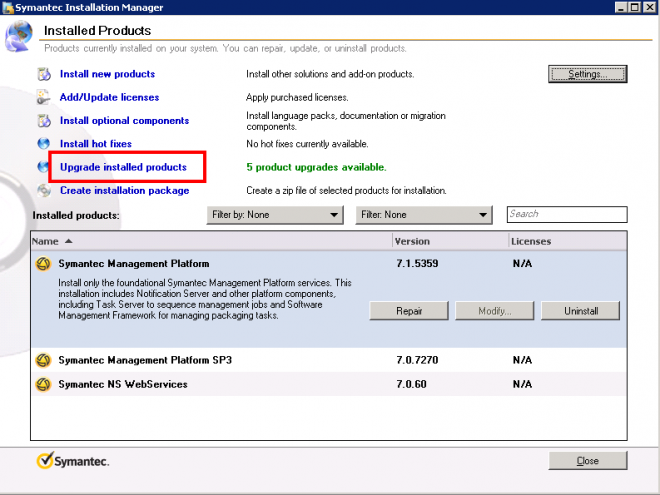
- Proceed with upgrade…Done!
For more detail upgrade instructions, please refer product administration guide at, http://www.symantec.com/business/support/index?page=content&id=DOC6257
You must be a registered user to add a comment. If you've already registered, sign in. Otherwise, register and sign in.
- Power-up ransomware resiliency with retention lock/WORM in Protection
- 10 Minutes to Get Your Backup and Recovery Jobs Running Again After a Site Failure in Protection
- Understand, Plan and Rehearse Ransomware Resilience series - Day 1 in Protection
- Understand, Plan and Rehearse Ransomware Resilience series - Design to Recover in Protection
- Understand, Plan and Rehearse Ransomware Resilience series - Access and Improve in Protection

