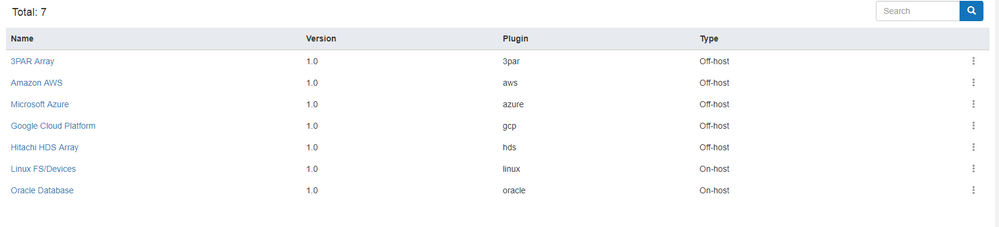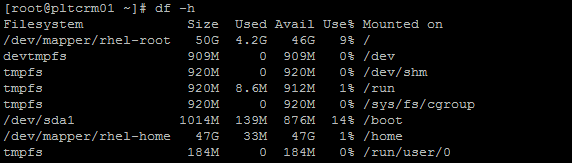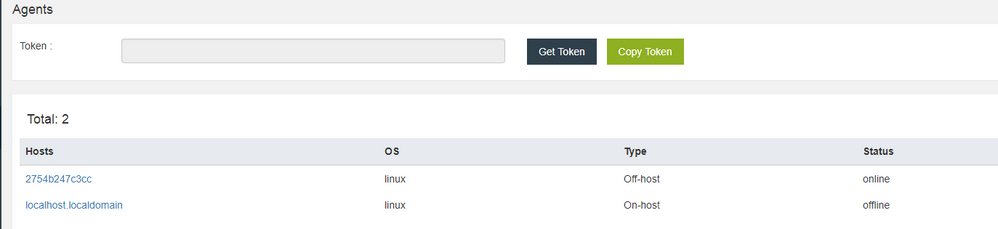- VOX
- Data Protection
- CloudPoint
- Not able to add FS to policy
- Subscribe to RSS Feed
- Mark Topic as New
- Mark Topic as Read
- Float this Topic for Current User
- Bookmark
- Subscribe
- Mute
- Printer Friendly Page
- Mark as New
- Bookmark
- Subscribe
- Mute
- Subscribe to RSS Feed
- Permalink
- Report Inappropriate Content
09-11-2017 07:52 AM
Solved! Go to Solution.
Accepted Solutions
- Mark as New
- Bookmark
- Subscribe
- Mute
- Subscribe to RSS Feed
- Permalink
- Report Inappropriate Content
09-19-2017 06:05 AM
About this: Which is the array from which disks are attached to this Host ?
If the array is not Hitachi or 3PAR, then we wouldn't be able to show the FS.
Because, we dont have support for other arrays than these two.
There are NO File Systems shown in 'File Systems' Tab, please confirm.
_amit
- Mark as New
- Bookmark
- Subscribe
- Mute
- Subscribe to RSS Feed
- Permalink
- Report Inappropriate Content
09-11-2017 08:12 AM
Hello, @moheet –
Thank you for contacting the Veritas CloudPoint team. I suspect we can provide the solution you're seeking!
@sdio_writer, could you please assist @moheet and me in this matter?
Kindly – Alexandra Matthiesen, VOX Community Manager
- Mark as New
- Bookmark
- Subscribe
- Mute
- Subscribe to RSS Feed
- Permalink
- Report Inappropriate Content
09-11-2017 04:17 PM - edited 09-11-2017 04:20 PM
Hi, @moheet
Thank you for the comment. I discussed your issue with one of our developers -- who will also be posting here.
If you do not see the vertical ellipsis on the file system page, it indicates that the underlying assets of the file system may not be snapshottable; that is, there may be something in your CloudPoint configuration that may need to resolved before the assets can be snapshotted. If the assets can be snapshot, the vertical ellipsis are displayed.
To help identify the underlying issue, could you describe your configuration in a bit more detail?
Our developer will be posting here to gather some more information.
Thanks.
- Mark as New
- Bookmark
- Subscribe
- Mute
- Subscribe to RSS Feed
- Permalink
- Report Inappropriate Content
09-11-2017 08:25 PM
Hi @moheet,
I have few initial questions:
- Could you please share the list of plugin that are configured on your agents ?
- Also, please let us know which are the disks/arrays that are connected to RHEL 7 machine ?
- Is your deployment in Cloud or On-Premise?
Thanks,
Amit
_amit
- Mark as New
- Bookmark
- Subscribe
- Mute
- Subscribe to RSS Feed
- Permalink
- Report Inappropriate Content
09-19-2017 05:10 AM
Hi Amit,
1
2
3
On-Premise
- Mark as New
- Bookmark
- Subscribe
- Mute
- Subscribe to RSS Feed
- Permalink
- Report Inappropriate Content
09-19-2017 05:12 AM
I can see the RHEL machine where the agent is configured.
- Mark as New
- Bookmark
- Subscribe
- Mute
- Subscribe to RSS Feed
- Permalink
- Report Inappropriate Content
09-19-2017 06:03 AM
Hi,
About 1st image: the screenshot you've added is of the list of plugins that is supported by CloudPoint.
You need to goto Agents tab and go inside the on-host agent sitting on RHEL machine & check which of the plugins that are configured.
Since, you are able to see there is on-host agent configured in Agents tab, linux FS plugin would be automatically loaded and enabled.
I see that the status of the on-host agent is Offline, at first, we need to figure out why is that.
Is the connection between the Two hosts (CloudPoint container and RHEL on-host agent) is not working ?
_amit
- Mark as New
- Bookmark
- Subscribe
- Mute
- Subscribe to RSS Feed
- Permalink
- Report Inappropriate Content
09-19-2017 06:05 AM
About this: Which is the array from which disks are attached to this Host ?
If the array is not Hitachi or 3PAR, then we wouldn't be able to show the FS.
Because, we dont have support for other arrays than these two.
There are NO File Systems shown in 'File Systems' Tab, please confirm.
_amit
- NBU 10x tape 2 tape copy (inline copy) clarification. in NetBackup
- DFS servers backup in NetBackup
- Oracle to Netbackup Copilot in NetBackup
- MS SQL VADP Application State Capture (ASC) Backups are Fully Recoverable in NetBackup 10.4 in NetBackup
- New Critical MSDP Security Functions Get Multi-Person Authorization (MPA) in NetBackup 10.4 API in NetBackup