- VOX
- Availability
- Cluster Server
- Another point to add. With a
- Subscribe to RSS Feed
- Mark Topic as New
- Mark Topic as Read
- Float this Topic for Current User
- Bookmark
- Subscribe
- Mute
- Printer Friendly Page
- Mark as New
- Bookmark
- Subscribe
- Mute
- Subscribe to RSS Feed
- Permalink
- Report Inappropriate Content
08-02-2015 05:54 AM
Hi I am facing the following problem.
I am using the java console to configure a vmware disk agent.
Before I open the console I encrypt the password of my esxi hosts (e.g: test2000) with the following command:
vcsencrypt -agent
This asks me the password twice: eg: test2000
And this throws me for example the following passord: HRNpUVoTIvJTmPLtQVkTSvKPS
After adding a vmwre disk to a clustered systems, and when I configure the EXI details:
172.29.165.11 root=HRNpUVoTIvJTmPLtQVkTSvKPS
172.29.165.12 root=HRNpUVoTIvJTmPLtQVkTSvKPS
And after enable it, the resource remains with an interrogation (?) and it cannot be "Probed"
However, when I use the Symantec HA tab and I configure for example a generic service with another vmware disk, and after the installation successfully finishes I look up to the password, I copy it and put it the the prevoius resource and it works perfectly...
What I am doing wrong?
Solved! Go to Solution.
Accepted Solutions
- Mark as New
- Bookmark
- Subscribe
- Mute
- Subscribe to RSS Feed
- Permalink
- Report Inappropriate Content
08-03-2015 05:58 AM
Hi Achebib and Mike,
Achebib is doing the correct actions to configure this setup. The password must be manually encrypted for this resource/attribute since it is not a password only attribute. AKA the value for this attribute is typically like "user=<encrypted password>" and the Java GUI does not know how to encrypt just part of the attribute value.
I would recommend checking the VMWareDisks_A.txt file on one of the systems where the resource is not probing. This should give you some details on why it is not probing. This file is located in the %vcs_home%\log folder.
Thank you,
Wally
- Mark as New
- Bookmark
- Subscribe
- Mute
- Subscribe to RSS Feed
- Permalink
- Report Inappropriate Content
08-03-2015 04:13 AM
When you enter a password in the Java GUI it encrypts it for you, so you are encrypting twice, so you should only need to encrypt if amending resource attribute from the CLI (using hares -modify), so you need to (in your example) enter "test2000" in Java GUI.
Mike
- Mark as New
- Bookmark
- Subscribe
- Mute
- Subscribe to RSS Feed
- Permalink
- Report Inappropriate Content
08-03-2015 05:58 AM
Hi Achebib and Mike,
Achebib is doing the correct actions to configure this setup. The password must be manually encrypted for this resource/attribute since it is not a password only attribute. AKA the value for this attribute is typically like "user=<encrypted password>" and the Java GUI does not know how to encrypt just part of the attribute value.
I would recommend checking the VMWareDisks_A.txt file on one of the systems where the resource is not probing. This should give you some details on why it is not probing. This file is located in the %vcs_home%\log folder.
Thank you,
Wally
- Mark as New
- Bookmark
- Subscribe
- Mute
- Subscribe to RSS Feed
- Permalink
- Report Inappropriate Content
08-04-2015 02:52 AM
Another point to add. With a Red Hat system works perfectly. It is only giving me problems with a Windows Server 2012R2. I have not tried with other Windows server versions...
This is the log for a rhel 6.5 servers
2015/08/04 11:45:39 VCS WARNING V-16-10061-22550 VMwareDisks:vmdisk1g:monitor:Updating UUID '6000C294-b0ec-f21e-3258-8c58e3c14f55' in the attribute for disk path '[APP_STORE_5T.2] vmlinha01/vmlinha01_2-000001.vmdk'
2015/08/04 11:45:39 VCS DBG_FFDC Generating FFDC for resource (vmdisk1g) as monitor entry point reported ONLINE first time after it was enabled
==============================================
2015/08/04 11:45:37 VCS DBG_AGDEBUG Calling monitor for resource vmdisk1g
VCSAgType.C:call_monitor[1492]
2015/08/04 11:45:37 VCS DBG_AGDEBUG Value of VCSAgResEPStruct is {ResName=vmdisk1g, EpName=monitor, EpEnum=5, ConfLevel=0, MonitorInfo=1}
VCSAgProcess.C:exec_script[1887]
2015/08/04 11:45:37 VCS DBG_AGDEBUG child pid is - 2945
VCSAgProcess.C:exec_script[2116]
2015/08/04 11:45:38 VCS DBG_AGDEBUG script (/opt/VRTSsfmh/bin/testVMware) exited with status (0)
VCSAgProcess.C:exec_script[2200]
2015/08/04 11:45:39 VCS DBG_1 VMwareDisks:vmdisk1g:monitor:State of disks is 1
VMwareDisks.cpp:vmwaredisks_monitor[189]
2015/08/04 11:45:39 VCS DBG_1 VMwareDisks:vmdisk1g:monitor:Updating VCS configuration
VMwareDisks.cpp:CommitDiskPathChanges[1612]
2015/08/04 11:45:39 VCS DBG_1 VMwareDisks:vmdisk1g:monitor:Initializing connection with VCS
VCSAPIHelper.cpp:VCSAPIHelper::Connect[52]
2015/08/04 11:45:39 VCS DBG_1 VMwareDisks:vmdisk1g:monitor:Open cluster configuration
VCSAPIHelper.cpp
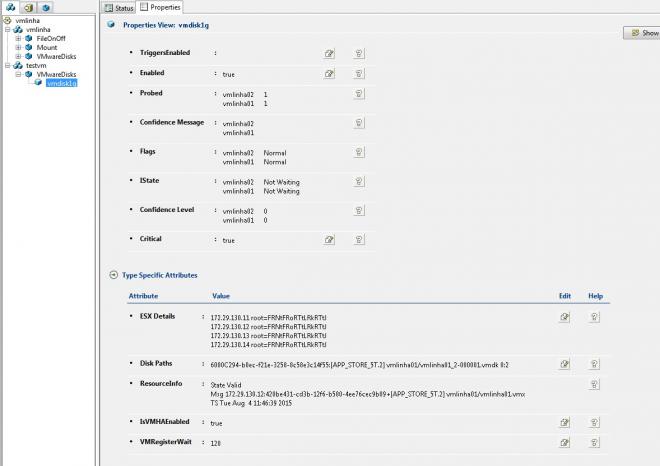 :VCSAPIHelper::Connect[88]
:VCSAPIHelper::Connect[88]
2015/08/04 11:45:39 VCS DBG_1 VMwareDisks:vmdisk1g:monitor:VCS configuration already opened
VCSAPIHelper.cpp:VCSAPIHelper::OpenConfig[248]
2015/08/04 11:45:39 VCS DBG_1 VMwareDisks:vmdisk1g:monitor:Close the VCS configuration
VCSAPIHelper.cpp:VCSAPIHelper::Disconnect[108]
2015/08/04 11:45:39 VCS DBG_1 VMwareDisks:vmdisk1g:monitor:Close connection with VCS
VCSAPIHelper.cpp:VCSAPIHelper::Disconnect[133]
2015/08/04 11:45:39 VCS DBG_1 VMwareDisks:vmdisk1g:monitor:Will update resource information
VMwareDisks.cpp:vmwaredisks_monitor[219]
2015/08/04 11:45:39 VCS DBG_AGINFO Resource(vmdisk1g) - monitor entry point exited with a confidence value 0.
VCSAgType.C:call_monitor[1584]
2015/08/04 11:45:39 VCS DBG_AGINFO vmdisk1g reported state (Online) & conf_level (0)
VCSAgRes.C:call_entry_point[1599]
2015/08/04 11:45:39 VCS DBG_AGDEBUG Resource(vmdisk1g) - monitor entry point took 1614334 microsecs to complete
VCSAgRes.C:call_entry_point[1637]
2015/08/04 11:45:39 VCS DBG_AGDEBUG Resource(vmdisk1g) - frequency(0) is out of the range 1-30
VCSAgRes.C:call_entry_point[1661]
2015/08/04 11:45:39 VCS DBG_AGDEBUG Canceling timer for (vmdisk1g) op(1608)
VCSAgTimer.C:_cancel[947]
- Infoscale 8.0 VVR (volume replicator) once DCM mode activates it never stops updating DCM bitmaps in InfoScale
- instant snapshot (vxsnap) - multiple volumes - are the snapshots consistent between each other ? in InfoScale
- How can I check VRP in "NOT LICENSE MODE" in Veritas Resiliency Platform
- Buy Guest Post | How Good Are the Services Offered by Linkerbuzz? in ApplicationHA
- Buy guest post links in ApplicationHA

