- VOX
- Insights
- Data Insight
- Data Insight - looking for best way to get aged da...
- Subscribe to RSS Feed
- Mark Topic as New
- Mark Topic as Read
- Float this Topic for Current User
- Bookmark
- Subscribe
- Mute
- Printer Friendly Page
Data Insight - looking for best way to get aged data
- Mark as New
- Bookmark
- Subscribe
- Mute
- Subscribe to RSS Feed
- Permalink
- Report Inappropriate Content
02-18-2015 11:22 AM
Currenty running 4.5 Data Insight, and looking for some thoughts on how to report on old data. I've been using the 'Data Aging' report, and our org needs data broken down by 1 year, 3 years, 5 years, and 7 years. Regardless of how I set the interval/bucket, it seems to keep the report at 0-3 months, 3-6 months, 6-9 months, 9-12 months, and older than 12.
Perhaps I'm misunderstanding how to use this particular report, but I was hoping for an easy-mode report on what data falls into those intervals.
thoughts?
- Mark as New
- Bookmark
- Subscribe
- Mute
- Subscribe to RSS Feed
- Permalink
- Report Inappropriate Content
02-18-2015 02:30 PM
Kdrone -
The Data Aging report displays cumulative information about file aging on the configured file servers or SharePoint Web applications, sorted according to the last access date range. The summary table in this report lists several age intervals. By default, the bucket interval is 0 to 12 months.
The bucket is a cumulative total meaning it is the number, plus the number, plus the number, plus the number. You wish to use a larger scope and in terms of months it would be 12, 36, 60, and 72.
When configuring a report the Bucket Size (Months) - Enter the bucket interval that you want to include in the report.
What I mean is that each is added to the next before it.
When I select the range as Bucket size(Months):12,36,60,12
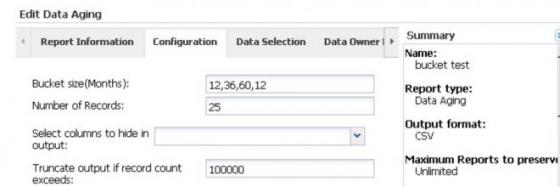
I get
Data (Size) Aging by last access date
Age,Size (GB),Percent,
0-12 Months,5.234152558259666,100.0, (first bucket is 12 months)
12-48 Months,0.0,0.0, (Next bucket is 12 + 36 months)
48-108 Months,0.0,0.0, (Next bucket is 48 + 60 months)
108-120 Months,0.0,0.0, (Next bucket is 108 + 12 months)
Older than 120 Months,0.0,0.0, ( last bucket is all else)
Note: Dataset in my lab is only a year old
I hope that clears up use of the buckets during configuration for you.
Rod
- Mark as New
- Bookmark
- Subscribe
- Mute
- Subscribe to RSS Feed
- Permalink
- Report Inappropriate Content
02-18-2015 03:19 PM
Thanks Rod;
when I use those values (which makes sense, thank you) it does not display it that way, it still shows 0-3, 3-6, etc.. My data is upwards of 7 years old.
I've used different numbers in the 'buckets' and it still shows the same age-ranges. I'm using SDI on Windows, version 4.5.0.4800
| Bucket Size: | 12,36,60,12 Months | |
| Data (Size) Aging by last access date | ||
| Age | Size (GB) | |
| 0-3 Months | 1374.8 | |
| 3-6 Months | 40.2087 | |
| 6-9 Months | 218.4033 | |
| 9-12 Months | 0.01 | |
| Older than 12 Months | 0 | 0 |
| Data (Count) Aging by last access date | ||
| Age | Count | Percent |
| 0-3 Months | 345345 | |
| 3-6 Months | 33433 | |
| 6-9 Months | 3344 | |
| 9-12 Months | 283 | |
| Older than 12 Months | 4433 | |
- Mark as New
- Bookmark
- Subscribe
- Mute
- Subscribe to RSS Feed
- Permalink
- Report Inappropriate Content
02-19-2015 07:47 AM
kdrone -
We would likely need to troubleshoot the report creation and execution which is difficult to do in a chat forum. Would it be possible to initiate a Symantec Support case so we could launch an interactive session through a connection such as Webex Live Meeting to assist you.
My testing above is with the latest version available free of charge to you @ https://sort.symantec.com/patch/detail/10204 and contains one alteration for the Data Aging report when using user exclusions. I am not familiar off-hand with any changes for the bucket ordering or calculations.
We would want to test interactively and review the Reportrun log and configuration files for the report.
How large is your environment?
Is it relatively quick to run the report?
Based on the buckets you have arranged I would expect one year, four years, nine years, ten years. With 7 years data (indexed data is based on retention and object metadata is base on successful scans) we would expect some blank buckets similar to my final bucket above.
Troubleshooting the report would give us a better understanding of the configuration. I would suggest creation of a brand new report where we test against your dataset. Please let me know how you wish to proceed.
Rod
- Mark as New
- Bookmark
- Subscribe
- Mute
- Subscribe to RSS Feed
- Permalink
- Report Inappropriate Content
02-19-2015 12:14 PM
I'll get those updates in the queue, and in the meantime I might use the "Inactive Folders" for now.
I'll hit up support when I get those updates pushed out, thanks Rod!!!
- Mark as New
- Bookmark
- Subscribe
- Mute
- Subscribe to RSS Feed
- Permalink
- Report Inappropriate Content
02-19-2015 01:39 PM
You are welcome. Anyone in Symantec's support group with SDI experience should be able to assist you if you want to troubleshoot the report executed on that bucket list but I agree with being on the latest version as there are many improvements and features added under the newest code.
Rod
- DI integration with EV in Data Insight
- Legacy Aptare - Rebuilding Master Server - Java Errors After Install in NetBackup IT Analytics
- How to cancel interrupted collection probe in NetBackup IT Analytics
- nbuita - Backup reports that span 24 hours in NetBackup IT Analytics
- Reporting on user fails to bulk add users in Data Insight in Data Insight

