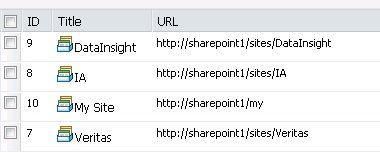- VOX
- Insights
- Data Insight
- Exit code 200 scanning SharePoint collection
- Subscribe to RSS Feed
- Mark Topic as New
- Mark Topic as Read
- Float this Topic for Current User
- Bookmark
- Subscribe
- Mute
- Printer Friendly Page
Exit code 200 scanning SharePoint collection
- Mark as New
- Bookmark
- Subscribe
- Mute
- Subscribe to RSS Feed
- Permalink
- Report Inappropriate Content
05-25-2018 02:35 AM
I have an issue when scanning a SharePoint site collection, certain sites fail to perform a full metascan with an Exit code of 200. This code is not listed in the documentation.
Has anyone else had the same or similar issue when scanning SharePoint collections.
- Mark as New
- Bookmark
- Subscribe
- Mute
- Subscribe to RSS Feed
- Permalink
- Report Inappropriate Content
05-25-2018 08:24 AM
Stuart the SparePoint scanner log for the site in question will have more detailed logging and provide context for the failure.
If you can look into the log and follow the progress you should see the point of failure rather than the exit code stating it was not a clean scan.
To determine the exact log versus looking at the console output you can determine the site identification number and check the log sharepoint_scanner_#.log under the directory C:\Program Files\DataInsight\log\scanner on the collector worker node assigned to the designated SharePoint webapp.
To determine the number you can either seek it out via commandline:
C:\Users\administrator>configdb -pT sitecoll |findstr IA
|8|http://sharepoint1/sites/IA|2|1|3|3|Indexer1|Indexer1|C:/DataInsight/data/indexer/default/8/8|5,6|http://sharepoint1/sites/IA|
Note: the output includes a header but also every site and the filter to a part of the name eliminates it. #|sh_id|sh_name|sh_type|sh_enabled|filer_id|idx_id|idx_name|idx_ip|idx_folder|exts|url|
Or it is available via the console with a mouse:
Use the Settings tab and choose your SharePoint sources from the Inventory panel on the left. Then click on the webapp hosting the site in question and go to its' Monitored Sites view. Mouse over any column header and choose ID from the dropdown to enable the ID column.
You will now see the ID in the leftmost column as example My IA site is number 8 as above.
Typically in reviewing the logs, we can ignore the WARNING: tags and focus on ERROR: or SEVERE: for problem determination.
Please ensure the Client version: and the Webservice version: parameters match.
The log is cumulative up to a defined size allowing you as Admin to review past scans to the current one to identify a new issue or long standing problem.
If you need assistance with review the Veritas Support team has trained technicians available to assist you otherwise we can follow up here with your next question.
Rod
- Mark as New
- Bookmark
- Subscribe
- Mute
- Subscribe to RSS Feed
- Permalink
- Report Inappropriate Content
05-30-2018 02:26 PM
Thanks for your assistance and guidance.
I have reviewed the logs and reduced the pagefile and this is still hit and miss with completing a successful scan. Turns out that the Sharepoint server is being problematic with other processors running and this is highly likely why i am receiving this issue. The client is investigating the issue. Data Insight has been ruled out as the cause.