- VOX
- Insights
- Data Insight
- Rod, thank you! You gave a
- Subscribe to RSS Feed
- Mark Topic as New
- Mark Topic as Read
- Float this Topic for Current User
- Bookmark
- Subscribe
- Mute
- Printer Friendly Page
- Mark as New
- Bookmark
- Subscribe
- Mute
- Subscribe to RSS Feed
- Permalink
- Report Inappropriate Content
05-15-2014 05:31 AM
Hello!
I have a problem with incremental scan. Works full scan only. When I specify a period for incremental scan it does not perform.
Can you help me?
Solved! Go to Solution.
Accepted Solutions
- Mark as New
- Bookmark
- Subscribe
- Mute
- Subscribe to RSS Feed
- Permalink
- Report Inappropriate Content
06-19-2014 03:47 PM
Vladimir,
Sorry for the delay I was not available.
In Symantec DataInsight (SDI) the incremental scan is scheduled only and could only otherwise be initiated from the commandline. The prerequisite for the scan is alteration of the underlying data within the share being scanned. For the SDI application to be aware of changes occurring to the data we have to be enabled to audit the data. We typically refer to this as monitoring.
Since you have not mentioned a device let me assume for the sake of demonstration it is a Winnas (Windows File Server) where we require an agent installation for monitoring as it is performed by a filter driver installed under the file system. While you can scan the metadata associated with the file and directory objects within a filesystem agentlessly, the only scans able to be performed are full scans under those conditions. If the agent is installed and the Agent has monitoring enabled (see below for example) then changes that create new metadata or alter existing objects such as create, rename, delete, or as you have configured will be captured and create a differences file with mergedb in the name structure. An incremental scan is initiated as scheduled and checks for a file associated with a Matrix Storage Unit identifier number that correspond to the share. If existing the scan proceeds and captures the metadata from the changed objects, else it exits with no other action. This is logged in files with the associated MSUID in the name and ilog as the extension.
Example: Within Settings
Ensure you have the ability to enable monitoring in the global settings
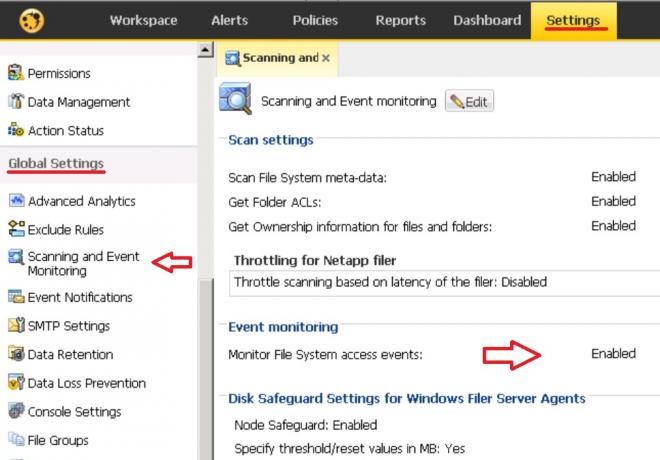
Enable it per device in the configuration.
For WINNAS (select the Data Insight Servers from Inventory and the WINNAS from the listing)
For other Filers (select the Filers from Inventory and the Filer from the listing)
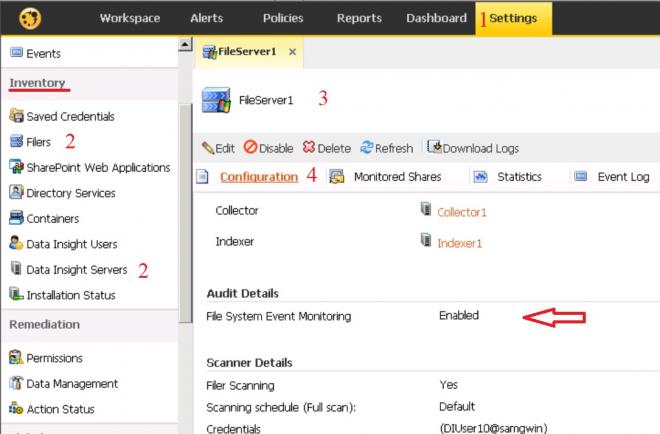
I hope that explains the lack of action to you. If indeed you do have this configured and are still experiencing the issue of no scan action, versus a failed scan, then please submit the log to Symantec Support for analysis and we will assist you in configuration changes to ensure proper operation of your application.
Note: the other devices function in the same fashion but monitoring is done by a vendor API and fed to SDI. (Examples NetApp:ONTAPI, EMC:Cava, SharePoint:Webservice/ library, etc.)
Rod
- Mark as New
- Bookmark
- Subscribe
- Mute
- Subscribe to RSS Feed
- Permalink
- Report Inappropriate Content
06-19-2014 03:47 PM
Vladimir,
Sorry for the delay I was not available.
In Symantec DataInsight (SDI) the incremental scan is scheduled only and could only otherwise be initiated from the commandline. The prerequisite for the scan is alteration of the underlying data within the share being scanned. For the SDI application to be aware of changes occurring to the data we have to be enabled to audit the data. We typically refer to this as monitoring.
Since you have not mentioned a device let me assume for the sake of demonstration it is a Winnas (Windows File Server) where we require an agent installation for monitoring as it is performed by a filter driver installed under the file system. While you can scan the metadata associated with the file and directory objects within a filesystem agentlessly, the only scans able to be performed are full scans under those conditions. If the agent is installed and the Agent has monitoring enabled (see below for example) then changes that create new metadata or alter existing objects such as create, rename, delete, or as you have configured will be captured and create a differences file with mergedb in the name structure. An incremental scan is initiated as scheduled and checks for a file associated with a Matrix Storage Unit identifier number that correspond to the share. If existing the scan proceeds and captures the metadata from the changed objects, else it exits with no other action. This is logged in files with the associated MSUID in the name and ilog as the extension.
Example: Within Settings
Ensure you have the ability to enable monitoring in the global settings
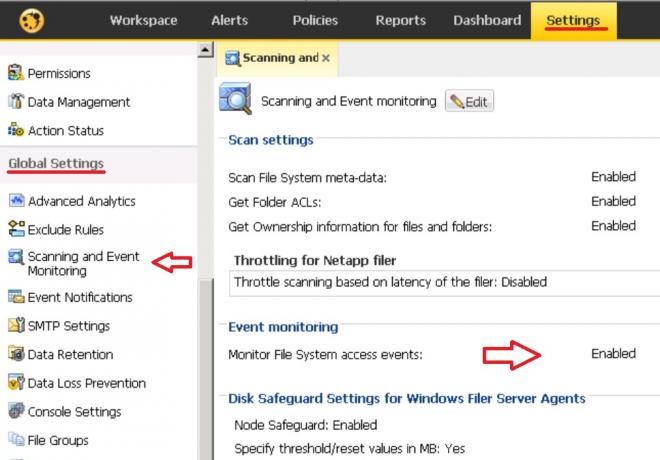
Enable it per device in the configuration.
For WINNAS (select the Data Insight Servers from Inventory and the WINNAS from the listing)
For other Filers (select the Filers from Inventory and the Filer from the listing)
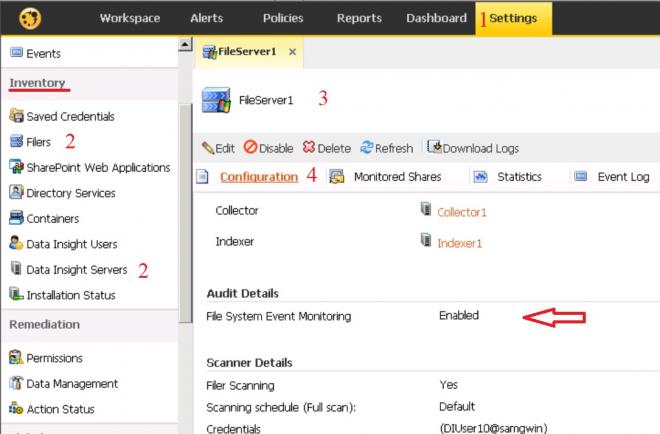
I hope that explains the lack of action to you. If indeed you do have this configured and are still experiencing the issue of no scan action, versus a failed scan, then please submit the log to Symantec Support for analysis and we will assist you in configuration changes to ensure proper operation of your application.
Note: the other devices function in the same fashion but monitoring is done by a vendor API and fed to SDI. (Examples NetApp:ONTAPI, EMC:Cava, SharePoint:Webservice/ library, etc.)
Rod
- Mark as New
- Bookmark
- Subscribe
- Mute
- Subscribe to RSS Feed
- Permalink
- Report Inappropriate Content
06-19-2014 10:49 PM
Rod, thank you! You gave a exhaustive answer.
- Mark as New
- Bookmark
- Subscribe
- Mute
- Subscribe to RSS Feed
- Permalink
- Report Inappropriate Content
06-20-2014 08:34 AM
Again sorry for the delay, Vladimir. If this is useful as a resolution for you could you mark it as resolution?
That will make it more available in searches for others with similar questions, thank you.
Rod

