- VOX
- Insights
- Data Insight
- Report in Data Insight 5.0
- Subscribe to RSS Feed
- Mark Topic as New
- Mark Topic as Read
- Float this Topic for Current User
- Bookmark
- Subscribe
- Mute
- Printer Friendly Page
Report in Data Insight 5.0
- Mark as New
- Bookmark
- Subscribe
- Mute
- Subscribe to RSS Feed
- Permalink
- Report Inappropriate Content
12-04-2015 09:11 AM
Hi All
In Data Insight 5.0 how do I export automatically (every week) from the workspace the report of total users and files that you have access foder, see example that I enclose.
I found a report that does this
Thank you
Paolo Centenaro
- Mark as New
- Bookmark
- Subscribe
- Mute
- Subscribe to RSS Feed
- Permalink
- Report Inappropriate Content
12-07-2015 07:53 AM
Pcente I am not sure if you still need assistance since you found the report you are looking for but for clarity I'll post a brief answer.
In reporting there are categories for the reports and once you expand them by clicking the plus sign the reports themselves appear.
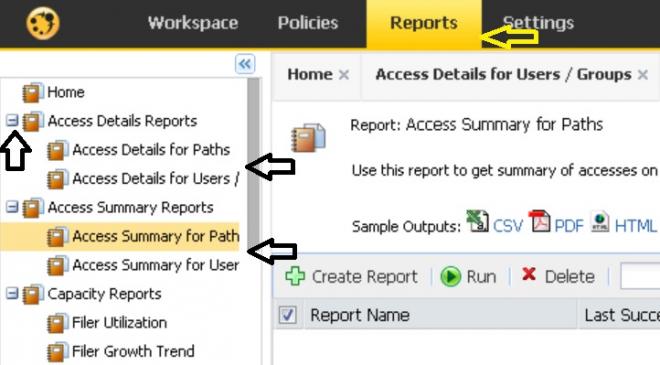
The DataInsight Administrator can create reports by detailing the scope of time, dataset and define actions. Different reports have different options. Please select a report and use the wizard to create a report.
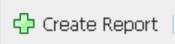
For notifications to work you must have defined a SMTP relay server to send the reports and have an environment that will allow forwarding of attachments and embedded data as is your preference.
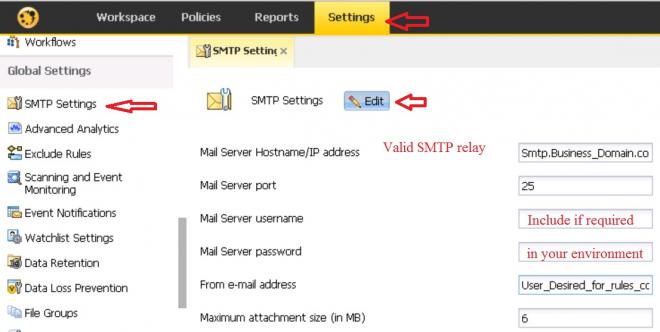
The Notifications tab can be used to send the completed report to your intended targets.
Note: The report is run and once completed the Notification ensues.
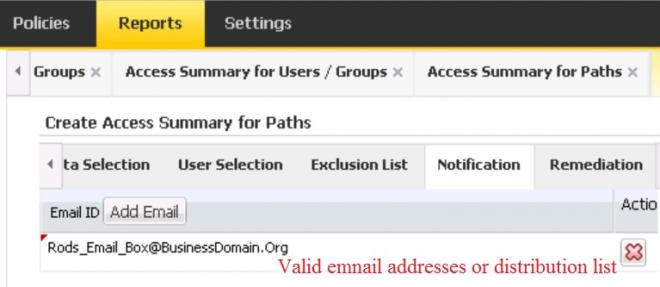
The scheduling is created under the report description (scroll down) and there are many options available under the drop down.
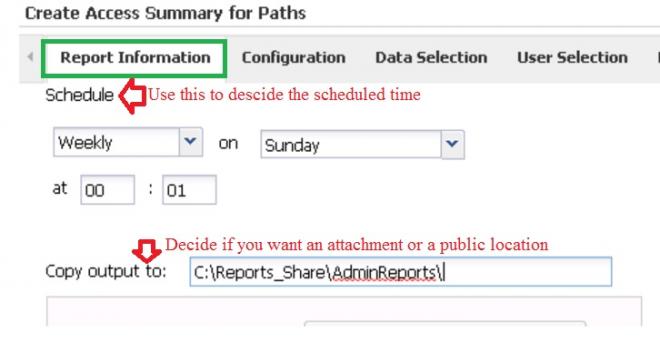
Alternatively the Administrator also has and option to share out a location and save the reports on the location or to a share.
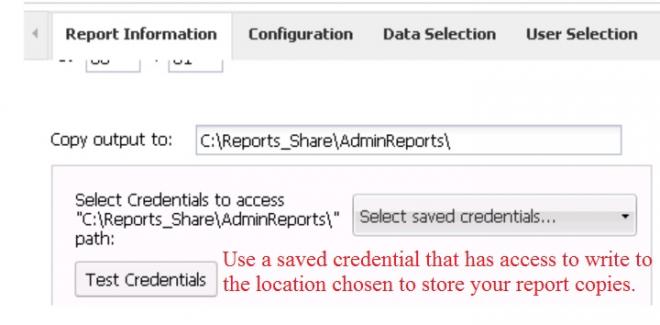
I hope that is enough detail to help you navigate through our report creation and notification options in DataInsight.
- Mark as New
- Bookmark
- Subscribe
- Mute
- Subscribe to RSS Feed
- Permalink
- Report Inappropriate Content
12-09-2015 06:02 AM
Hi Rodp
Sorry I did not make myself clear, what I needed was to extract a report that only exists in the workspace (see the example I attached in the previous post), in reports to data insight not any one of equals.
I need a report with the number of users and files managed by data insight with running weekly.
Tanks
Paolo
- Mark as New
- Bookmark
- Subscribe
- Mute
- Subscribe to RSS Feed
- Permalink
- Report Inappropriate Content
12-10-2015 12:19 PM
Sorry Paolo, if you want a report exported out of the workspace use the export option from the action button.
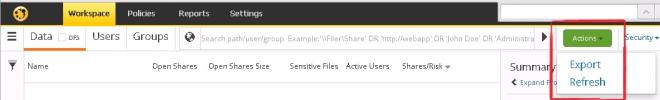
If it is a table email it to yourself

or save it to disk

from the status bar of the table.

Rod
- Mark as New
- Bookmark
- Subscribe
- Mute
- Subscribe to RSS Feed
- Permalink
- Report Inappropriate Content
12-14-2015 07:18 AM
thanksRodp
Unfortunately I hope you could send a folder automatically.
Paolo

