- VOX
- Data Protection
- Desktop and Laptop Option
- DLO backing up too many data
- Subscribe to RSS Feed
- Mark Topic as New
- Mark Topic as Read
- Float this Topic for Current User
- Bookmark
- Subscribe
- Mute
- Printer Friendly Page
DLO backing up too many data
- Mark as New
- Bookmark
- Subscribe
- Mute
- Subscribe to RSS Feed
- Permalink
- Report Inappropriate Content
06-17-2015 05:33 AM
Hi everyone,
We're in the process of implementing DLO 7.6 for the first time.
We've created a new backup selection with the folling settings:
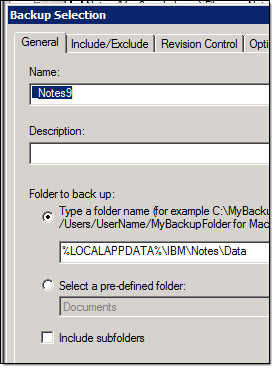
and made the folllowing selections:
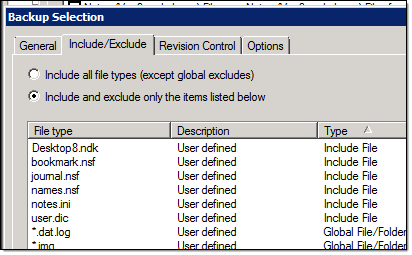
For whatever reason, DLO is backing up the selected files and lots more:
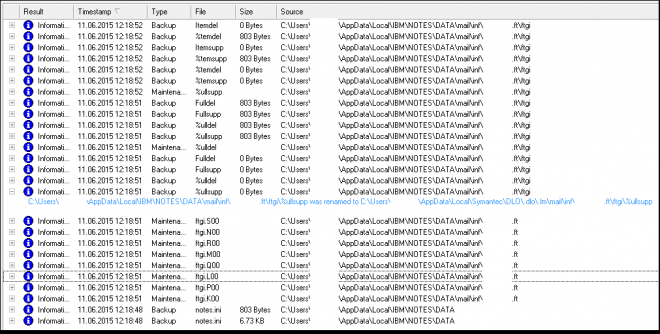
Can anyone explain me, why this is happening and what I can do to disable the backup of all those files?
The setting "Enable message level incremental backups of Lotus Notes E-mail files" is disabled.
Thank you in advance,
Caroline
- Mark as New
- Bookmark
- Subscribe
- Mute
- Subscribe to RSS Feed
- Permalink
- Report Inappropriate Content
06-17-2015 05:43 AM
Would you pls elaborate as to which files are excluded and yet are being backed up ?
Expected behavior of "Include and exclude only the items listed below" - When this option is selected, a wildcard include is added to back up all files not specifically excluded.
As far as i can see from screenshot, you have included \IBM\Notes\Data as the source folder and the second screenshot shows that files from this folder only are getting backed up.
- Mark as New
- Bookmark
- Subscribe
- Mute
- Subscribe to RSS Feed
- Permalink
- Report Inappropriate Content
06-19-2015 06:00 AM
Hi,
Yes you're right, we selected \IBM\Notes\Data.
But no, not these files are backed up but instead files from \IBM\Notes\Data\mail\inf, even though we explicitly unchecked "include subfolders".
So I expect only the files within the selected root folder are backed up, not the ones in the subfolders.
- Mark as New
- Bookmark
- Subscribe
- Mute
- Subscribe to RSS Feed
- Permalink
- Report Inappropriate Content
06-22-2015 03:53 AM
We tested this at our end and the data within the sub-folders weren't backed up.
Are you using the pre-defined backup selection for Lotus Notes or have you modified the pre-defined backup selection ?
Or is this a custom backup selection ? If custom backup selection, are the pre-defined Lotus Notes selections also checked ?
Lastly, try deleting the .settings directory on an affected client (for it to receive the policy again) and recheck the backups.
- Duplication to tape via BYO media server opinion. in NetBackup Appliance
- Veritas Backup Exec 23 - Slow Backup after Windows server 2019 upgrade in Backup Exec
- How Do I Backup and Restore My AI Database? A Look Into ChromaDB and AI/LLM Databases in NetBackup
- netbackup opscenter 10.0.01 able to fetch data collection from netbackup master10.1 in OpsCenter
- Attention DBAs! New with NetBackup 10.4, PostgreSQL Recovery to PIT in Hours/Minutes/Seconds!! in NetBackup

