- VOX
- Data Protection
- Desktop and Laptop Option
- I can't view my Desktop Agent User Interface.
- Subscribe to RSS Feed
- Mark Topic as New
- Mark Topic as Read
- Float this Topic for Current User
- Bookmark
- Subscribe
- Mute
- Printer Friendly Page
I can't view my Desktop Agent User Interface.
- Mark as New
- Bookmark
- Subscribe
- Mute
- Subscribe to RSS Feed
- Permalink
- Report Inappropriate Content
01-18-2016 11:58 PM
Hi all!
Anyone can help me to my minor problem? I cant view my Desktop Agent User Interface even in my Profile > User Settings > Desktop Agent Display Settings are selected as "Display the complete Interface". What should I do?
Thanks in advance!
Best Regards!
- Mark as New
- Bookmark
- Subscribe
- Mute
- Subscribe to RSS Feed
- Permalink
- Report Inappropriate Content
01-19-2016 12:14 AM
Are you logged in to the Desktop using the same user ?
If yes, do you receive any error while launching the DLO interface ? Is the interface actually running in the system tray ?
If running any AV / UAC, try disabling them.
- Mark as New
- Bookmark
- Subscribe
- Mute
- Subscribe to RSS Feed
- Permalink
- Report Inappropriate Content
01-19-2016 12:25 AM
Yes, I am logged in with the same user and I dont receive any error launching the DLO Interface and yes the interface are running in the system tray.
P.S my DLO SVR are shut down. Only my Desktop are Online.
- Mark as New
- Bookmark
- Subscribe
- Mute
- Subscribe to RSS Feed
- Permalink
- Report Inappropriate Content
01-19-2016 12:28 AM
Any errors/warnings logged in the event viewer (specifically application logs) ?
Are you able to launch the Desktop Agent using Run as Admin ?
- Mark as New
- Bookmark
- Subscribe
- Mute
- Subscribe to RSS Feed
- Permalink
- Report Inappropriate Content
01-19-2016 12:38 AM
There is no error logged in the event viewer. I noticed that every time I shut down my DLOSVR, I cant open my Desktop Agent in system tray. Then I noticed also that every time I open my DLOSVR, I can now open my Desktop Agent in System Tray.
- Mark as New
- Bookmark
- Subscribe
- Mute
- Subscribe to RSS Feed
- Permalink
- Report Inappropriate Content
01-19-2016 12:49 AM
Is the DLO agent configured to run local backups to the DUDF ?
Also, if you are unable to open the DLO agent when the DLO server is down, ideally a pop-up appears stating - Failed to connect to the DLO server. Are errors/warnings suppressed in Profile - User Settings ?
EDIT**
Let me test in my lab setup as well.
- Mark as New
- Bookmark
- Subscribe
- Mute
- Subscribe to RSS Feed
- Permalink
- Report Inappropriate Content
01-19-2016 12:53 AM
How can I configure my DLO Agent?
I'm sorry VJware I am only a newbie in DLO hope you'll understand.
There is no popping-up and appearing any state.
- Mark as New
- Bookmark
- Subscribe
- Mute
- Subscribe to RSS Feed
- Permalink
- Report Inappropriate Content
01-19-2016 04:26 AM
Click on Profile - General tab and is the "Enable desktop user data folder" setting enabled/disabled ?
If this is disabled, then it could explain as to why the DLO Agent is not launching.
If not, can you verify this issue is occuring only for this machine or for others as well ?
- Mark as New
- Bookmark
- Subscribe
- Mute
- Subscribe to RSS Feed
- Permalink
- Report Inappropriate Content
01-19-2016 04:39 PM
Hi!
"Enable desktop user data folder" was enabled, but nothing happens.
Yes, this issue is occured only for this machine.
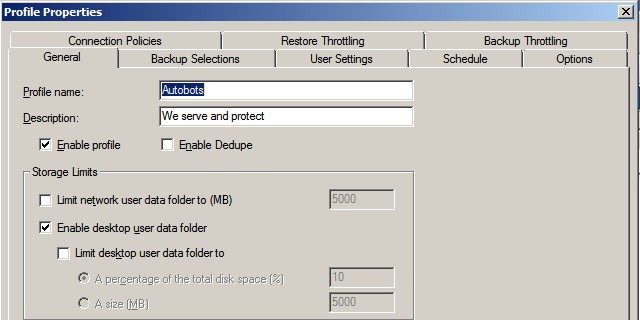
- Mark as New
- Bookmark
- Subscribe
- Mute
- Subscribe to RSS Feed
- Permalink
- Report Inappropriate Content
01-19-2016 10:03 PM
Pls enable verbose logging on the Agent machine using this KB - https://www.veritas.com/support/en_US/article.TECH160219
Once enabled, exit the DLO Agent from the system tray. Check the Task Manager for any running instance of DLO Change Journal service and end the process. Try launching the DLO Agent.
Collect the logs & post it here as an attachment. Disable the debugging via the registry.
- Mark as New
- Bookmark
- Subscribe
- Mute
- Subscribe to RSS Feed
- Permalink
- Report Inappropriate Content
01-19-2016 10:47 PM
Hi!
I am using VMware for the simulation. I cannot put the files here.
- Mark as New
- Bookmark
- Subscribe
- Mute
- Subscribe to RSS Feed
- Permalink
- Report Inappropriate Content
01-20-2016 04:12 AM
Can you transfer the logs from the VM guest to the host or copy them across ?
- Mark as New
- Bookmark
- Subscribe
- Mute
- Subscribe to RSS Feed
- Permalink
- Report Inappropriate Content
01-20-2016 05:15 PM
I'm sorry but how can I do that? Can you please give me some instruction.
Thanks!
- failed to restore. Error reading source file. The encryption key is invalid in Desktop and Laptop Option
- Universal Shares Self-Service for Workload Admins with RBAC in NetBackup
- Error updating 8.1.2 to 8.3.0.2 CloudCatalyst in NetBackup
- Remote Agent issue in Backup Exec
- Protection for Multi-node SAP HANA on AWS using NetBackup in NetBackup

