- VOX
- Data Protection
- Desktop and Laptop Option
- Restoring of DLO Database and Dedupe Database was ...
- Subscribe to RSS Feed
- Mark Topic as New
- Mark Topic as Read
- Float this Topic for Current User
- Bookmark
- Subscribe
- Mute
- Printer Friendly Page
- Mark as New
- Bookmark
- Subscribe
- Mute
- Subscribe to RSS Feed
- Permalink
- Report Inappropriate Content
01-11-2016 09:48 PM
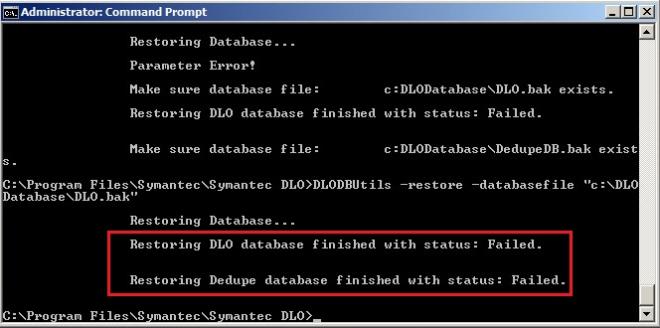
Hi Good Day! I was encountered this error showing above with red box, when I'm trying to restore my backed up DLO Database and Dedupe Database. What can I do?
Thanks for your help!
Best Regards!
Solved! Go to Solution.
Accepted Solutions
- Mark as New
- Bookmark
- Subscribe
- Mute
- Subscribe to RSS Feed
- Permalink
- Report Inappropriate Content
01-13-2016 01:04 AM
To clarify, the second site will be used only when the first site goes down right ?
If that's the case, you should be backing up the NUDF & the DeDupe storage locations also (using backup applications such as Backup Exec / Netbackup).
If not & the second site will be the primary DLO server, are you able to access the NUDF / DeDupe storage locations from the new server ?
Are the clients pointing towards the new server ?
- Mark as New
- Bookmark
- Subscribe
- Mute
- Subscribe to RSS Feed
- Permalink
- Report Inappropriate Content
01-11-2016 11:19 PM
Does the .bak file actually exist at path C:DLODatabase ?
- Mark as New
- Bookmark
- Subscribe
- Mute
- Subscribe to RSS Feed
- Permalink
- Report Inappropriate Content
01-12-2016 12:35 AM
Thanks for the respond.
Yes .bak file exist at path C:DLODatabase.
- Mark as New
- Bookmark
- Subscribe
- Mute
- Subscribe to RSS Feed
- Permalink
- Report Inappropriate Content
01-12-2016 12:40 AM
I am not in front of a test system, however path C:DLODatabase seems to be incorrect. Shouldn't it be C:\DLODatabase instead ?
Try moving the .bak files to another folder on the C:\ such as Test. Do ensure full access is explicitly granted to these files. Right-click the .bak files and ensure that they are not set to Read-Only as well.
Lastly, is the DeDupe Server service stopped before attempting to restore the DB ?
- Mark as New
- Bookmark
- Subscribe
- Mute
- Subscribe to RSS Feed
- Permalink
- Report Inappropriate Content
01-12-2016 12:52 AM
Yes, the Dedupe Server service was stopped before I attemp to restore the DB.
- Mark as New
- Bookmark
- Subscribe
- Mute
- Subscribe to RSS Feed
- Permalink
- Report Inappropriate Content
01-12-2016 12:53 AM
How about the other points regarding the new path, permissions & read-only attribute ? Thanks.
- Mark as New
- Bookmark
- Subscribe
- Mute
- Subscribe to RSS Feed
- Permalink
- Report Inappropriate Content
01-12-2016 05:28 PM
Hi! Yes, the path are exactly the same and the permissions are already full control and the read-only was uncheck. By the way I've already restore the DLO and Dedupe Databases when I stop the SQL Services in Services then a minute after I turn it on then restart the Machine then the restoration was success. But I encountered some error. When clicking the Users in Restore Tab the error occured and a little bit seconds the console was not responding. See the photo below. Thanks! Best Regards!
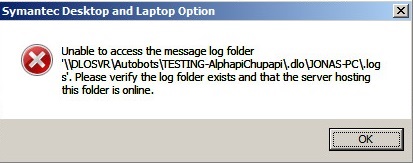
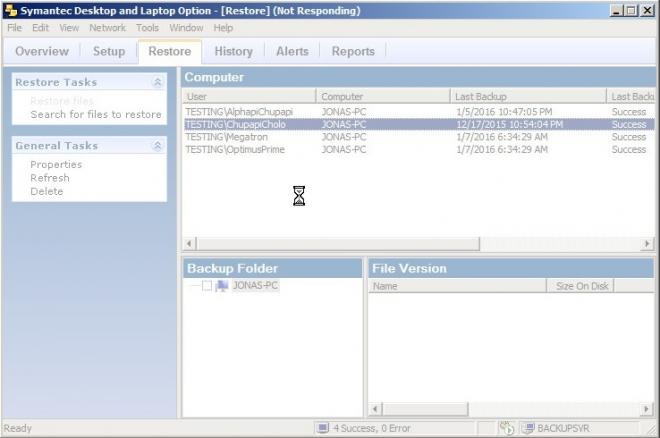
- Mark as New
- Bookmark
- Subscribe
- Mute
- Subscribe to RSS Feed
- Permalink
- Report Inappropriate Content
01-12-2016 10:21 PM
This error usually occurs due to permissions.
Under which account are you logged in to the DLO server & under which account are the DLO services running ?
- Mark as New
- Bookmark
- Subscribe
- Mute
- Subscribe to RSS Feed
- Permalink
- Report Inappropriate Content
01-12-2016 10:48 PM
Okay this is the scenario. I have 2 DLO Server, the First One is the Original DLO server where I usually created the Dedupe Server, Storage Locations, Profiles, Users and ETC. The Second One is the DLO Server which I only Installed DLO (No Configuration). In the first DLO Server which is the Original I've triggered a backup for the whole Dedupe Database and DLO Database just to restore it to the Second DLO Server. So the account that I've been used in my Second DLO Server is the account that I'm using to my First DLO Server which is Domain admin and Administrator. Hoping that you're not getting confused.
- Mark as New
- Bookmark
- Subscribe
- Mute
- Subscribe to RSS Feed
- Permalink
- Report Inappropriate Content
01-12-2016 11:27 PM
Are you going to be decommissioning the old DLO server or just moving the DLO role to the new server ?
Also, are the storages (NUDF & DeDupe) going to be kept on the old server or the new server ?
- Mark as New
- Bookmark
- Subscribe
- Mute
- Subscribe to RSS Feed
- Permalink
- Report Inappropriate Content
01-12-2016 11:42 PM
No I'm not going to decommissioning the old DLO Server. I am just moving the DLO role to the new server and YES NUDF and DEDUPE are still be kepting in the old server. The reason why I've been created a new DLO server is for this scenario "What if the First DLO Server goes down what will you do?" So I backed up the whole DLO just in case my First DLO Server goes down. Just for backup purposes. So it doesnt matter if my First DLO Server crash or something happens that can may cause loosing of my datas, because I have another one which can I use to continue backup jobs and restoring.
- Mark as New
- Bookmark
- Subscribe
- Mute
- Subscribe to RSS Feed
- Permalink
- Report Inappropriate Content
01-13-2016 01:04 AM
To clarify, the second site will be used only when the first site goes down right ?
If that's the case, you should be backing up the NUDF & the DeDupe storage locations also (using backup applications such as Backup Exec / Netbackup).
If not & the second site will be the primary DLO server, are you able to access the NUDF / DeDupe storage locations from the new server ?
Are the clients pointing towards the new server ?
- Mark as New
- Bookmark
- Subscribe
- Mute
- Subscribe to RSS Feed
- Permalink
- Report Inappropriate Content
01-14-2016 04:22 PM
Hi VJWare. This case was close. I'll post a new problem, hope you can help me there also.
Thanks for your help. Godbless!
Best Regards!
- Final error: 0xe00095a7 - The operation failed because the vCenter or ESX server reported that the in Backup Exec
- How Do I Backup and Restore My AI Database? A Look Into ChromaDB and AI/LLM Databases in NetBackup
- Attention DBAs! New with NetBackup 10.4, PostgreSQL Recovery to PIT in Hours/Minutes/Seconds!! in NetBackup
- MS SQL VADP Application State Capture (ASC) Backups are Fully Recoverable in NetBackup 10.4 in NetBackup
- the specified policy does not exist in the configuration database in NetBackup

