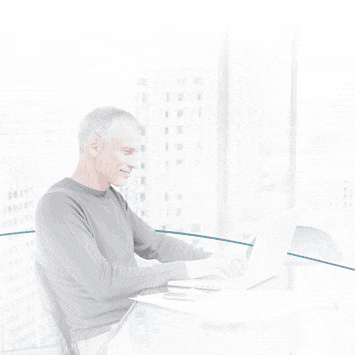- Subscribe to RSS Feed
- Mark Topic as New
- Mark Topic as Read
- Float this Topic for Current User
- Bookmark
- Subscribe
- Mute
- Printer Friendly Page
- Mark as New
- Bookmark
- Subscribe
- Mute
- Subscribe to RSS Feed
- Permalink
- Report Inappropriate Content
12-10-2012 12:39 AM
Hello Guys ,
Im not able to login to Enforce platform . The error message I get is :
" An unexpected error has occurred. Contact your system administrator if this problem persists."
What could be the cause of this error ?..
Solved! Go to Solution.
- Labels:
-
EMEA
-
Error messages
-
Partners
-
Troubleshooting
Accepted Solutions
- Mark as New
- Bookmark
- Subscribe
- Mute
- Subscribe to RSS Feed
- Permalink
- Report Inappropriate Content
12-10-2012 01:54 AM
I just now logged into Enforce . I restarted the services in a sequential manner as give in the Knowledge base . Will share it with you guys also .
Have to restart the services in the below format :
Stop: VontuUpdate VontuMonitor VontuMonitorController VontuIncidentPersister VontuManager VontuNotifier Start: VontuNotifier VotuManager VontuIncidentPersister VontuMonitorController VotnuMonitor VontuUpdate
This worked for me ..!
- Mark as New
- Bookmark
- Subscribe
- Mute
- Subscribe to RSS Feed
- Permalink
- Report Inappropriate Content
12-10-2012 12:41 AM
are the vontu services up and running?
- Mark as New
- Bookmark
- Subscribe
- Mute
- Subscribe to RSS Feed
- Permalink
- Report Inappropriate Content
12-10-2012 12:55 AM
restart the services.and login again.
- Mark as New
- Bookmark
- Subscribe
- Mute
- Subscribe to RSS Feed
- Permalink
- Report Inappropriate Content
12-10-2012 12:59 AM
Yes, all the Vontu services are running . I restarted the Vontu Manager service .And now when I logon to Enforce Server I get this :
HTTP Status 404 - /ProtectManager/enforce/navigate
Description : The requested resource (/ProtectManager/enforce/navigate) is not available
- Mark as New
- Bookmark
- Subscribe
- Mute
- Subscribe to RSS Feed
- Permalink
- Report Inappropriate Content
12-10-2012 01:07 AM
pass on the tomcat log
- Mark as New
- Bookmark
- Subscribe
- Mute
- Subscribe to RSS Feed
- Permalink
- Report Inappropriate Content
12-10-2012 01:09 AM
Where do i get that from ?
- Mark as New
- Bookmark
- Subscribe
- Mute
- Subscribe to RSS Feed
- Permalink
- Report Inappropriate Content
12-10-2012 01:34 AM
Anybody with a solution ? ..
- Mark as New
- Bookmark
- Subscribe
- Mute
- Subscribe to RSS Feed
- Permalink
- Report Inappropriate Content
12-10-2012 01:36 AM
vontu protect directory :\Vontu\Protect\logs\tomcat\
check fo rthe latest logs
- Mark as New
- Bookmark
- Subscribe
- Mute
- Subscribe to RSS Feed
- Permalink
- Report Inappropriate Content
12-10-2012 01:45 AM
This is the last log file ..
- Mark as New
- Bookmark
- Subscribe
- Mute
- Subscribe to RSS Feed
- Permalink
- Report Inappropriate Content
12-10-2012 01:49 AM
do you see the log something by this name localhost.2012-12-10, can you post that?
- Mark as New
- Bookmark
- Subscribe
- Mute
- Subscribe to RSS Feed
- Permalink
- Report Inappropriate Content
12-10-2012 01:54 AM
I just now logged into Enforce . I restarted the services in a sequential manner as give in the Knowledge base . Will share it with you guys also .
Have to restart the services in the below format :
Stop: VontuUpdate VontuMonitor VontuMonitorController VontuIncidentPersister VontuManager VontuNotifier Start: VontuNotifier VotuManager VontuIncidentPersister VontuMonitorController VotnuMonitor VontuUpdate
This worked for me ..!
- Mark as New
- Bookmark
- Subscribe
- Mute
- Subscribe to RSS Feed
- Permalink
- Report Inappropriate Content
12-10-2012 01:56 AM
glad to know it worked :)
- Mark as New
- Bookmark
- Subscribe
- Mute
- Subscribe to RSS Feed
- Permalink
- Report Inappropriate Content
12-10-2012 01:56 AM
![]() Thanx for the support guys !
Thanx for the support guys !
- Mark as New
- Bookmark
- Subscribe
- Mute
- Subscribe to RSS Feed
- Permalink
- Report Inappropriate Content
12-10-2012 02:52 AM
good to know that ........
- Backup error: Corrupt file and cannot verify for SQL database file at Backup Exec 2014 in Asia Pacific
- partnernet inaccessible in Asia Pacific
- Backup Exec 12 Activation Error - Connection error has occurred in EMEA
- DCOM error on EV binaries re-install in EMEA
- Enterprise Vault - Issues Restoring in EMEA