- VOX
- Technical Blogs
- Enterprise Data Services Community Blog
- Determining if you are compliant with your capacit...
Determining if you are compliant with your capacity license for FSA/SharePoint
- Subscribe to RSS Feed
- Mark as New
- Mark as Read
- Bookmark
- Subscribe
- Printer Friendly Page
- Report Inappropriate Content
Recently I have been asked by several customers how to determine the total number of TB's used in their capacity license. SharePoint and File System Archiving are sold on a per-TB basis within the EV Archiving Per TB solution. This blog will provide details on how to determine your current usage and whether or not you need to purchase additional TB's of data.
EV Archiving Per TB is sold on a front-end TB basis meaning that it is based on the total amount of data archived prior to compression and single-instancing.
To get an accurate reading on your current usage you need to leverage the EV Report tool. Details on setting this up can be found here:
http://www.symantec.com/business/support/index?page=content&id=DOC7136
Specifically, the new report (added in EV10.0.4) called the "Content Providers Licensing and Usage Summary report" will provide details on your current usage.
First choose the report from the list of Operational reports:
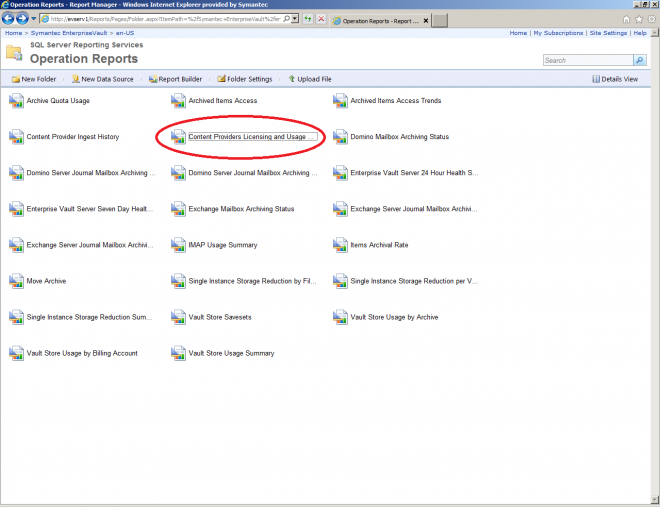
Then specify your current entitlement:
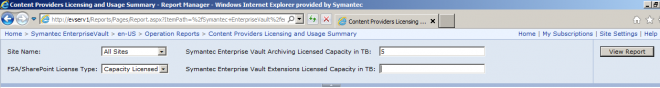
Next generate the report showing your current usage:
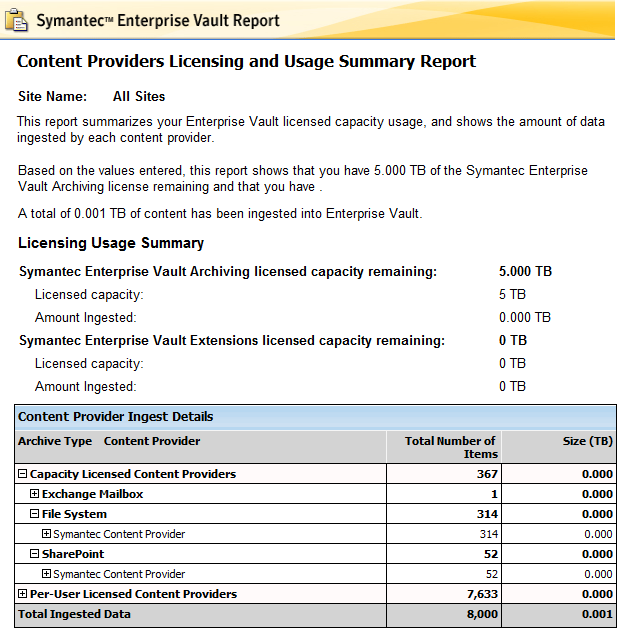
You must be a registered user to add a comment. If you've already registered, sign in. Otherwise, register and sign in.
- Power-up ransomware resiliency with retention lock/WORM in Protection
- Illuminate Security Visibility with Veritas NetBackup Flex Appliance Security Meter in Protection
- Cloud Application Security Made Easy with InfoScale in Availability
- Slack Data Protection with Veritas NetBackup SaaS Protection (NSP) in Protection
- Turn the table on Ransomware with NetBackup Flex Appliance Zero Trust Architecture in Protection

