- VOX
- Technical Blogs
- Enterprise Data Services Community Blog
- How to export multiple Enterprise Vault mailbox ar...
How to export multiple Enterprise Vault mailbox archives at once
- Subscribe to RSS Feed
- Mark as New
- Mark as Read
- Bookmark
- Subscribe
- Printer Friendly Page
- Report Inappropriate Content
When you use Enterprise Vault to export mailbox archives back to the original location or out to a PST file, Enterprise Vault processes the requests sequentially. This means that if you have a list of 10 or 20 or 100 mailbox archives that you want to export it can take some time to process them all. Below I'll describe an option to export them in parallel. It should be noted however that doing this may not mean that they are exported any faster, as there are other limits which will come in to play, such as storage speed and so on.
As mentioned above, the export process goes through each requested mailbox sequentially:
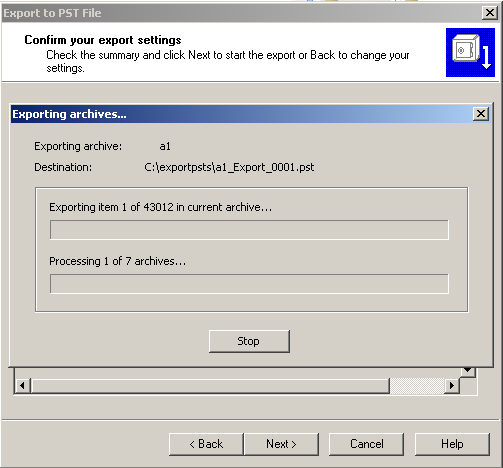
And that can take some time... especially if one or more of the mailbox archives is very large. The smaller exports then get stuck behind the big one.
What you can do though is when the first export starts running, you can click on the Vault Admin Console, right click the Archives node, and export again. You walk through the same wizard, select some other archives, and the wizard will proceed. You'll end up with this sort of effect:
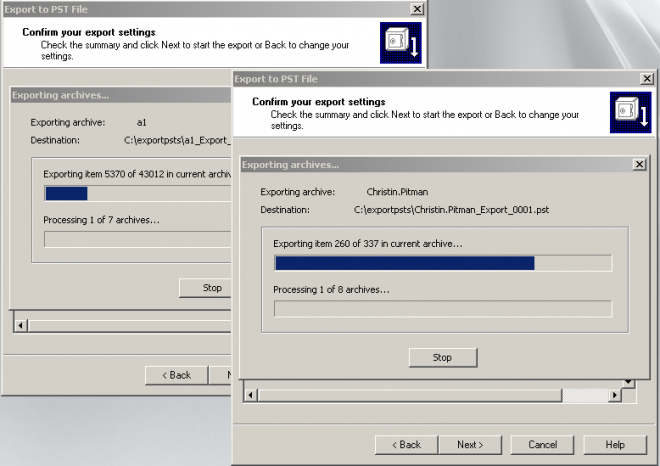
I've heard of people running 5 or more exports in this manner, and if your Enterprise Vault server has the horsepower to do that then maybe you'll get the exports out of the system a little faster... for a few extra clicks. Personally I usually 'fire and forget' and leave the Enterprise Vault server churning through a single long list. How do you do your exports? Let me know in the comments below...
You must be a registered user to add a comment. If you've already registered, sign in. Otherwise, register and sign in.
- Zero Day Deployment and Zero Trust Architecture with Veritas NetBackup Flex Appliance 3.0 in Protection
- Veritas at AWS re:Invent 2022 in Enterprise Data Services Community Blog
- Simplifying Protection for Telco Cloud Platform – Veritas NetBackup Delivers in Protection
- Enterprise Storage and Data Protection for Red Hat OpenShift in Protection
- Slack Data Protection with Veritas NetBackup SaaS Protection (NSP) in Protection

