- VOX
- Technical Blogs
- Enterprise Vault Engineering Blog
- Alias: Server or Site?
Alias: Server or Site?
- Subscribe to RSS Feed
- Mark as New
- Mark as Read
- Bookmark
- Subscribe
- Printer Friendly Page
- Report Inappropriate Content
One of our customers recently pointed out that they couldn't fit all of their server aliases into the advanced Exchange Mailbox Policy setting Valid Enterprise Vault server aliases. This field is limited to 255 characters.
This setting was added to stop timeouts in the archiving task during the shortcut processing phase. If a user has moved between Enterprise Vault sites, as can happen quite often in some of our larger customers, then they may have residual shortcuts from the previous site in their mailbox. If the current site cannot communicate with the previous site then trying to process these shortcuts results in a timeout trying to contact the previous site, as discovered from the Archive Id on the shortcut.
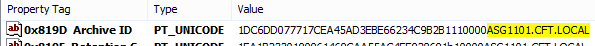
If there are lots of these shortcuts, then the disruption to the archiving task can be dramatic.
The Valid Enterprise Vault server aliases setting was added to mitigate this situation. The aliases that the Archiving task can successfully communicate with can be added to this list, and anything not on the list will simply be ignored as far as shortcut processing is concerned. Note that if the setting is empty, this will be treated as being not configured and so every shortcut will be processed..
What's interesting here is that the Archive Id does not just contain any old Enterprise Vault server alias; rather it contains the site alias. So in fact, although the setting calls for server aliases, only the site aliases need to be added, and the 255 character limit should suffice.
Going forward, we will be renaming the setting to Valid Enterprise Vault site aliases and updating the description and documentation to match.
You must be a registered user to add a comment. If you've already registered, sign in. Otherwise, register and sign in.
- Understand, Plan and Rehearse Ransomware Resilience series - Day 1 in Protection
- Understand, Plan and Rehearse Ransomware Resilience series - Design to Recover in Protection
- Understand, Plan and Rehearse Ransomware Resilience series - Access and Improve in Protection
- Scaling out your existing NetBackup environment has never been so simple in Protection
- Disaster Recovery Rehearsal of Multi-tier Applications in Availability

