- VOX
- Technical Blogs
- Enterprise Vault Engineering Blog
- Enterprise Vault Search (EVS) - Creating FIRST Cus...
Enterprise Vault Search (EVS) - Creating FIRST Custom Search Provisioning Group
- Subscribe to RSS Feed
- Mark as New
- Mark as Read
- Bookmark
- Subscribe
- Printer Friendly Page
- Report Inappropriate Content
If you have upgraded your EV environment from 10.0.x to 11.0 and if you want to run a pilot of Enterprise Vault Search for a limited number of users then you can do so by creating a Custom Search Provisioning Group. Users who are part of the custom group will be directed to the new search application whereas other users will still have access to the legacy search application like Archive Explorer, Search.asp and Browser Search.
In this blog I will explain the process of creating very FIRST custom search provisioning group.
In the vault admin console, expand Client Access -> Search -> Provisioning Group. Right click on the Provisioning Group node -> New -> Active Directory Provisioning Group for a Window domain or Domino Provisioning Group for a Domino domain.
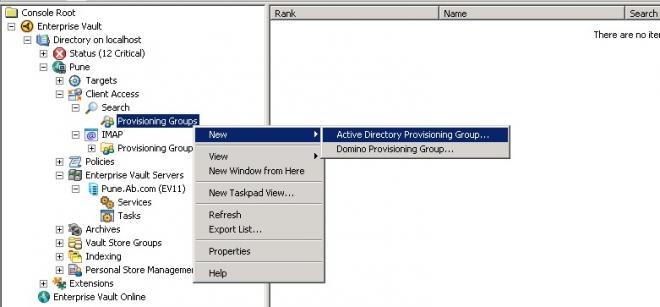
Active Directory Provisioning Group
1) On the first screen enter the name of the custom search provisioning group.
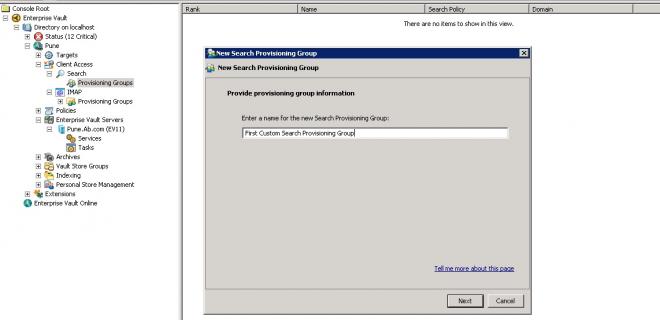
2) On the next screen click on “New” to add a domain. This is a onetime process once the domain is added you can create any number of custom search provisioning groups.
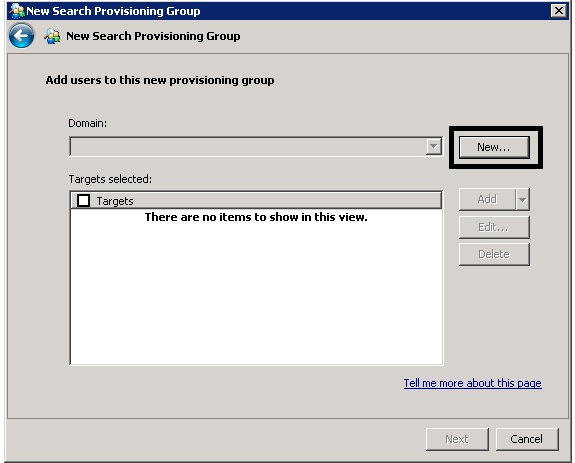
3) Clicking on the New button will launch a new window with a list of domains from the forest. Select the domain for which you want to create the custom search provisioning group. Specifying Global Catalog server name is optional.
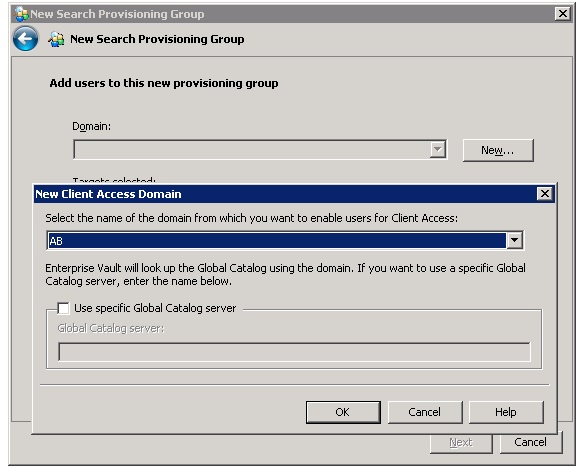
4) Once a domain is added you will be able to add Windows Users, Groups, OU's, LDAP query and Distribution groups to the search provisioning group.
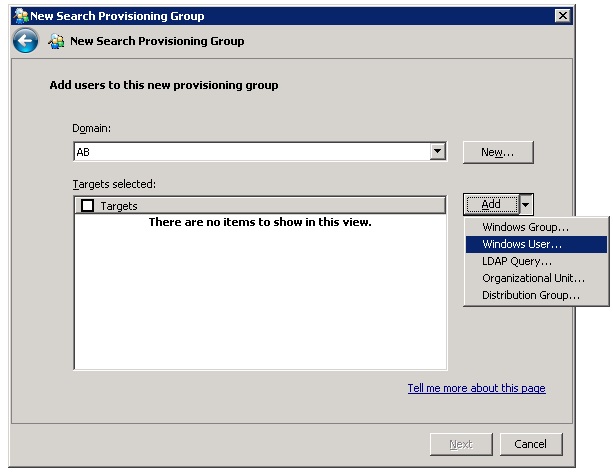
5) On the next screen you can select an EV server which will host the Client Access Provisioning Task.
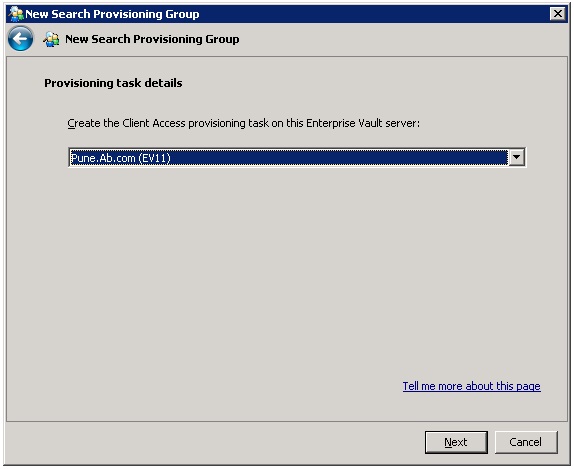
6) Below screen displays a summary and an option to create provisioning group.
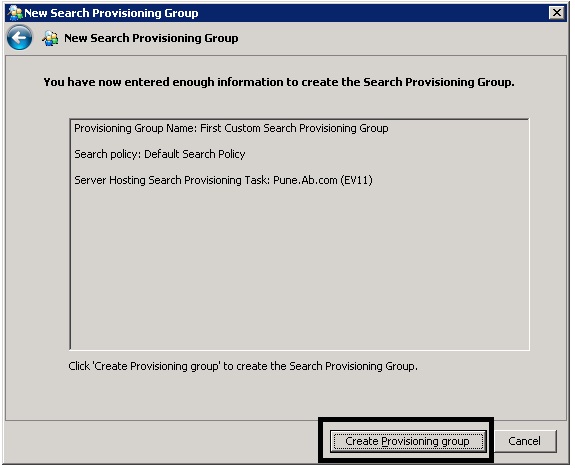
7) Final screen educates administrator to run the Client Access Provisioning Task for the provisioning group to take effect.
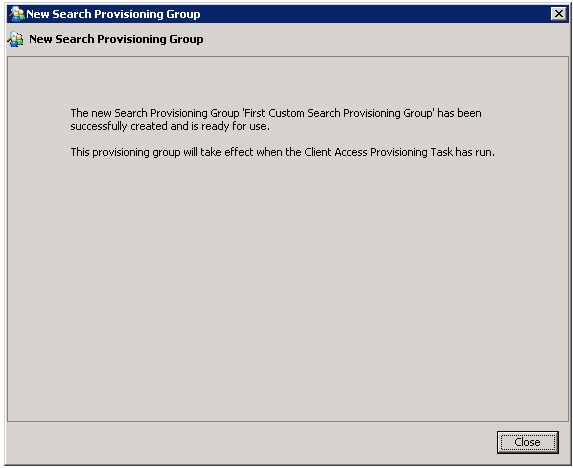
Domino Provisioning Group
The only difference between an Active Directory and Domino Search Provisioning Group is the process of adding a Domino domain.
1) Below screen is displayed when you click on "New" button to add a Domino domain.
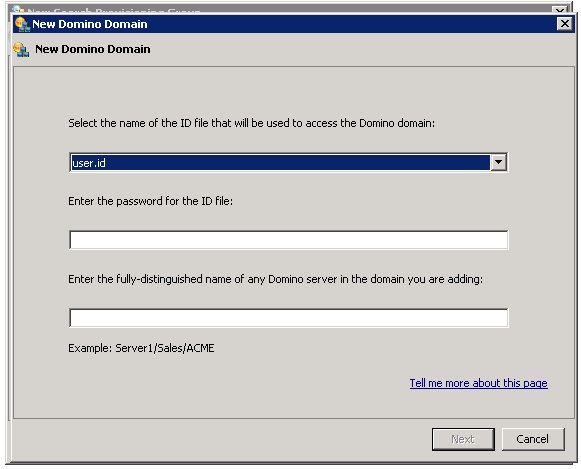
2) Select an ID file and enter password to access Domino domain. Also enter domino server name in "Domino_server/domain_name" format.
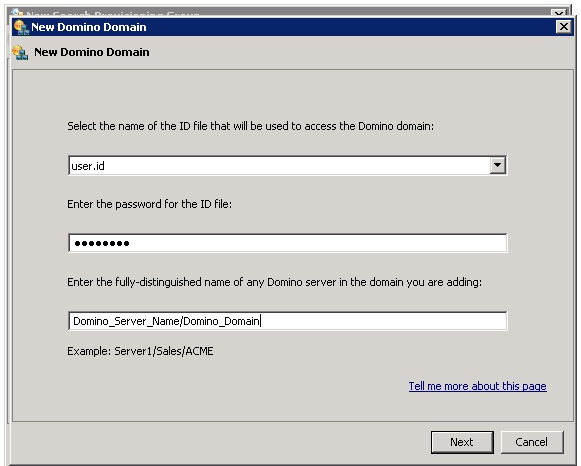
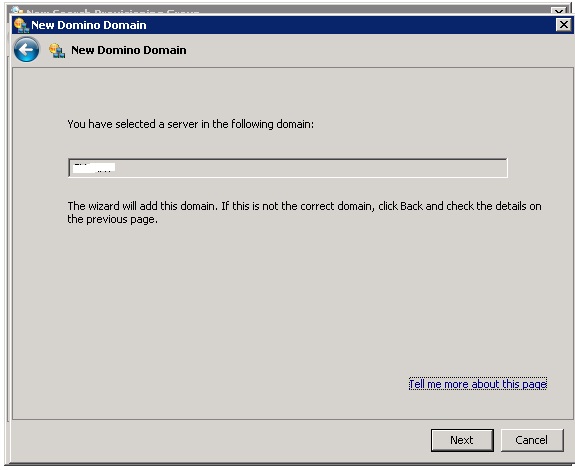
3) Proceed further to add Domino users and create a Client Access Provisioning Task on an EV server which has Notes client installed.
4) Finally run the Client Access Provisioning Task for the provisioning group and search policy to take effect.
Client Access Provisioning Task related report is available at ...\Program Files (x86)\Enterprise Vault\Reports\Client Access Provisioning
You must be a registered user to add a comment. If you've already registered, sign in. Otherwise, register and sign in.
- Enterprise Storage and Data Protection for Red Hat OpenShift in Protection
- Intern Spotlight – Veritas Intern Program’s commitment to engaging the next generation of innovators in Inside Veritas
- Containerising Oracle with InfoScale in a Red Hat OpenShift environment in Availability
- How Traditional Data Protection Strategies Increase the Risk for Your Business in Partners
- Create enterprise-ready container environments with Veritas in Availability

