- VOX
- Technical Blogs
- Enterprise Vault Engineering Blog
- Enterprise Vault Search (EVS) – Startup Location
Enterprise Vault Search (EVS) – Startup Location
- Subscribe to RSS Feed
- Mark as New
- Mark as Read
- Bookmark
- Subscribe
- Printer Friendly Page
- Report Inappropriate Content
In EV11.0.1 Enterprise Vault Search allows end user to set a startup location in the user preferences. With this feature you can directly access your favorite folder without navigating or going through a series of mouse clicks. Startup Location allows user to select a folder or an archive as a default startup when the Enterprise Vault Search is launched next time. In the user preferences there are two options to set the startup location
1) Last Accessed Archive or Folder
This option is selected by default and every time EVS is launched it navigates user to the folder or archive that user had last accessed before closing EVS.
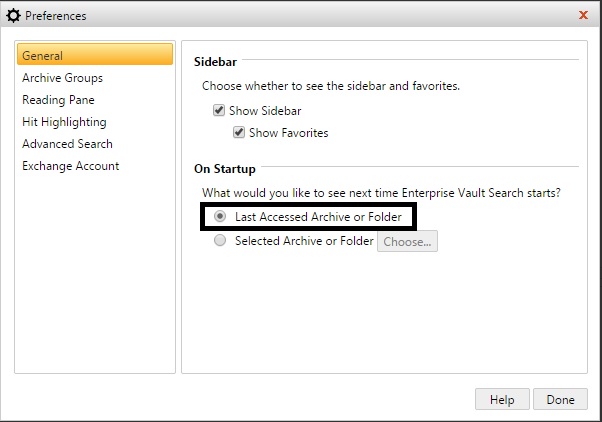
2) Selected Archive or Folder
This option allows to user to select any folder or archive to set a as a startup location. Choose button launches a new window with a list of archives accessible to the user. The folder selected as a startup location is displayed in the user preferences.
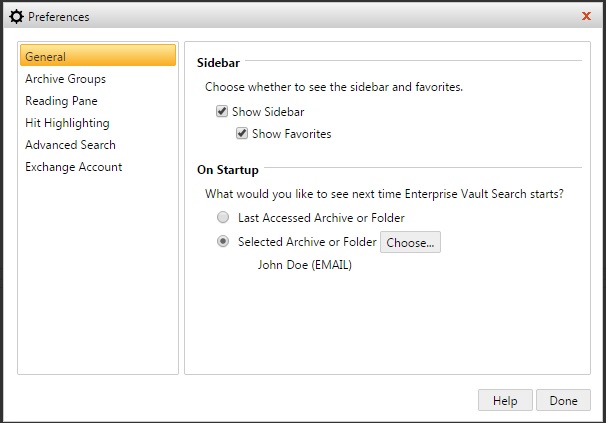
Note: The selected option persists across browsers and sessions.
You must be a registered user to add a comment. If you've already registered, sign in. Otherwise, register and sign in.
- Slack Data Protection with Veritas NetBackup SaaS Protection (NSP) in Protection
- Restore Precious Data with Enhanced Restore Options from NetBackup™ SaaS Protection in Protection
- Unboxing NetBackup SaaS Protection's support to Box.com in Protection
- Neutralize Ransomware with a Secure Solution and Proven Backup in Protection
- Environmental Sustainability in Veritas’ Facilities in Inside Veritas

