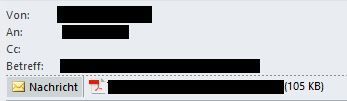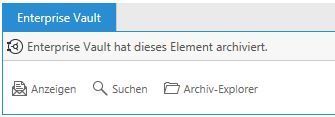- VOX
- Compliance
- Enterprise Vault
- Re: Archived item suddenly not able to open in Oul...
- Subscribe to RSS Feed
- Mark Topic as New
- Mark Topic as Read
- Float this Topic for Current User
- Bookmark
- Subscribe
- Mute
- Printer Friendly Page
- Mark as New
- Bookmark
- Subscribe
- Mute
- Subscribe to RSS Feed
- Permalink
- Report Inappropriate Content
09-19-2017 05:18 AM
Hey guys,
since some days I am not able to open an archived item on my Windows 7 Client with Outlook 2010. In the backend we are using Exchange 2013.
Everytime I try to open an archived item it looks like the EV Addin is not installed. (see picture)
But the strange thing is that it is working on my 2 Terminal Servers. (see picture)
And on the OWA of 2013 it is working as well. (see picture)
So this is really strange it is only not working on the Windows 7 Clients.
In the Outlook Addin itself I am able to search in the Explorer and it is possible to open there the attachments.
Maybe some Microsoft Updates?
I have disabled all Outlook AddIns. Problem is still there.
I have disabled the Kaspersky on the Client. Problem is still there.
I checked the following links. But on my side is everything is configured like it should be.
https://vox.veritas.com/t5/Enterprise-Vault/Unable-to-open-archived-items-in-shared-mailboxes/td-p/5...
https://www.veritas.com/support/en_US/article.TECH47875
Then I checked the registry for the "OutlookVBScript" entry. I deleted the entries, but the problem is still there.
So at the moment I am pretty out of ideas.
Any suggestions how I can get it working on my Windows 7 Clients?
Solved! Go to Solution.
Accepted Solutions
- Mark as New
- Bookmark
- Subscribe
- Mute
- Subscribe to RSS Feed
- Permalink
- Report Inappropriate Content
09-20-2017 12:11 AM
Hi,
Please note that the workaround now is also documented in the public technote https://www.veritas.com/support/en_US/article.000127958
as from the technote:
Workaround
Use the DisableCustomFormItemScript and TrustedFormScriptList Registry settings to allow scripting for Enterprise Vault shortcuts. This Microsoft KB article describes the usage of these settings. The Enterprise Vault custom forms that need to be added to the TrustedFormScriptList are:
IPM.Note.EnterpriseVault.PendingArchive
IPM.Note.EnterpriseVault.PendingArchive.ArchiveMe
IPM.Note.EnterpriseVault.Shortcut.DeleteMe
IPM.Note.EnterpriseVault.Shortcut.RestoreMe
IPM.Note.EnterpriseVault.Shortcut
The Registry location for these settings varies by the version of Outlook and the bitness of the operating system. For convenience, Veritas has made available a downloadable zip file containing Registry Entries (.reg) files to create the required settings to enable scripting for Enterprise Vault's custom forms on each supported version of Outlook.
I hope this helps
Massimo Vagli
- Mark as New
- Bookmark
- Subscribe
- Mute
- Subscribe to RSS Feed
- Permalink
- Report Inappropriate Content
09-19-2017 06:07 AM
Hello,
Please see Outlook issue
It is an issue caused by an Outlook patch from this/last week. Veritas and Microsoft are aware. In the other post is a case id. You can open a case at Veritas, and request it to be linked at that incident.
- Mark as New
- Bookmark
- Subscribe
- Mute
- Subscribe to RSS Feed
- Permalink
- Report Inappropriate Content
09-19-2017 07:47 AM
Hello,
We have successfully tested a workaround (which is not the patch uninstallation); in order to get more details please open a new case.
Massimo Vagli
- Mark as New
- Bookmark
- Subscribe
- Mute
- Subscribe to RSS Feed
- Permalink
- Report Inappropriate Content
09-20-2017 12:11 AM
Hi,
Please note that the workaround now is also documented in the public technote https://www.veritas.com/support/en_US/article.000127958
as from the technote:
Workaround
Use the DisableCustomFormItemScript and TrustedFormScriptList Registry settings to allow scripting for Enterprise Vault shortcuts. This Microsoft KB article describes the usage of these settings. The Enterprise Vault custom forms that need to be added to the TrustedFormScriptList are:
IPM.Note.EnterpriseVault.PendingArchive
IPM.Note.EnterpriseVault.PendingArchive.ArchiveMe
IPM.Note.EnterpriseVault.Shortcut.DeleteMe
IPM.Note.EnterpriseVault.Shortcut.RestoreMe
IPM.Note.EnterpriseVault.Shortcut
The Registry location for these settings varies by the version of Outlook and the bitness of the operating system. For convenience, Veritas has made available a downloadable zip file containing Registry Entries (.reg) files to create the required settings to enable scripting for Enterprise Vault's custom forms on each supported version of Outlook.
I hope this helps
Massimo Vagli
- Mark as New
- Bookmark
- Subscribe
- Mute
- Subscribe to RSS Feed
- Permalink
- Report Inappropriate Content
09-20-2017 01:59 AM
Thanks for the reply.
When I click in to the veritas article the link "zip file attached to this article" is no working.
Can someone provide the content of this link, then I will be able to download the reg files.
- Mark as New
- Bookmark
- Subscribe
- Mute
- Subscribe to RSS Feed
- Permalink
- Report Inappropriate Content
09-20-2017 05:05 AM
Hello Mon Ab.
If you click the 'download attachments' button on the right, it will allow you to download.
The link indeed seems to be non functioning.
- Mark as New
- Bookmark
- Subscribe
- Mute
- Subscribe to RSS Feed
- Permalink
- Report Inappropriate Content
09-21-2017 01:28 AM
Oh, thanks for reply.
That worked great.
- Mark as New
- Bookmark
- Subscribe
- Mute
- Subscribe to RSS Feed
- Permalink
- Report Inappropriate Content
10-13-2017 12:23 AM
Hi, It have same problem for us. but I can't find see the 'download attachments' even click right.
- Mark as New
- Bookmark
- Subscribe
- Mute
- Subscribe to RSS Feed
- Permalink
- Report Inappropriate Content
11-20-2017 10:25 PM - edited 11-20-2017 10:30 PM
Issue resolved by uninstalling Outlook Patch
KB4011162 - Outlook 2016
KB4011178 - Outlook 2013
Regards,
Irfan
- Archived item suddenly not able to open in Oulook 2010 in Enterprise Vault
- Index locations experience recent surge in disk space usage in Enterprise Vault
- Enterprise Vault Suddenly Stops Working in Enterprise Vault
- EV 10 Problem in Enterprise Vault
- EV email Item archiving processes in Enterprise Vault