- VOX
- Compliance
- Enterprise Vault
- Archiving reports show several old archiving in a ...
- Subscribe to RSS Feed
- Mark Topic as New
- Mark Topic as Read
- Float this Topic for Current User
- Bookmark
- Subscribe
- Mute
- Printer Friendly Page
- Mark as New
- Bookmark
- Subscribe
- Mute
- Subscribe to RSS Feed
- Permalink
- Report Inappropriate Content
08-12-2014 09:47 PM
Hi
I wanna stop the ones that seems to be running still (not sure they are or is the report just somehow messed up?),
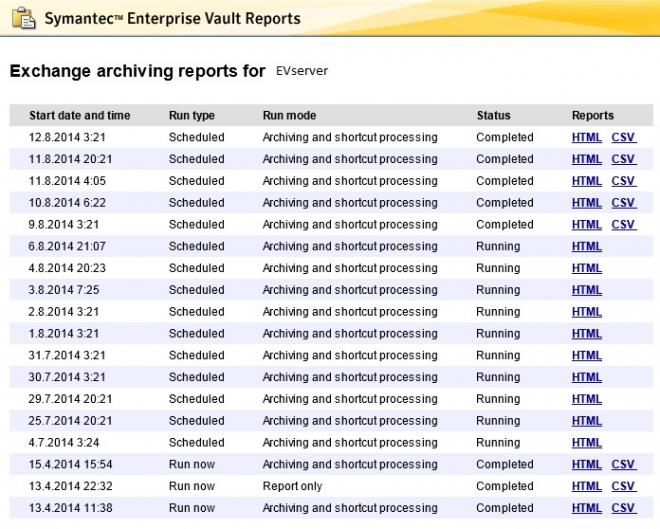
How do I stop those? Already restarted the services but that didn't help...
Sani B.
Solved! Go to Solution.
Accepted Solutions
- Mark as New
- Bookmark
- Subscribe
- Mute
- Subscribe to RSS Feed
- Permalink
- Report Inappropriate Content
08-27-2014 04:49 AM
I just tested this in my test environment. Removing a folder will also remove the entry from the webpage.
because your msmq is empty (or at least a5 is), I think it is safe to delete (or move ) the folders. that will clean up your overview. I believe these are 'erroneous' reports, but you might want to check on the server if it is indeed not doing anything. Perhaps call in support?
- Mark as New
- Bookmark
- Subscribe
- Mute
- Subscribe to RSS Feed
- Permalink
- Report Inappropriate Content
08-12-2014 10:01 PM
have you tried restarting the SQL Reporting Service on the SQL Reporting Server?
What version of EV and SQL?
- Mark as New
- Bookmark
- Subscribe
- Mute
- Subscribe to RSS Feed
- Permalink
- Report Inappropriate Content
08-12-2014 10:09 PM
EV is 10.0.4.1333 and SQL is 2008 R2
I don't seem to have such service on the SQL server...
Sani B.
- Mark as New
- Bookmark
- Subscribe
- Mute
- Subscribe to RSS Feed
- Permalink
- Report Inappropriate Content
08-13-2014 05:03 AM
How do you access the reports? What is the url?
- Mark as New
- Bookmark
- Subscribe
- Mute
- Subscribe to RSS Feed
- Permalink
- Report Inappropriate Content
08-14-2014 09:18 PM
EV console -> task -> Exchange Mailbox task -> Reporting -> View reports
Url:
https://EVSERVERALIAS.domain.com/EnterpriseVault/ExchangeArchivingReports.aspx?ExchSvr=EXCSRV
Not sure if relevant but we have 5 exchange servers in the EV archiving tasks at the moment (migration going on) and this only seem to affect the exchange 2007 servers and not the new exchange 2013.
- Mark as New
- Bookmark
- Subscribe
- Mute
- Subscribe to RSS Feed
- Permalink
- Report Inappropriate Content
08-15-2014 06:31 AM
Ok, now I know what you are asking about. :)
I guess you could try stopping all the EV services and doing an IISReset.
If that fails maybe reboot the box?
- Mark as New
- Bookmark
- Subscribe
- Mute
- Subscribe to RSS Feed
- Permalink
- Report Inappropriate Content
08-18-2014 12:30 PM
Did you get this fixed?
I'd try restarting EV-services first. eventually, I would stop services, copy the reports somewhere else, restart services?
- Mark as New
- Bookmark
- Subscribe
- Mute
- Subscribe to RSS Feed
- Permalink
- Report Inappropriate Content
08-25-2014 11:28 PM
No not solved yet. (Sorry, been busy with other problems aswell).
And yes I have tried the service / iis restart but that didn't do anything they'r still there.
Was wondering if I delete/copy those report folders concerned elsewhere... How will I know the process in the system is actually stopped and not still just in some jamming state as it looks to be now...? How do I verify such thing...?
Sani B.
- Mark as New
- Bookmark
- Subscribe
- Mute
- Subscribe to RSS Feed
- Permalink
- Report Inappropriate Content
08-26-2014 06:50 AM
you should be able to verify MSMQ, check the A5 queue to see if you see many entries there having [1], or [2] etc. Max should be 3, thos are retries.
- Mark as New
- Bookmark
- Subscribe
- Mute
- Subscribe to RSS Feed
- Permalink
- Report Inappropriate Content
08-27-2014 02:10 AM
No, there's nothing in the A5 queue. So these are really not waiting anything to finish... Is it safe to just delete the report folders for these...? Or will there be some stuck resourses still in the system because of these...?
Sani B.
- Mark as New
- Bookmark
- Subscribe
- Mute
- Subscribe to RSS Feed
- Permalink
- Report Inappropriate Content
08-27-2014 04:49 AM
I just tested this in my test environment. Removing a folder will also remove the entry from the webpage.
because your msmq is empty (or at least a5 is), I think it is safe to delete (or move ) the folders. that will clean up your overview. I believe these are 'erroneous' reports, but you might want to check on the server if it is indeed not doing anything. Perhaps call in support?
- nearly archive email unable to show in Enterprise Vault
- Large size of archived emails, attached files still in place in Enterprise Vault
- Unable to disable archiving for a user after moving to o365 in Enterprise Vault
- Check out the newest Veritas Education update: in eDiscovery Platform
- Exchange archiving report Reporting wrong value in Enterprise Vault

