- VOX
- Compliance
- Enterprise Vault
- Custom Filtering and Internet x-headers
- Subscribe to RSS Feed
- Mark Topic as New
- Mark Topic as Read
- Float this Topic for Current User
- Bookmark
- Subscribe
- Mute
- Printer Friendly Page
Custom Filtering and Internet x-headers
- Mark as New
- Bookmark
- Subscribe
- Mute
- Subscribe to RSS Feed
- Permalink
- Report Inappropriate Content
01-16-2014 07:28 PM
I am working with an Outlook plugin called Titus, that is writing custom x-header information into messages. I would like to apply EV custom filtering based on this information to control the retention period or decide not to archive certain based on what is in these x-headers.
Using OutlookSpy I am able to see the headers are in 0x007D001F / PR_TRANSPORT_MESSAGE_HEADERS_W.
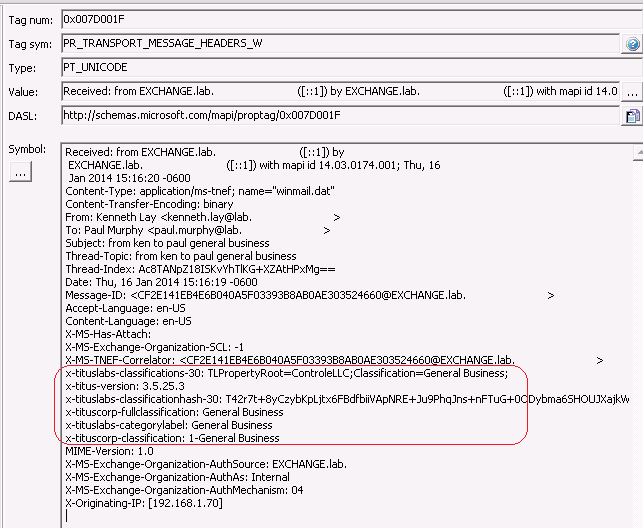
I have used Rob's excellent explanation of custom filtering (https://www-secure.symantec.com/connect/articles/custom-filtering-enterprise-vault), but I'm unable to get it working with the x-header information.
I couldn't find any examples of anyone else filtering based on x-headers, so I'm not even sure it's possible to do.
Can anyone give me advice on how to grab this out or share an example of this working in their environment?
Thanks!
- Mark as New
- Bookmark
- Subscribe
- Mute
- Subscribe to RSS Feed
- Permalink
- Report Inappropriate Content
01-17-2014 01:34 PM
Hi scothew,
EV custom filtering can become really complex if you need to filter messages based on customer MAPI properties. In Enterprise Vault, you need to define the custom MAPI property and then setup the filter rule to determine what EV will do with an item that matches the rule. In the Enterprise Vault documentation, Setting up Exchange Server Archiving, there is a chapter that explains how to achieve this task:
Symantec Enterprise Vault 10.0.4 - Setting up Exchange Server Archiving
http://www.symantec.com/docs/DOC6595 (Page 299)
Defining additional MAPI properties in custom properties
In the <CUSTOMPROPERTIES> section of Custom Properties.xml , you define the additional MAPI properties that you want Enterprise Vault to evaluate or index. Before MAPI properties can be defined in Custom Properties.xml , they must be defined in the MAPI subsystem. Currently, the Enterprise Vault custom properties feature supports only STRING and DOUBLE properties. Enterprise Vault supports single or multi-valued properties. In MAPI, properties are grouped by NAMESPACE. Typically, properties accessed by a particular application are defined in the same namespace. Each namespace is identified by a GUID. Each property is defined by its STRING ID and namespace GUID. For each property that you want to include, you will need the following details from the property definition in the MAPI subsystem:
- If the property is a standard MAPI property, the hexadecimal MAPI property tag. You can specify just the Identifier part of the 32-bit hexadecimal MAPI property tag (bits 16 to 31), or the Identifier part (bits 16 to 31) plus the Property type part (bits 0 to 15). For example, if the MAPI Property tag for a standard property is 0x0070001E, the Enterprise Vault NAME value could be specified as either 0x0070001E or 0x0070.
- If the property is a custom property, the GUID of the property ’ s namespace.
- If the property is a custom property, the property ’ s STRING ID. If the property is a named property, the ID will be a name
You need to perform some tests to verify if you can setup a rule for the x-headers. If you require more assistance, you might need to contact consulting services: http://www.symantec.com/it-consulting-services
I hope this helps.
- Enterprise Vault shortcut link in Enterprise Vault
- Office 365 migration and Mailbox shortcuts in Enterprise Vault
- Enterprise Vault Search icons not displayed in Internet Explorer or Outlook. in Enterprise Vault
- Enterprise Vault Office Mail App in Enterprise Vault
- Help with Custom Filtering in Enterprise Vault

