- VOX
- Compliance
- Enterprise Vault
- Deployment Scanner on EV 10.4.1189 reports SharePo...
- Subscribe to RSS Feed
- Mark Topic as New
- Mark Topic as Read
- Float this Topic for Current User
- Bookmark
- Subscribe
- Mute
- Printer Friendly Page
- Mark as New
- Bookmark
- Subscribe
- Mute
- Subscribe to RSS Feed
- Permalink
- Report Inappropriate Content
01-20-2014 07:34 AM
Dear All,
I am installing EV 10.0.4.1189 at the moment and have spent 2 and a half days setting up the pre-requisites for the application. Very nicely, Deployment Scanner works and shows me what I need to do and I do it - nice!
I have a SharePoint 2010 (GA) server and I have dropped the EV Service account (Domain, natch) into the local Administrators security group on the SP Server, as documented.
Nicely, pretty well everything is shown as green in the Deployment Scanner (save Outlook, which I cannot install on the EV server) and SharePoint is also looking nice and green in the list.
I then run the installation and I select the following items to install:
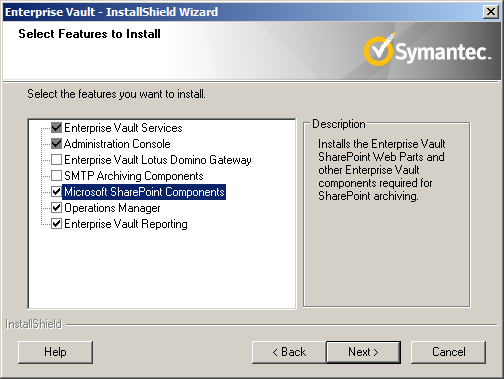
However, then I go through to the tests for in the installation and I get this:
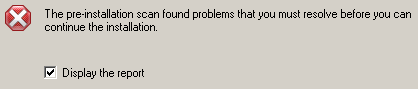
Looking through the report, I see the following:
<EV Server Name>: Deployment Scanner was unable to detect a supported version of Microsoft SharePoint. Ensure that user account DOMAIN\<EV User> has administrator privileges on the target server.
Now, I know that 10.0.4 is compatible with SP 2010 GA and I know that the EV.service is an Administrator of both the SharePoint server and the EV server and the firewalls are all off.
I have tried switching off the Deployment Scanner and re-running the installation, but it still seems to run as well.
What might be wrong? What have I done wrong?
Kindest regards,
QuietLeni
Solved! Go to Solution.
Accepted Solutions
- Mark as New
- Bookmark
- Subscribe
- Mute
- Subscribe to RSS Feed
- Permalink
- Report Inappropriate Content
01-20-2014 07:42 AM
Hello,
The Enterprise Vault sharepoint components need to be install in the Sharepoint server, not in the Enterprise Vault server. that's why the deployment scanner is reporting an error stating that was unable to detect a supported version of Microsoft SharePoint.
I hope this helps.
- Mark as New
- Bookmark
- Subscribe
- Mute
- Subscribe to RSS Feed
- Permalink
- Report Inappropriate Content
01-20-2014 07:42 AM
Hello,
The Enterprise Vault sharepoint components need to be install in the Sharepoint server, not in the Enterprise Vault server. that's why the deployment scanner is reporting an error stating that was unable to detect a supported version of Microsoft SharePoint.
I hope this helps.
- Mark as New
- Bookmark
- Subscribe
- Mute
- Subscribe to RSS Feed
- Permalink
- Report Inappropriate Content
01-20-2014 07:48 AM
Thanks Gabe!
- Mark as New
- Bookmark
- Subscribe
- Mute
- Subscribe to RSS Feed
- Permalink
- Report Inappropriate Content
01-20-2014 07:52 AM
Take a look at this technote:
Symantec Enterprise Vault 10.0.4 – Setting up SharePoint Server Archiving
http://www.symantec.com/docs/DOC6597 (Page 17)
Installing Enterprise Vault components on the SharePoint server
The Enterprise Vault setup program installs the following:
- Web service extensions. These extensions are used to support the remote archiving task.
- The Enterprise Vault Archive Search application. The application enables users to search, restore, and view archive version history.
- The Enterprise Vault Admin service. This service provides support for the archive search web application.
- SharePoint Web Parts.
If you install in a server farm, you must install the Enterprise Vault components on all the front-end web servers.
To install the Enterprise Vault components on your SharePoint server
1. Log on to the SharePoint Server as the SharePoint server farm account (also called the SharePoint database access account) or another account that has sufficient permissions to the SharePoint_Config database The account must have the SharePoint_Shell_Access SQL Server security role in the SharePoint_Config database. Make sure that you log on to the SharePoint Server as a site collection administrator.
2. Load the Enterprise Vault media on your SharePoint Server computer.
3. If Windows AutoPlay is enabled on the server, Windows shows an AutoPlay dialog box. Click Run Setup.exe . If AutoPlay is not enabled, use Windows Explorer to open the root folder of the installation media and then double-click the file Setup.exe . The Install Launcher opens.
4. In the right pane of the Install Launcher click View ReadMeFirst under Enterprise Vault. Read the ReadMeFirst before you continue with the installation.
5. In the list in the left pane of the Install Launcher, click Enterprise Vault .
6. Click Server Installation .
7. In the right pane, click Installation on first server in new site .
- Mark as New
- Bookmark
- Subscribe
- Mute
- Subscribe to RSS Feed
- Permalink
- Report Inappropriate Content
01-20-2014 07:58 AM
Glad to help!

