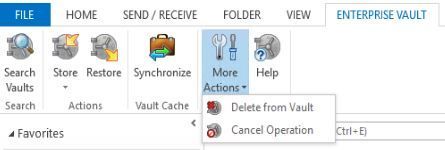- VOX
- Compliance
- Enterprise Vault
- EV 11.0.1 Outlook Add-in Search Vaults button
- Subscribe to RSS Feed
- Mark Topic as New
- Mark Topic as Read
- Float this Topic for Current User
- Bookmark
- Subscribe
- Mute
- Printer Friendly Page
- Mark as New
- Bookmark
- Subscribe
- Mute
- Subscribe to RSS Feed
- Permalink
- Report Inappropriate Content
01-08-2018 07:11 AM
Hi all...
I am preparing to upgrade from 11.0.1 to 12. To do this, I need to get my user community familiar with the changes in search. Currently, my test profile is setup on the new search and I have the Search button enabled on the toolbar.
My issue is that you currently have to click "more actions" then Search Vaults. I would like to have the Search Vaults button located right on the toolbar along with Recover and Delete. Similar to how it has always shown a button for AE.
Any thoughts?
Solved! Go to Solution.
Accepted Solutions
- Mark as New
- Bookmark
- Subscribe
- Mute
- Subscribe to RSS Feed
- Permalink
- Report Inappropriate Content
01-08-2018 07:18 AM
Hi there,
This can be controlled via the policy. Have a look on this article:
https://www.veritas.com/content/support/en_US/doc/64612135-121370943-0/v66085166-121370943
- Mark as New
- Bookmark
- Subscribe
- Mute
- Subscribe to RSS Feed
- Permalink
- Report Inappropriate Content
01-08-2018 10:23 AM
Virgil's article doesn't explicitly state it, so I will do so here: the More Actions menu houses all the buttons that are set as "Enabled" but not set as "On Toolbar" in the Desktop Policy. So in this example,
...we can expect to see the Store, Restore, and Search options as discrete buttons on the ribbon (i.e., "Enabled" and "On Toolbar"), the Delete and Cancel options as available only on the More Actions menu (i.e., "Enabled" but not "On Toolbar"), and the Expiry Report option not available at all (i.e., not "Enabled"). Like so:
(There is no "On Toolbar" setting for the Help button, as it must always exist discretely on the toolbar. It is not possible to shunt the Help button to the More Actions menu.)
--Chris
- Mark as New
- Bookmark
- Subscribe
- Mute
- Subscribe to RSS Feed
- Permalink
- Report Inappropriate Content
01-08-2018 07:18 AM
Hi there,
This can be controlled via the policy. Have a look on this article:
https://www.veritas.com/content/support/en_US/doc/64612135-121370943-0/v66085166-121370943
- Mark as New
- Bookmark
- Subscribe
- Mute
- Subscribe to RSS Feed
- Permalink
- Report Inappropriate Content
01-08-2018 10:23 AM
Virgil's article doesn't explicitly state it, so I will do so here: the More Actions menu houses all the buttons that are set as "Enabled" but not set as "On Toolbar" in the Desktop Policy. So in this example,
...we can expect to see the Store, Restore, and Search options as discrete buttons on the ribbon (i.e., "Enabled" and "On Toolbar"), the Delete and Cancel options as available only on the More Actions menu (i.e., "Enabled" but not "On Toolbar"), and the Expiry Report option not available at all (i.e., not "Enabled"). Like so:
(There is no "On Toolbar" setting for the Help button, as it must always exist discretely on the toolbar. It is not possible to shunt the Help button to the More Actions menu.)
--Chris
- Mark as New
- Bookmark
- Subscribe
- Mute
- Subscribe to RSS Feed
- Permalink
- Report Inappropriate Content
01-30-2018 05:13 PM
Thanks for the replies. I ended up opening a ticket with support. They found my policy was correct, but I had it too low in priority. Once it was moved up to the top, the button automagically appeared.
- Microsoft Outlook: Error found in Custom UI XML of "Enterprise Vault Add-in" in Enterprise Vault
- Keep search button in Outlook after migrating mailbox to Office 365? in Enterprise Vault
- Outlook will show "Enterprise Vault is unable to retrieve this archived item." in Enterprise Vault
- Enterprise Vault "Search Vaults" only works as administrator in Enterprise Vault
- Enterprise Vault folder structure does not match Outlook in Enterprise Vault