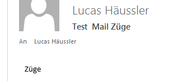- VOX
- Compliance
- Enterprise Vault
- Enterprise Vault 11.0.0 - Outlook Addin - Umlauts ...
- Subscribe to RSS Feed
- Mark Topic as New
- Mark Topic as Read
- Float this Topic for Current User
- Bookmark
- Subscribe
- Mute
- Printer Friendly Page
Enterprise Vault 11.0.0 - Outlook Addin - Umlauts in Autopreview not displayed correctly
- Mark as New
- Bookmark
- Subscribe
- Mute
- Subscribe to RSS Feed
- Permalink
- Report Inappropriate Content
09-06-2016 03:27 AM
Hi everyone, there is a strange behaviour with mails in outlook 2013 SP1 with umlauts. (For example ä, ü, ö). If the mail appears in outlook the umlauts displays correct, but when the item is archivied by ev archiving task or manually the umlauts change in autopreview. For example only there the umlauts are shown wrong:
When you open the mail it is displayed correct:
In my test enviroment with ev 12.0.2 i can't readjust this behavior.
Anyone who know or can solve this problem?
Kind Regards and thank you!
Lucas Häussler
- Mark as New
- Bookmark
- Subscribe
- Mute
- Subscribe to RSS Feed
- Permalink
- Report Inappropriate Content
09-07-2016 08:45 AM
I'm sure I have encountered this issue before.
In your archiving policy, what do you have configured for the option
'Encode custom body using appropriate code pages'
?
It's similar to this, but I can't remember whether it also fixes the auto-preview in Outlook:
http://thingsilearnedtoday.net/2011/01/23/preview-of-archived-items-with-slashes-in-body-is-wrong/
Another option is to make sure you include 'some' of the message body in your shortcut. What do you have configured there?
- Mark as New
- Bookmark
- Subscribe
- Mute
- Subscribe to RSS Feed
- Permalink
- Report Inappropriate Content
09-07-2016 08:53 PM
Hi
There are lot of such issues are fixed in EV 11.0.X & 12.0. The symptoms you mentioned above seem matching with following TN
"Special Characters are replaced by a numerical code in Outlook AutoPreview"
http://www.veritas.com/docs/000017870
Regards
Pradeep
- Custodian Manager - Upgrade Issue in Enterprise Vault
- EV server archive coexisting Exchange Servers 2016/2010 (Migration) in Enterprise Vault
- Mutiple Forest with one Enterprise Server in Enterprise Vault
- OMA via OWA - access for mobile devices (iPhones) and with IE11 in Enterprise Vault
- Access to EV Archived Email with Outlook from another AD Domain in Enterprise Vault