- VOX
- Compliance
- Enterprise Vault
- Is this issue now resolved,
- Subscribe to RSS Feed
- Mark Topic as New
- Mark Topic as Read
- Float this Topic for Current User
- Bookmark
- Subscribe
- Mute
- Printer Friendly Page
- Mark as New
- Bookmark
- Subscribe
- Mute
- Subscribe to RSS Feed
- Permalink
- Report Inappropriate Content
04-17-2013 12:23 PM
Hello again,
I getting an error saying that my Fingerprint database is not backep up, but it is!
Actually the problem is when it checks if the database is backep up or not, the last check was 7 days ago, an even if I re-run the checks, it stays stucked on the last time and date of 7 days ago...
Here is a printscreen
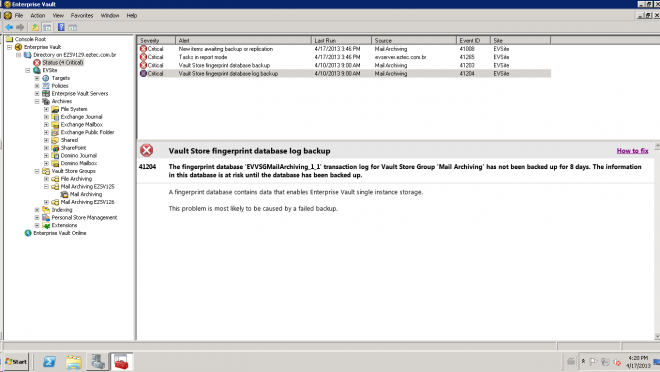
Any suggestions ? Thanks in advance
Solved! Go to Solution.
Accepted Solutions
- Mark as New
- Bookmark
- Subscribe
- Mute
- Subscribe to RSS Feed
- Permalink
- Report Inappropriate Content
04-18-2013 12:36 PM
Looking at the backup status in your screenshot, it looks like you're backing up the databases and logs on different days (e.g. MailArchiving DB on 16/04, log on 17/04). This may account for the inconsistencies you're getting in the EV alerts.
So I'd check your backup job and make sure you backup the database and logs as part of the same backup. The same goes for SQL maintenance tasks, I have seperate tasks as part of the same job.
Truncate the logs down manually also to give the backup software a chance to keep the transaction logs down to a decent size. If the EV databases are on SQL 2008 and later, the easiest way is to change the recovery mode to simple, then run DBCC SHRINFILE against the log file, then set it back to full. If SQL 2005 and earlier, run a BACKUP LOG WITH TRUNCATE_ONLY, then DBCC SHRINKFILE.
Hope this helps.
- Mark as New
- Bookmark
- Subscribe
- Mute
- Subscribe to RSS Feed
- Permalink
- Report Inappropriate Content
04-17-2013 12:33 PM
The EV System Status screen is getting this information directly from SQL.
Take a look at these links for queries that get this information more directly, and it'll mean something to a SQL DBA, and perhaps help you resolve the issue:
http://havardkristiansen.com/?p=96
- Mark as New
- Bookmark
- Subscribe
- Mute
- Subscribe to RSS Feed
- Permalink
- Report Inappropriate Content
04-17-2013 12:36 PM
But the EV system isn't updating... It says that the last run was 4/10, when actually I ran one today....
- Mark as New
- Bookmark
- Subscribe
- Mute
- Subscribe to RSS Feed
- Permalink
- Report Inappropriate Content
04-17-2013 12:40 PM
What do the SQL scripts say? Did you do the steps necessary in the backup to process the transaction log (like the message in the System Status window says)?
- Mark as New
- Bookmark
- Subscribe
- Mute
- Subscribe to RSS Feed
- Permalink
- Report Inappropriate Content
04-17-2013 12:49 PM
Here it is, as you can see, all updated
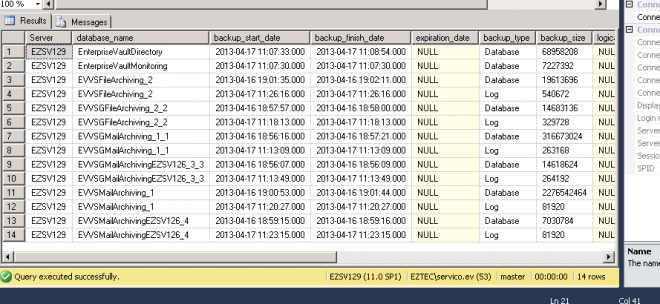
- Mark as New
- Bookmark
- Subscribe
- Mute
- Subscribe to RSS Feed
- Permalink
- Report Inappropriate Content
04-17-2013 12:57 PM
And if you re-run the System State checks, what happens?
What happens if you close and re-open the VAC?
- Mark as New
- Bookmark
- Subscribe
- Mute
- Subscribe to RSS Feed
- Permalink
- Report Inappropriate Content
04-17-2013 01:01 PM
When I re-ran the checks all other status are updated, but those about these fingerprints don't...
- Mark as New
- Bookmark
- Subscribe
- Mute
- Subscribe to RSS Feed
- Permalink
- Report Inappropriate Content
04-17-2013 01:07 PM
hm, I'm not in front of a SQL db or Vault server at the moment (and won't be until Sunday, unfortunately). Perhaps some others from the forum will offer some help shortly.
- Mark as New
- Bookmark
- Subscribe
- Mute
- Subscribe to RSS Feed
- Permalink
- Report Inappropriate Content
04-17-2013 02:18 PM
It seens that now it is updating the status, but now I got this problem:
The SQL database transaction log for Vault Store 'Mail Archiving' has used 99% of its allocated space
.The fingerprint database 'EVVSGMailArchiving_1_1' transaction log for Vault Store Group 'Mail Archiving EZSV125' has used 99% of its allocated space.
Both recomendations actions are "perform a backup", but the backups are updated ;_;
- Mark as New
- Bookmark
- Subscribe
- Mute
- Subscribe to RSS Feed
- Permalink
- Report Inappropriate Content
04-17-2013 03:19 PM
Hmm I'd say that the transaction logs need to be made bigger - or truncated - but I'm not a SQL expert.
- Mark as New
- Bookmark
- Subscribe
- Mute
- Subscribe to RSS Feed
- Permalink
- Report Inappropriate Content
04-17-2013 09:33 PM
Kindly check the following link if you are using BackupExec to backup the EV databases:
http://www.symantec.com/business/support/index?page=content&id=TECH154061
This may help to tackle both the issues.
- Mark as New
- Bookmark
- Subscribe
- Mute
- Subscribe to RSS Feed
- Permalink
- Report Inappropriate Content
04-18-2013 08:44 AM
I'm using NetBackup actually, but thank for the reply
- Mark as New
- Bookmark
- Subscribe
- Mute
- Subscribe to RSS Feed
- Permalink
- Report Inappropriate Content
04-18-2013 12:36 PM
Looking at the backup status in your screenshot, it looks like you're backing up the databases and logs on different days (e.g. MailArchiving DB on 16/04, log on 17/04). This may account for the inconsistencies you're getting in the EV alerts.
So I'd check your backup job and make sure you backup the database and logs as part of the same backup. The same goes for SQL maintenance tasks, I have seperate tasks as part of the same job.
Truncate the logs down manually also to give the backup software a chance to keep the transaction logs down to a decent size. If the EV databases are on SQL 2008 and later, the easiest way is to change the recovery mode to simple, then run DBCC SHRINFILE against the log file, then set it back to full. If SQL 2005 and earlier, run a BACKUP LOG WITH TRUNCATE_ONLY, then DBCC SHRINKFILE.
Hope this helps.
- Mark as New
- Bookmark
- Subscribe
- Mute
- Subscribe to RSS Feed
- Permalink
- Report Inappropriate Content
04-18-2013 09:29 PM
Also check if the Netback job has any errors/warnings for this particular job.
- Mark as New
- Bookmark
- Subscribe
- Mute
- Subscribe to RSS Feed
- Permalink
- Report Inappropriate Content
05-06-2013 02:38 PM
Is this issue now resolved, or is more help needed?
- Issue after March 2024 Exchange Server Security Updates in Enterprise Vault
- Exchange archiving report Reporting wrong value in Enterprise Vault
- EV Export fails Access is denied. (0x80070005) in Enterprise Vault
- Archive Stuck and OWA MailApp issues - EV12.4 and Exchange2013 in Enterprise Vault
- EV Move from v12.x to 14.3 - Is it compatible? in Enterprise Vault

