- VOX
- Compliance
- Enterprise Vault
- How can I resolve MAPI error in EV
- Subscribe to RSS Feed
- Mark Topic as New
- Mark Topic as Read
- Float this Topic for Current User
- Bookmark
- Subscribe
- Mute
- Printer Friendly Page
- Mark as New
- Bookmark
- Subscribe
- Mute
- Subscribe to RSS Feed
- Permalink
- Report Inappropriate Content
08-31-2015 01:37 AM
Hi
I installed EV 11 Ver. on Windows 2012 R2 with SQL 2012 R2 and Active Directory was installed on Windows 2012 R2 with Exchange 2013
After installing EV, I tried to start "Exchange Mailbox Archiving Task for ExchangeServer", but I always saw following error.
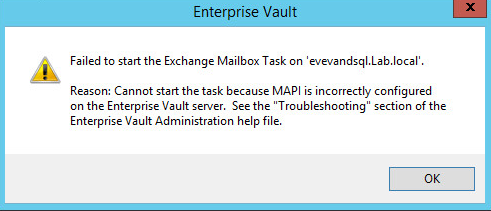
After I checked event ID 3329 and installed outlook 2013, but It could resolve it.
Why does it appear this error? and How can I resolve this? plz give some guide to resolve.
Solved! Go to Solution.
Accepted Solutions
- Mark as New
- Bookmark
- Subscribe
- Mute
- Subscribe to RSS Feed
- Permalink
- Report Inappropriate Content
08-31-2015 07:26 PM
you might want to look into those warnings. without knowing what they say i can't tell for sure if they are part of your issue. also, run through the steps in Setting_up_Exchange_Server_Archiving and make sure your system mailboxes are configured, that your vault service account has the right permissions in Exchange (there's a script for that) and that you've correctly configured EV with the targets, tasks, and policies required for Exchange mailbox archiving.
- Mark as New
- Bookmark
- Subscribe
- Mute
- Subscribe to RSS Feed
- Permalink
- Report Inappropriate Content
08-31-2015 01:52 AM
Make sure....
1) Outlook 2013 SP1 is installed
2) Only 32bit OL2013 is supported on the EV server
- Mark as New
- Bookmark
- Subscribe
- Mute
- Subscribe to RSS Feed
- Permalink
- Report Inappropriate Content
08-31-2015 02:01 AM
Did you open the mailbox under the EV service account ?
Also check this technote:
- Mark as New
- Bookmark
- Subscribe
- Mute
- Subscribe to RSS Feed
- Permalink
- Report Inappropriate Content
08-31-2015 04:19 PM
Thank you for your reply
I reinstalled outlook 2007 32bit. but it is the same. sorry.
- Mark as New
- Bookmark
- Subscribe
- Mute
- Subscribe to RSS Feed
- Permalink
- Report Inappropriate Content
08-31-2015 04:27 PM
Thank you
yes, I already opened EV mailbox, which is EV service account and checked your link.
Mapisvc.inf was not made in \progrma files\common files\system\msmapi\1033 and I did other solutions but I can see the same symptom. sorry.. :(
- Mark as New
- Bookmark
- Subscribe
- Mute
- Subscribe to RSS Feed
- Permalink
- Report Inappropriate Content
08-31-2015 04:32 PM
make sure you're at least running EV 11.0.1
you need to be using Outlook 2013 SP1 32bit on the EV server
then run deployment scanner again and make sure all the pre reqs are in place.
- Mark as New
- Bookmark
- Subscribe
- Mute
- Subscribe to RSS Feed
- Permalink
- Report Inappropriate Content
08-31-2015 04:45 PM
My EV Ver. is 11.0.0.1351. :(
Thank you I will try to update EV and reinstall Outlook 2013 SP1 and will tell you again with results.
- Mark as New
- Bookmark
- Subscribe
- Mute
- Subscribe to RSS Feed
- Permalink
- Report Inappropriate Content
08-31-2015 06:30 PM
Hi AndrewB
After EV update, It is working but after a few minutes, Its status become failed.
I didnt any configuration of EV like archive, journal...etc. I just run to start "Exchange Mailbox Archiving Task for Exchange Server". Do I have to set archiving configuration for removing this symptom?
Sorry I am begginer of EV
- Mark as New
- Bookmark
- Subscribe
- Mute
- Subscribe to RSS Feed
- Permalink
- Report Inappropriate Content
08-31-2015 06:50 PM
did you run the deployment scanner and put in your SQL server and all your Exchange servers? besides the basic pre requisites, yes, there's also a whole slew of things you need to configure before you should start archiving.
by the way, are you doing all this testing in a lab?
- Mark as New
- Bookmark
- Subscribe
- Mute
- Subscribe to RSS Feed
- Permalink
- Report Inappropriate Content
08-31-2015 07:09 PM
Thank you AndrewB
Yes, I ran the deployment scanner and Its resutl was ok with a few warning just.
Yes, I am testing all this in a lab. From yesterday, I have started test of EV :)
- Mark as New
- Bookmark
- Subscribe
- Mute
- Subscribe to RSS Feed
- Permalink
- Report Inappropriate Content
08-31-2015 07:26 PM
you might want to look into those warnings. without knowing what they say i can't tell for sure if they are part of your issue. also, run through the steps in Setting_up_Exchange_Server_Archiving and make sure your system mailboxes are configured, that your vault service account has the right permissions in Exchange (there's a script for that) and that you've correctly configured EV with the targets, tasks, and policies required for Exchange mailbox archiving.
- Mark as New
- Bookmark
- Subscribe
- Mute
- Subscribe to RSS Feed
- Permalink
- Report Inappropriate Content
08-31-2015 09:13 PM
I ran the scripts, SetEVExchangePermissions.ps1, SetEVThrottlingPolicy.ps1.
Now, the service does not fail. !!
Thank you AndrewB
From now on, I will look for simpler guide for archiving Exchange, Although I read install and configuring guide from Symantec website, It was too hard to me. If you have simpler guide, which is just written about configuration of archive of exchange, can you give it to me?
Thank you again
- Mark as New
- Bookmark
- Subscribe
- Mute
- Subscribe to RSS Feed
- Permalink
- Report Inappropriate Content
08-31-2015 10:32 PM
all i have is what comes with EV or what you already found online. glad we could finally get it working for you.
- Mark as New
- Bookmark
- Subscribe
- Mute
- Subscribe to RSS Feed
- Permalink
- Report Inappropriate Content
09-01-2015 11:41 AM
Hi Jake,
Have you cheked Exchange Server proxy in Domain properties?
http://www.symantec.com/docs/TECH213773
Best Regards,
- Mark as New
- Bookmark
- Subscribe
- Mute
- Subscribe to RSS Feed
- Permalink
- Report Inappropriate Content
09-04-2015 12:47 PM
it's all working now based on your on the 31st unless i misunderstood?
- Issue after March 2024 Exchange Server Security Updates in Enterprise Vault
- EVPM and Remote Powershell in Enterprise Vault
- "STARTTLS is required to send mail" from Office365 to EV SMTP archive in Enterprise Vault
- Archive Task Failure in Enterprise Vault
- Enterprise Vault - Your Search Request Failed in Enterprise Vault

