- VOX
- Compliance
- Enterprise Vault
- Outlook Cache Mode prompt- how to hide the prompts...
- Subscribe to RSS Feed
- Mark Topic as New
- Mark Topic as Read
- Float this Topic for Current User
- Bookmark
- Subscribe
- Mute
- Printer Friendly Page
- Mark as New
- Bookmark
- Subscribe
- Mute
- Subscribe to RSS Feed
- Permalink
- Report Inappropriate Content
06-11-2015 03:06 AM
Hello,
Im looking for some information in how to silent the prompts you get on first time login to outlook using Enterprise Vault Cache mode.
We have just recently bought EV11 and we are currently testing on a few test users.
We have it working normally in our citrix envoirment ( No Cache mode )
But now we are testing a new laptop policy that uses Cache mode. We have the outlook addin installed on these test laptops.
The problem is that when we login to our test laptop under the test account that has the policy set to use Cache mode.
The user get the following prompts when he launches outlook for the first time after been added to the laptop group.
My question is there a way to silent the below prompts so users dont see them, I have searched around on forms and googled it. but i cant see anywere that has come into this problem nor on this version of EV11.
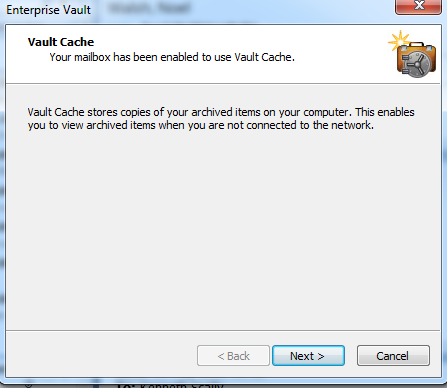
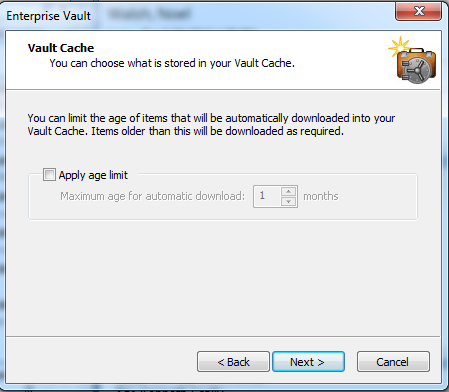
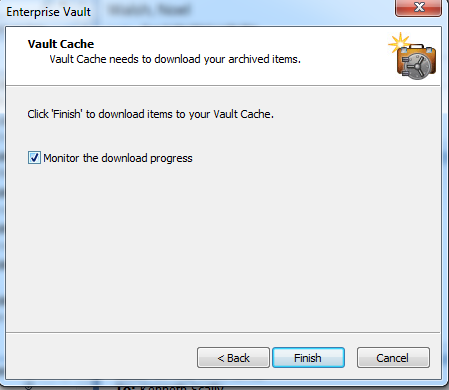
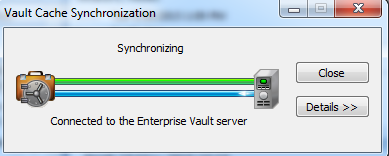
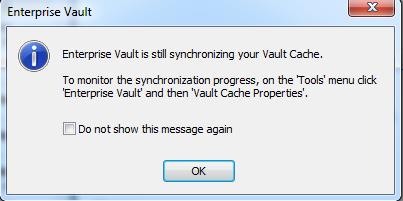
Thank you for all you help in Advanced.
Regards,
Noel
Solved! Go to Solution.
Accepted Solutions
- Mark as New
- Bookmark
- Subscribe
- Mute
- Subscribe to RSS Feed
- Permalink
- Report Inappropriate Content
06-11-2015 03:12 AM
You need to change the option ' Show Setup Wizard ' to off.
And of course make sure that the mailbox policy change is synchronised to your users.
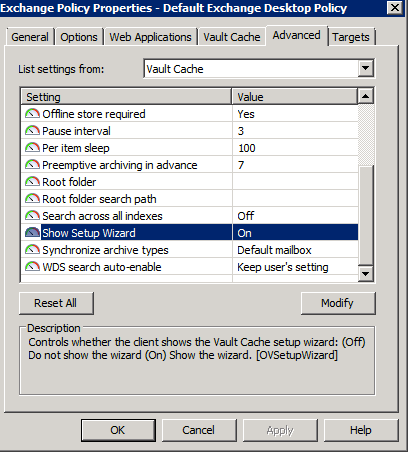
- Mark as New
- Bookmark
- Subscribe
- Mute
- Subscribe to RSS Feed
- Permalink
- Report Inappropriate Content
06-11-2015 03:12 AM
You need to change the option ' Show Setup Wizard ' to off.
And of course make sure that the mailbox policy change is synchronised to your users.
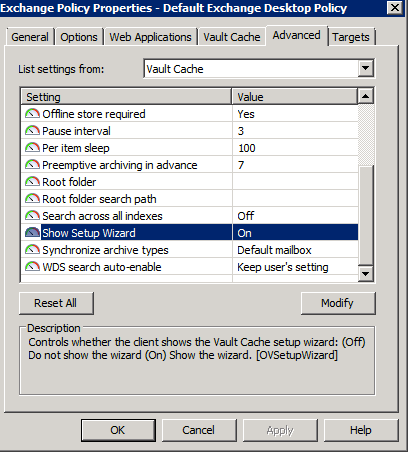
- Mark as New
- Bookmark
- Subscribe
- Mute
- Subscribe to RSS Feed
- Permalink
- Report Inappropriate Content
06-11-2015 04:06 AM
Hi Rob.
Thank you for coming back to me so quickly about my problem.
That is great. That is all it is. I have been searching around the internet to try and find this setting and it was sitting in front of me.
Thank you again for your help.
- Mark as New
- Bookmark
- Subscribe
- Mute
- Subscribe to RSS Feed
- Permalink
- Report Inappropriate Content
06-11-2015 04:08 AM
You're welcome.
- creds prompt in Outlook 2019/365 but only when browsing archives in Enterprise Vault
- Can't open attachments in Enterprise Vault
- SearchFolderManager.exe Error 8004011d in Enterprise Vault
- Outlook Add-in constantly prompting for password for users with PCs connected to wi-fi network in Enterprise Vault
- 12.3 Office Mail App - Login Prompt in Enterprise Vault

