- VOX
- Compliance
- Enterprise Vault
- Partition Information (SQL/SCOM)
- Subscribe to RSS Feed
- Mark Topic as New
- Mark Topic as Read
- Float this Topic for Current User
- Bookmark
- Subscribe
- Mute
- Printer Friendly Page
- Mark as New
- Bookmark
- Subscribe
- Mute
- Subscribe to RSS Feed
- Permalink
- Report Inappropriate Content
02-11-2016 04:43 AM
Hi,
I'm setting up some alerting/monitoring and do not see the partition Status and other information in the SCOM MP. Does anyone else get the values returned in SCOM?
Is there any way to gather these details from SQL?
EV11.0.1CHF2
Thanks
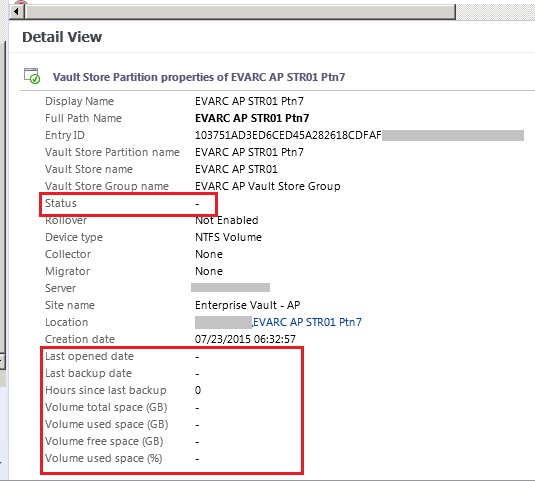
Solved! Go to Solution.
Accepted Solutions
- Mark as New
- Bookmark
- Subscribe
- Mute
- Subscribe to RSS Feed
- Permalink
- Report Inappropriate Content
02-11-2016 08:37 AM
if it's listed in the SCOM pack i would assume you should see it... as far as grabbing the details manually, i think the size and drive info comes from windows wmi calls, not sql, but you can select * from PartitionEntry and see the different fields and which ones are interesting to you.
- Mark as New
- Bookmark
- Subscribe
- Mute
- Subscribe to RSS Feed
- Permalink
- Report Inappropriate Content
02-11-2016 08:00 AM
in SQL you can do something like this:
Use EnterpriseVaultDirectory
select PartitionStatus from PartitionEntry
where PartitionName = 'EVARC AP STR01 Ptn 7'
-- Partition Status 2 means open and 1 means closed or ready which you can tell if rollover is enabled if need be
- Mark as New
- Bookmark
- Subscribe
- Mute
- Subscribe to RSS Feed
- Permalink
- Report Inappropriate Content
02-11-2016 08:24 AM
Great thanks Andrew, that gives me the PartitionStatus.
Any idea on the other information, can "hours since last backup" and the sizing infomation be grabbed from the SQL?
Any idea if this data should be in SCOM, i.e. does it actually work? I'm trying to narrow down if i have a SCOM config issue?
Thanks
- Mark as New
- Bookmark
- Subscribe
- Mute
- Subscribe to RSS Feed
- Permalink
- Report Inappropriate Content
02-11-2016 08:37 AM
if it's listed in the SCOM pack i would assume you should see it... as far as grabbing the details manually, i think the size and drive info comes from windows wmi calls, not sql, but you can select * from PartitionEntry and see the different fields and which ones are interesting to you.
- Mark as New
- Bookmark
- Subscribe
- Mute
- Subscribe to RSS Feed
- Permalink
- Report Inappropriate Content
02-12-2016 02:03 AM
Thanks very much Andrew.
Weird as it seems to be getting some of the partition information from the SQL but not the 'Status'.
I'll have to do some further testing.
Thanks again.
- Check out the newest Veritas Education update: in eDiscovery Platform
- Veritas Education Services now offers Veritas Alta Surveillance course for registration! in eDiscovery Platform
- Monitor tab in CA 14.4 goes into a hung state in Enterprise Vault
- Exchange Category in Enterprise Vault
- What is the max number of Partitions per Vault Storage? in Enterprise Vault

