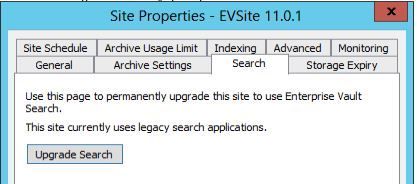- VOX
- Compliance
- Enterprise Vault
- User gets the old version of Outloo Enterprise Vau...
- Subscribe to RSS Feed
- Mark Topic as New
- Mark Topic as Read
- Float this Topic for Current User
- Bookmark
- Subscribe
- Mute
- Printer Friendly Page
- Mark as New
- Bookmark
- Subscribe
- Mute
- Subscribe to RSS Feed
- Permalink
- Report Inappropriate Content
05-18-2017 07:54 AM
User gets the old version of UI of the Vault plugin, even when the new software is deployed.
This also happens with her user loged in on a newly reinstalled fresh PC.
If another user logs in PC, he will get ne UI of Vault plugin.
If affected user will login on another PC - he will get same old UI of plugin. At the same time users don't have such a problems on same PC.
Screenshot is in attachment.
Problem is definitely not software or hardware related. There is something wrong with a user, but what exactly?
I will be much appreciated for any help
We are using: Symantec Enterprise Vault Outlook Add-in 11.0.1.3706. Product Version: 11.0.7802
Windows 7 x64 + MS Office 2010
Solved! Go to Solution.
Accepted Solutions
- Mark as New
- Bookmark
- Subscribe
- Mute
- Subscribe to RSS Feed
- Permalink
- Report Inappropriate Content
05-21-2017 10:58 PM
ofcourse.
EV11 has the new integrated search as you know. All nice HTML, search and browse archive in one page. In short, if you do nothing, users will NOT get the new interface. They will keep Archive Explorer and Search Archive (described in Admin guide I believe).
To fix:
Check your search policy. You should have one. Expand Site, then Policies, click Search. You should see at least Default Search Policy, or more depending on your config. Verify in properties of the search which Targets are defined.
Now expand Client Access, Search, click Provisioning Groups. Verify the provisioning groups there. These are only for enabling the new search, they are not related to the usual provisioning of new mailboxes!
Verify the Targets in this provisioning group. Is that user in one of these groups? Verify you have a Client Access Provisioning Task on one of your EV servers. If you do, run it. When done, you need to sync the mailboxes. that should happen automatically, but you can also open the properties of the archiving tasks which archives that user mailbox, click Synchronisation tab, then select that one user, then sync that user. That should give the new search (have user close/open Outlook).
Hope that helps!
- Mark as New
- Bookmark
- Subscribe
- Mute
- Subscribe to RSS Feed
- Permalink
- Report Inappropriate Content
05-19-2017 12:57 AM
Is this user provisioned for the new search?
If not, then that explains
- Mark as New
- Bookmark
- Subscribe
- Mute
- Subscribe to RSS Feed
- Permalink
- Report Inappropriate Content
05-21-2017 04:42 PM
Hi, GertjanA!
Can you please explain, what are you mean by "provisioned for the new search"?
- Mark as New
- Bookmark
- Subscribe
- Mute
- Subscribe to RSS Feed
- Permalink
- Report Inappropriate Content
05-21-2017 10:58 PM
ofcourse.
EV11 has the new integrated search as you know. All nice HTML, search and browse archive in one page. In short, if you do nothing, users will NOT get the new interface. They will keep Archive Explorer and Search Archive (described in Admin guide I believe).
To fix:
Check your search policy. You should have one. Expand Site, then Policies, click Search. You should see at least Default Search Policy, or more depending on your config. Verify in properties of the search which Targets are defined.
Now expand Client Access, Search, click Provisioning Groups. Verify the provisioning groups there. These are only for enabling the new search, they are not related to the usual provisioning of new mailboxes!
Verify the Targets in this provisioning group. Is that user in one of these groups? Verify you have a Client Access Provisioning Task on one of your EV servers. If you do, run it. When done, you need to sync the mailboxes. that should happen automatically, but you can also open the properties of the archiving tasks which archives that user mailbox, click Synchronisation tab, then select that one user, then sync that user. That should give the new search (have user close/open Outlook).
Hope that helps!
- Mark as New
- Bookmark
- Subscribe
- Mute
- Subscribe to RSS Feed
- Permalink
- Report Inappropriate Content
05-23-2017 07:50 AM
In addition to provisioning the new search out to particular users, as Gertjan described, you also have the simple option of just pushing everybody to new search in one fell swoop. On the Site properties, you have this one-way street:
Hit that and everybody gets new search right away.
--Chris
- Mark as New
- Bookmark
- Subscribe
- Mute
- Subscribe to RSS Feed
- Permalink
- Report Inappropriate Content
05-31-2017 12:23 AM
Thank you very much is working now!
BR
Artur
- New-EVIndexSnapshot on cluster in Enterprise Vault
- Enterprise Vault 12.5.1 System Mailbox, multiple DAGs, multiple Exchange versions in Enterprise Vault
- Microsoft Outlook: Error found in Custom UI XML of "Enterprise Vault Add-in" in Enterprise Vault
- Slow archive performance with Outlook 2016 on EV Server in Enterprise Vault
- Database Upgrade problem when updating EV 14.2.1 to 14.2.2 in Enterprise Vault