- VOX
- Compliance
- Enterprise Vault
- not able to see PST migration tab on client-driven...
- Subscribe to RSS Feed
- Mark Topic as New
- Mark Topic as Read
- Float this Topic for Current User
- Bookmark
- Subscribe
- Mute
- Printer Friendly Page
- Mark as New
- Bookmark
- Subscribe
- Mute
- Subscribe to RSS Feed
- Permalink
- Report Inappropriate Content
05-25-2016 04:54 AM
Dear Team,
As per attachment I have enable user mailbox for client –driven migration and also install ev client on user system but I am not able to see Manual add PST file tab on pst migration Icon
Enterprise vault version: - 11.0.1 chf3
Outlook: - 2013
Thanks,
sandeepk
Solved! Go to Solution.
Accepted Solutions
- Mark as New
- Bookmark
- Subscribe
- Mute
- Subscribe to RSS Feed
- Permalink
- Report Inappropriate Content
05-31-2016 02:27 AM
Hello Sandeep,
I am out of ideas, sorry. Did you also perform this step:
Can you expand to Personal Store Management, rightclick Mailboxes, then Enable Client-driven migration, can you do that, and if yes, did you do it for this user?
If that has indeed been done, it might be best to open a support case for assistance. I am sure it is something obvious, and probably easily fixed by a remote session with support.
- Mark as New
- Bookmark
- Subscribe
- Mute
- Subscribe to RSS Feed
- Permalink
- Report Inappropriate Content
05-25-2016 05:07 AM
you do not see it from client outlook?
Or what account are you using?
- Mark as New
- Bookmark
- Subscribe
- Mute
- Subscribe to RSS Feed
- Permalink
- Report Inappropriate Content
05-25-2016 05:16 AM
I am using vault service account have you check the attachment
- Mark as New
- Bookmark
- Subscribe
- Mute
- Subscribe to RSS Feed
- Permalink
- Report Inappropriate Content
05-25-2016 05:37 AM
Can you make a screenshot of what you see?
- Mark as New
- Bookmark
- Subscribe
- Mute
- Subscribe to RSS Feed
- Permalink
- Report Inappropriate Content
05-25-2016 05:59 AM
Hi Dear
Please find below snapshot for our references the highlighted option not able to see on outlook client
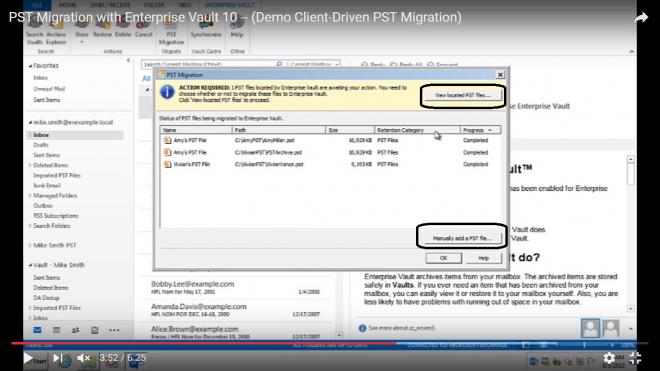
- Mark as New
- Bookmark
- Subscribe
- Mute
- Subscribe to RSS Feed
- Permalink
- Report Inappropriate Content
05-25-2016 06:08 AM
Hello Sandeep,
Have you synchronized the user's mailbox? (on specifcic mailbox archiving task, synchronize, specific user, select user, sync)
when synced, run task (rightclick, run now, specific user)
when done, have user close and start Outlook again. then wait for 3 to 5 minutes. Then check again.
- Mark as New
- Bookmark
- Subscribe
- Mute
- Subscribe to RSS Feed
- Permalink
- Report Inappropriate Content
05-25-2016 06:29 AM
Dear GertjanA
Yes, i have synchronized the Specific user mailbox as you Suggested but no luck Still having issue. kindly find below snapshot
- Mark as New
- Bookmark
- Subscribe
- Mute
- Subscribe to RSS Feed
- Permalink
- Report Inappropriate Content
05-25-2016 10:51 PM
Hello Sandeep, can you provide more information? Having forum members go on 'does not work' is hard :)
Can you confirm you have a PST policy, which on tab Migration has a check in "Allow PST Submission"
Can you expand Targets, rightclick Exchange, select "display policies assigned to user", select the user you activated this for, and then see if he has that above PST policy.
do you hava a PST Migration task configured and running?
Can you expand to Personal Store Management, rightclick Mailboxes, then Enable Client-driven migration, can you do that, and if yes, did you do it for this user?
If you expand to Personal Store Management, Mailboxes, All Mailboxes, and search for the assigned user, does he show there?
Thanks.
- Mark as New
- Bookmark
- Subscribe
- Mute
- Subscribe to RSS Feed
- Permalink
- Report Inappropriate Content
05-30-2016 01:29 AM
HI Gertjana,
i have cross check PST migration policy as per your suggestion .but still I am not able to see PST migration Tab on outlook.
- Mark as New
- Bookmark
- Subscribe
- Mute
- Subscribe to RSS Feed
- Permalink
- Report Inappropriate Content
05-31-2016 02:27 AM
Hello Sandeep,
I am out of ideas, sorry. Did you also perform this step:
Can you expand to Personal Store Management, rightclick Mailboxes, then Enable Client-driven migration, can you do that, and if yes, did you do it for this user?
If that has indeed been done, it might be best to open a support case for assistance. I am sure it is something obvious, and probably easily fixed by a remote session with support.
- Migrate two EV sites to one Site with two separate domains in Enterprise Vault
- Migrating EV from Windows 2012 to Windows 2019 in Enterprise Vault
- migrate the enterprise vault from microsoft failover cluster to veritas VCS cluster in Enterprise Vault
- Migrate from EV12.4 to EV14.4 in Enterprise Vault
- Failing reporting service can be a problem to migrate in Enterprise Vault

