- VOX
- Data Protection
- NetBackup Appliance
- Appliance v2.5.2 to v2.6.0.1 failed -
- Subscribe to RSS Feed
- Mark Topic as New
- Mark Topic as Read
- Float this Topic for Current User
- Bookmark
- Subscribe
- Mute
- Printer Friendly Page
- Mark as New
- Bookmark
- Subscribe
- Mute
- Subscribe to RSS Feed
- Permalink
- Report Inappropriate Content
06-05-2014 10:54 AM
Trying to upgrade a NB5220 v2.5.2 master server to v2.6.0.1 (which is actually in VMware Fusion 6 on a Mac) and I get this:
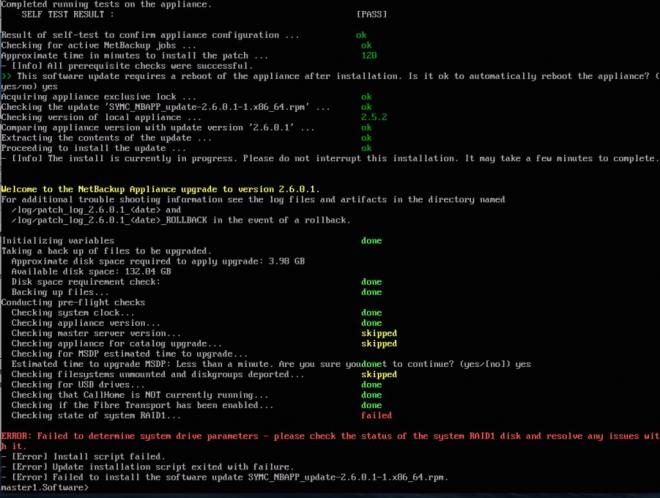
Any ideas how to fudge is past this check ?
Thanks. D.
Solved! Go to Solution.
Accepted Solutions
- Mark as New
- Bookmark
- Subscribe
- Mute
- Subscribe to RSS Feed
- Permalink
- Report Inappropriate Content
06-06-2014 01:46 AM
You say "(which is actually in VMware Fusion 6 on a Mac)"
Do you mean this is a demo virtual appliance borrowed from one of the training courses?
If so you wont be able to upgrade it without some major work on the install scripts - especially as the 2.6 installer breaks the RAID set during the install - which it will not be able to do on a demo VMware appliance
Best ask Symantec if they can give you a new demo set of vm files.
- Mark as New
- Bookmark
- Subscribe
- Mute
- Subscribe to RSS Feed
- Permalink
- Report Inappropriate Content
06-05-2014 10:58 AM
Checking state of system RAID1... failed
ERROR: Failed to determine system drive parameters - please check the status of the system RAID1 disk and resolve any issues with it.
- [Error] Install script failed.
- [Error] Update installation script exited with failure.
- [Error] Failed to install the software update SYMC_NBAPP_update-2.6.0.1-1.x86_64.rpm.
- Mark as New
- Bookmark
- Subscribe
- Mute
- Subscribe to RSS Feed
- Permalink
- Report Inappropriate Content
06-06-2014 01:46 AM
You say "(which is actually in VMware Fusion 6 on a Mac)"
Do you mean this is a demo virtual appliance borrowed from one of the training courses?
If so you wont be able to upgrade it without some major work on the install scripts - especially as the 2.6 installer breaks the RAID set during the install - which it will not be able to do on a demo VMware appliance
Best ask Symantec if they can give you a new demo set of vm files.
- Mark as New
- Bookmark
- Subscribe
- Mute
- Subscribe to RSS Feed
- Permalink
- Report Inappropriate Content
06-06-2014 02:32 AM
ok - no probs - thank you.
- Mark as New
- Bookmark
- Subscribe
- Mute
- Subscribe to RSS Feed
- Permalink
- Report Inappropriate Content
06-06-2014 02:50 AM
I have to make that call too!! Time to update mine!
- Veritas netbackup and appliances upgrading in NetBackup Appliance
- installing the NetBackup Kubernetes Operator failing in NetBackup
- BMR Restore won't start "Failed to verify backup--rc(1002) in NetBackup
- S3 bucket deleting Access 3350 in NetBackup
- Final error: 0xe00095a7 - The operation failed because the vCenter or ESX server reported that the in Backup Exec

