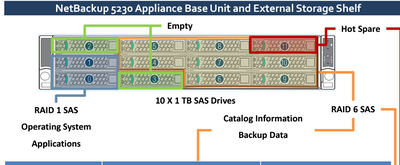- VOX
- Data Protection
- NetBackup Appliance
- How can I clear a "uuid_mismatch" on a Veritas Net...
- Subscribe to RSS Feed
- Mark Topic as New
- Mark Topic as Read
- Float this Topic for Current User
- Bookmark
- Subscribe
- Mute
- Printer Friendly Page
How can I clear a "uuid_mismatch" on a Veritas NetBackup appliance 5230 ?
- Mark as New
- Bookmark
- Subscribe
- Mute
- Subscribe to RSS Feed
- Permalink
- Report Inappropriate Content
04-19-2023 02:06 PM
I'm trying to retire an old Symantec/Veritas NB appliance that is no longer supported. We were having some issues with the cat_export so we rebooted the appliance and now several filesystems won't mount:
UX:vxfs mount.vxfs: ERROR: V-3-20003: Cannot open /dev/vx/dsk/nbuapp/cfgvol: No such device or address
UX:vxfs mount.vxfs: ERROR: V-3-24996: Unable to get disk layout version
VxVM: Auto-mount of /dev/vx/dsk/nbuapp/cfgvol on /config failed!
UX:vxfs mount.vxfs: ERROR: V-3-20003: Cannot open /dev/vx/dsk/nbuapp/1pdvol: No such device or address
UX:vxfs mount.vxfs: ERROR: V-3-24996: Unable to get disk layout version
VxVM: Auto-mount of /dev/vx/dsk/nbuapp/1pdvol on /msdp/data/dp1/1pdvol failed!
UX:vxfs mount.vxfs: ERROR: V-3-20003: Cannot open /dev/vx/dsk/nbuapp/pdcatvol: No such device or address
UX:vxfs mount.vxfs: ERROR: V-3-24996: Unable to get disk layout version
VxVM: Auto-mount of /dev/vx/dsk/nbuapp/pdcatvol on /msdp/cat failed!
UX:vxfs mount.vxfs: ERROR: V-3-20003: Cannot open /dev/vx/dsk/nbuapp/catvol: No such device or address
UX:vxfs mount.vxfs: ERROR: V-3-24996: Unable to get disk layout version
VxVM: Auto-mount of /dev/vx/dsk/nbuapp/catvol on /cat failed!
I searched on these errors, and it appears there is a "udid mismatch". And the resolution is "Call Veritas Support".
Since the appliance is EOSL, I have no support. Below is output from vxdisk:
# vxdisk -o alldgs list
DEVICE TYPE DISK GROUP STATUS
nb-appliance_disk_0 auto:LVM - - LVM
nb-appliance_disk_2 auto:cdsdisk B000F8BF40FF00004D04BC7822 nbuapp online
- - 7882A150001992E8970EB9AD9C nbuapp failed was:nb-appliance_disk_1
Thanks
- Mark as New
- Bookmark
- Subscribe
- Mute
- Subscribe to RSS Feed
- Permalink
- Report Inappropriate Content
04-19-2023 03:48 PM
Hi @zmlat
As the output from vxdisk (and the startup messages) indicate, one of the volumes is missing (nb-appliance_disk_1). This would be the (probably) the approx. 4TB of RAID disk on the appliance compute node - either way it is the remaining 8 1TB drives that are causing the problem - you may be able to use the BIOS to query/repair the volume. See diagram below.
It is also possible you may be able to force start the missing volume depending on the state.
David
- Final error: 0xe00095a7 - The operation failed because the vCenter or ESX server reported that the in Backup Exec
- Duplication to tape via BYO media server opinion. in NetBackup Appliance
- StorageTek SL500 tape library is not detecting on 5260 Flex appliance. in Appliances
- How Do I Backup and Restore My AI Database? A Look Into ChromaDB and AI/LLM Databases in NetBackup
- Oracle to Netbackup Copilot in NetBackup