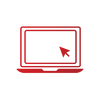- VOX
- Veritas Alta™ Group
- Blog
- Microsoft Teams usage is on the rise – and so is t...
Microsoft Teams usage is on the rise – and so is the need to protect it better
- Subscribe to RSS Feed
- Mark as New
- Mark as Read
- Bookmark
- Subscribe
- Printer Friendly Page
- Report Inappropriate Content
Over the past few years, the new paradigm of working remotely has made businesses rely on remote collaboration tools more than ever. Microsoft Teams usage, in fact, has increased to more than 75 million daily active users. We need to be careful about the high risks that come with increased usage. A big multinational firm recently lost Teams chats of 145k users, which Microsoft confirmed could not be recovered. That serves as another great example of why a third-party backup and recovery software is critical for SaaS customers.
Perhaps that news caused concern about backing up your Teams chat data. That’s the reason you are here, right? Well, we got you covered. Veritas offers NetBackup SaaS Protection that protects your data in Microsoft 365 apps, including Teams, Exchange, SharePoint Online, and other SaaS workloads like Google Drive, Box, and Slack.
You can create a Teams Chat Connector in NetBackup SaaS Protection to protect the Teams chat conversations for your organization. You also have control over whether you want to protect conversations from Team channels, users’ group conversations, or a combination of both.
Why should you choose NetBackup SaaS Protection to protect your Teams data?
While there are many features that make NetBackup SaaS Protection a one-stop solution for protecting all your SaaS workloads, here are a few key features specific to Microsoft Teams that I want to highlight.
1:1 chat backup
This is a feature that very few data protection products, other than NetBackup SaaS Protection, currently offer, not realizing how critical these 1:1 conversations are from a compliance perspective. NetBackup SaaS Protection protects your 1:1 chats as well, so you don’t have a hard time finding them for audit or compliance purposes.
Decide on the backup scope
A big expectation while creating a backup job is that you don’t want to make too many customizations around what should be protected and what should not. The Teams Chat connector is designed to meet multiple use cases with minimal customization required to give you a great experience and save time.
Restore to Teams/Alternate location
We offer you the flexibility to decide if the restored data goes to your File System or directly to the Microsoft Teams application. For audits, you may only want to view the data in files and not in the Teams app. In both cases, the integrity of the data is always maintained.
Backup files/attachments using the Team Site connector
Since the files and attachments shared in the channel conversation go to SharePoint Online, it is important to be able to back up the associated team site to protect these files. You can create a Team Site connector to protect your SharePoint documents and files.
Having so many M365 related features discussed, this blog is incomplete without mentioning the important NetBackup SaaS Protection features that make it a one-stop SaaS data protections solution.
Comprehensive coverage
With NetBackup SaaS Protection, you can protect not only the Microsoft Teams conversations and SharePoint files, but you can also protect your Exchange Online, OneDrive, and other non-Microsoft SaaS workloads such as Google Drive, Slack, etc and Box. This gives you complete comprehensive coverage for protecting all your important data from one place.
Centralized management
NetBackup SaaS Protection offers you a cloud-based management console where you can manage the different user roles and permissions, monitor backup jobs, view backup jobs, download backups data, and perform restores, all in one place.
Cloud storage for backups

Apart from these, NetBackup SaaS Protection is packed with other cool features like Cloud Deduplication, Storage Immutability, Ransomware Resiliency, eDiscovery, etc. Click here to know more about the product.
All said and done, NetBackup SaaS Protection is packed with amazing features which make it a one-stop solution for all your SaaS data protection needs.
You must be a registered user to add a comment. If you've already registered, sign in. Otherwise, register and sign in.