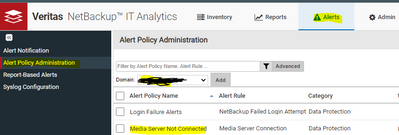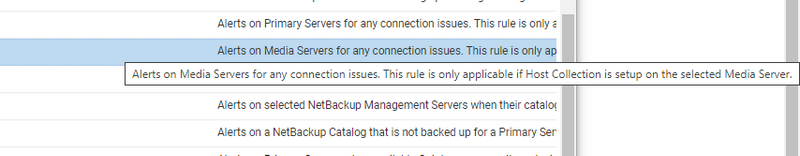- VOX
- Insights
- NetBackup IT Analytics
- Alerting issue
- Subscribe to RSS Feed
- Mark Topic as New
- Mark Topic as Read
- Float this Topic for Current User
- Bookmark
- Subscribe
- Mute
- Printer Friendly Page
Alerting issue
- Mark as New
- Bookmark
- Subscribe
- Mute
- Subscribe to RSS Feed
- Permalink
- Report Inappropriate Content
05-30-2023 12:38 AM
I have recently deployed IT analytics in advance of an upgrade from Netbackup 8.2 to 10.1.
I am only getting e-mail alerts on failed jobs (which is useful) but when I down a media server - all services offline and offline in devices I get nothing - when we used Opscenter would get an alert in seconds. I really need alerting to work on critical parts of our backup infrastructure.
- Mark as New
- Bookmark
- Subscribe
- Mute
- Subscribe to RSS Feed
- Permalink
- Report Inappropriate Content
05-30-2023 01:18 AM
Hi @MartinR1, what are you trying to achieve/expect? Are you trying to configure an alert when the Media server is down? Is your DC installed on a media server? and what alert policy have you created for the media server down alert? Can you share the details?
DeepS
- Mark as New
- Bookmark
- Subscribe
- Mute
- Subscribe to RSS Feed
- Permalink
- Report Inappropriate Content
05-30-2023 01:23 AM
Hello - thank you for the speedy response.
I followed installation guide and installed Master server on the DC server and added a trusted master server to our main master server. It has picked up all our media servers and lists them in the inventory. When I stop services I get no email alert - it's only alerting on job failures at the moment. When we used opscenter would get a media server down alert in seconds.
Alert rule enabled is media server connection.
- Mark as New
- Bookmark
- Subscribe
- Mute
- Subscribe to RSS Feed
- Permalink
- Report Inappropriate Content
05-30-2023 05:07 AM
@MartinR1 , though you have not answered what are you trying to achieve, I think you are expecting to get alerts when the services on Media services are down or when the Master server lost connection with the media server.
If that is the expectation, you would need to add an Alert Policy "Media Serve Not Connected".
Let me know if that is configured and if it still does not generate any alerts.
- Mark as New
- Bookmark
- Subscribe
- Mute
- Subscribe to RSS Feed
- Permalink
- Report Inappropriate Content
05-30-2023 05:14 AM
I don't have that exact alert available on this version - one I am using is called "Media server connection - alerts on media servers for any connection issues" - except it doesn't when I down all the services - shows offline on the master server gui.
We are on IT Analytics version 11.1
I only have one master server collecting and that's selected as the scope.
- Mark as New
- Bookmark
- Subscribe
- Mute
- Subscribe to RSS Feed
- Permalink
- Report Inappropriate Content
05-30-2023 05:30 AM
"Media server connection" is the correct Alert policy. "Media Server Not Connected" was the name of the alert policy created in my lab. Apologies for the confusion.
Could you please share the screenshot of the alert policy configuration? Make sure you have configured the scope correctly and that it is enabled / active .
If you share the screen shots, it would help us to understand the configuration.
- Mark as New
- Bookmark
- Subscribe
- Mute
- Subscribe to RSS Feed
- Permalink
- Report Inappropriate Content
05-30-2023 08:32 PM
The Media Server Connection alert mentions the below in the description that it requires host collection. The main part of this alert looks at the Host Collection log in the database for a Status/Error Status of that field.
To get an overview of Host Collection, you can visit this page
https://sort.veritas.com/doc_viewer/#/content?id=140578616-158446881-0%2FpgfId-1118763-158446881
- Mark as New
- Bookmark
- Subscribe
- Mute
- Subscribe to RSS Feed
- Permalink
- Report Inappropriate Content
06-08-2023 12:07 PM
Now I gotta do more reading about this. I wonder if a training session could be setup for those of us stepping into the full setup of NBUITA?
Dennis
- Legacy Aptare - Rebuilding Master Server - Java Errors After Install in NetBackup IT Analytics
- [IT ANALYTICS] DB Installer (Oracle Included) WIN not working! in NetBackup IT Analytics
- v-378-1312-105 error is Data Insight. in Data Insight
- Discovery of NetApp SVM from a new cluster (or established) on a newly created Collector. in Data Insight