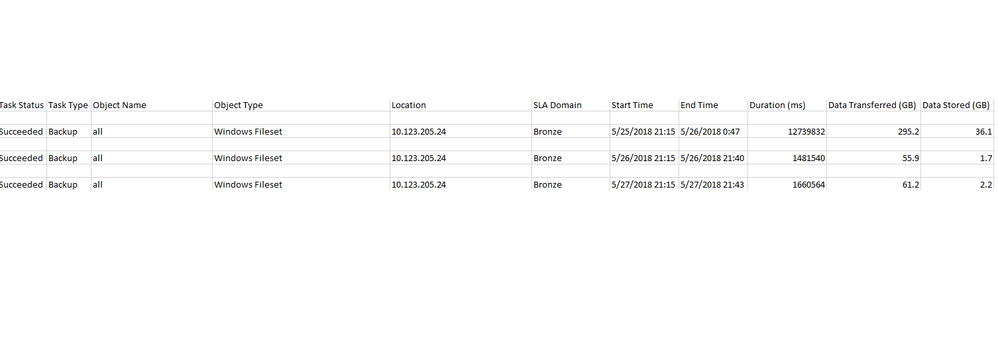- VOX
- Data Protection
- NetBackup
- Activity monitor generate reports of backup with s...
- Subscribe to RSS Feed
- Mark Topic as New
- Mark Topic as Read
- Float this Topic for Current User
- Bookmark
- Subscribe
- Mute
- Printer Friendly Page
- Mark as New
- Bookmark
- Subscribe
- Mute
- Subscribe to RSS Feed
- Permalink
- Report Inappropriate Content
06-19-2018 07:55 PM
Accepted Solutions
- Mark as New
- Bookmark
- Subscribe
- Mute
- Subscribe to RSS Feed
- Permalink
- Report Inappropriate Content
06-19-2018 11:53 PM
Seems you already have something in place?
That screenshot is not a standard NBU report.
You can extract the fields that you need from bpdbjobs -all_columns output.
This TN lists all the fields:
https://www.veritas.com/support/en_US/doc/123533878-127136857-0/v123536850-127136857
field9 = Job started time
field10 = Elapsed time for the job
field11 = Job end time
- Mark as New
- Bookmark
- Subscribe
- Mute
- Subscribe to RSS Feed
- Permalink
- Report Inappropriate Content
06-19-2018 11:53 PM
Seems you already have something in place?
That screenshot is not a standard NBU report.
You can extract the fields that you need from bpdbjobs -all_columns output.
This TN lists all the fields:
https://www.veritas.com/support/en_US/doc/123533878-127136857-0/v123536850-127136857
field9 = Job started time
field10 = Elapsed time for the job
field11 = Job end time
- Mark as New
- Bookmark
- Subscribe
- Mute
- Subscribe to RSS Feed
- Permalink
- Report Inappropriate Content
06-20-2018 01:00 AM
or take a look at Nebackup opscenter for generating reports.
NBU opscentre is included in the Netbackup suite but run a separated server.
https://www.veritas.com/content/support/en_US/doc/ka6j00000000AJWAA2
- Mark as New
- Bookmark
- Subscribe
- Mute
- Subscribe to RSS Feed
- Permalink
- Report Inappropriate Content
06-20-2018 06:30 AM
You can also export the Activity Monitor content to a text file and then import it to an Excel sheet. You will get most of the details as per the picture you have shared.
Though I would recommend to use OpsCenter to automatically generate such reports.
- Mark as New
- Bookmark
- Subscribe
- Mute
- Subscribe to RSS Feed
- Permalink
- Report Inappropriate Content
06-21-2018 11:09 PM
Thank you so much
- reports of active, expired, and scratch tapes in Backup Exec
- Opscenter Analitics in OpsCenter
- Take Full Advantage of NetBackup and Syslog Forwarding - SIEM and SOAR in NetBackup
- Help with Opcenter Report Query for to match clients in policies in OpsCenter
- Backup Anomaly detection in NetBackup in NetBackup