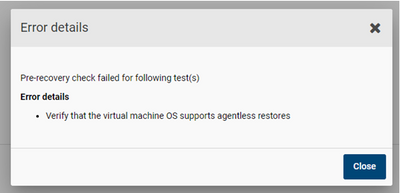- VOX
- Data Protection
- NetBackup
- Agentless Vmware restore return error
- Subscribe to RSS Feed
- Mark Topic as New
- Mark Topic as Read
- Float this Topic for Current User
- Bookmark
- Subscribe
- Mute
- Printer Friendly Page
- Mark as New
- Bookmark
- Subscribe
- Mute
- Subscribe to RSS Feed
- Permalink
- Report Inappropriate Content
03-10-2020 04:17 AM
Dear Voxers,
I have a problem with a Vmware agentless restore which fails due to error similar to :
Aug 22, 2019 4:40:59 PM - Warning bprd.sfr (pid=23678) cannot set destination platform, dest_clnt_hostname=<client_name>, status=25
Aug 22, 2019 4:40:59 PM - Warning bprd.sfr (pid=23678) Unable to determine destination operating system type. Restore operation may fail if the source and destination operating systems do not match
as described in this technote : https://www.veritas.com/support/en_US/article.100046286
There is no FW between the master & client.
and when trying to do the restore for the Web UI:
I can't find any Nerbackup/veritas compativily list or matrix for this kind of restores, only the "VMware Support for NetBackup 7.7.x and 8.x in virtual environments" document and there is no reference to Agentless restore.
The Client's guest os is Centos 7.5 but also with another OS same problem
The respository for the vxupdate has :
1 server+client 8.2 redhat_x64 vxupdate_nb_8.2_redhat_x64.sja
anyhelp please?
Should I log a log to veritas support?
Thanks,
Solved! Go to Solution.
Accepted Solutions
- Mark as New
- Bookmark
- Subscribe
- Mute
- Subscribe to RSS Feed
- Permalink
- Report Inappropriate Content
03-23-2020 08:31 AM
Hello,
Problem resolved,
We did another test restore on both distributions and it worked. I think the problem was related to the VM of destination.. at the moment when we did the first restore tests, the VMs were not responding.. there were several VMware problems.
Thanks @Marianne for your assistance.
Btw: I believe this type of restore (agentless) only works on WebUI and cannot do the same on BAR or Java Console...
- Mark as New
- Bookmark
- Subscribe
- Mute
- Subscribe to RSS Feed
- Permalink
- Report Inappropriate Content
03-10-2020 06:41 AM
Seems the documentation for this new feature is not 'quite there' yet.
I read in NetBackup™ Web UI VMware Administrator’s Guide about the Prereqs an Limitations.
Windows and Linux OS's are mentioned with VxUpdate packages that need to be provisioned. It also says that ' VMware agentless restores can only be used for the restore of files and folders. '.
So, my interpretation is that OS and filesystems that are supported for file-level restore (mentioned in "VMware Support for NetBackup 7.7.x and 8.x in virtual environments") would also be supported for agentless restores.
Oh, wait - p.43 says:
Veritas supports SLES, Red Hat, and Windows as the guest operating systems for the target VM.
- Mark as New
- Bookmark
- Subscribe
- Mute
- Subscribe to RSS Feed
- Permalink
- Report Inappropriate Content
03-10-2020 07:04 AM
Hi @Marianne ,
Thanks for the reply,
Yes, I had the same thought, that OS and filesystems that are supported for file-level restore (mentioned in "VMware Support for NetBackup 7.7.x and 8.x in virtual environments") would also be supported for agentless restores.
And according to that and to what you said and unless mistaken the centos7.5 is supported.
PS: P43 of which guide? NetBackup™ Web UI VMware Administrator's Guide? because I can't find what you mentionned "Veritas supports SLES, Red Hat, and Windows as the guest operating systems for the target VM."
- Mark as New
- Bookmark
- Subscribe
- Mute
- Subscribe to RSS Feed
- Permalink
- Report Inappropriate Content
03-10-2020 07:20 AM
Correct. Esiest if you click on the pdf icon and download the doc.
NetBackup™ Web UI VMware Administrator's Guide
https://www.veritas.com/content/support/en_US/doc/135031700-135031706-0/index
The extract is from the middle of p.43 (last point just above the next topic).
I do not think it is correct to assume that CentOS is 100% the same as RHEL.
If you have doubts about that, best to log a support call.
- Mark as New
- Bookmark
- Subscribe
- Mute
- Subscribe to RSS Feed
- Permalink
- Report Inappropriate Content
03-11-2020 03:26 AM
Hi @Marianne ,
Thanks for your reply,
Yes it is clear that it says : "Veritas supports SLES, Red Hat, and Windows as the guest operating systems
for the target VM." and we tried with both Windows (restore OK) SLES 11.3 (NOK, same problem)
I think there is a problem with linux agentless restores. maybe vxupdate packages..
- Mark as New
- Bookmark
- Subscribe
- Mute
- Subscribe to RSS Feed
- Permalink
- Report Inappropriate Content
03-23-2020 08:31 AM
Hello,
Problem resolved,
We did another test restore on both distributions and it worked. I think the problem was related to the VM of destination.. at the moment when we did the first restore tests, the VMs were not responding.. there were several VMware problems.
Thanks @Marianne for your assistance.
Btw: I believe this type of restore (agentless) only works on WebUI and cannot do the same on BAR or Java Console...
- Sooooo…How Are You Getting Your AI Back After a Disaster? in NetBackup
- Veritas adds VMware Credential Management for Easy Single File Restores in NetBackup
- NetBackup Licence in NetBackup Appliance
- Backup Exec Restore Error E0008105 in Backup Exec
- vcloud with netbackup flex appliance protocol for agentless in NetBackup Appliance