- VOX
- Data Protection
- NetBackup
- We have moved the application
- Subscribe to RSS Feed
- Mark Topic as New
- Mark Topic as Read
- Float this Topic for Current User
- Bookmark
- Subscribe
- Mute
- Printer Friendly Page
- Mark as New
- Bookmark
- Subscribe
- Mute
- Subscribe to RSS Feed
- Permalink
- Report Inappropriate Content
08-22-2014 11:56 PM
Backup is always getting failed for one client with socket error even after reInstalling Netbackup client and rebooting Server.
From master server,we are able to do resolve ip and host name with bpcIntcmd command.
We are able to telnet of the client with bpcd ,PBX and other ports from master server.
But bptestbpcd is always getting socket error.
In client bpcd logs it is showing
18:11:41.147 [17672.18124] <16> bpcd peer_hostname: gethostbyaddr failed to return peer host, herrno = 0
18:11:41.147 [17672.18124] <16> process_requests: Couldn't get peer hostname
18:14:48.363 [15240.16364] <2> setup_debug_log: switched debug log file for bpcd
18:14:48.363 [15240.16364] <2> bpcd main: VERBOSE = 0
18:14:48.363 [15240.16364] <2> logparams: C:\Program Files\veritas\Netbackup\bin\BPCD.EXE
18:14:48.363 [15240.16364] <2> bpcd main: Got socket for input 540
18:14:48.363 [15240.16364] <2> process_requests: offset to GMT -19800
18:14:48.363 [15240.16364] <2> logconnections: BPCD ACCEPT FROM 10.10.3.22.4087 TO 10.10.3.22.13724
18:14:48.363 [15240.16364] <2> process_requests: setup_sockopts complete
18:14:50.613 [15240.16364] <2> bpcd peer_hostname: gethostbyaddr failed:The requested name is valid, but no data of the requested type was found.
It seems like Host name issue.
But Every config setting is fine in client and master server.
EXCEPT one problem.
We were able to telnet Master Server IP from client.
But we are unable to take telnet of master server Host name from client.
In HKEY_LOCAL_MACHINE files,Host files every thing is fine.
But still getting the socket error.
Please help.
Solved! Go to Solution.
Accepted Solutions
- Mark as New
- Bookmark
- Subscribe
- Mute
- Subscribe to RSS Feed
- Permalink
- Report Inappropriate Content
08-26-2014 06:36 AM
We are unable to ping / telnet /nslookup Master server Hostname from client server
Please double-check that Notepad did not add .txt to the hosts filename. (Extensions are normally hidden for known file types.)
If you are unable to ping, telnet, nslookup, you are right - this is OS issue. Your Windows team need to resolve.
One more thing:
I had a similar issue when I added hosts file entry on my own laptop for our in-house demo appliance.
The anti-virus software on my laptop prevented hosts file to be edited and hosts file was saved as hosts.txt.
I had to temporarily disable AV in order to rename hosts file.
Something else to check when OS lookup is sorted out:
Ensure that Windows firewall is turned off on the client.
- Mark as New
- Bookmark
- Subscribe
- Mute
- Subscribe to RSS Feed
- Permalink
- Report Inappropriate Content
08-23-2014 12:51 AM
On master:
bptestnetconn -v -a -s
...and do these twice, to see if you have dual revolving names in DNS:
nslookup client-name
nslookup client-name
...and these reverse IP lookup of the IP of the client at least twice too, to double check for dual reverse entries:
nslookup c.c.c.c
nslookup c.c.c.c
...and then try:
bpclntcmd -self
bpclntcmd -hn client-name
bpclntcmd -ip c.c.c.c
bptestbpcd -verbose -client client-name
bpgetconfig -g client-name
bpgetconfig -M client-name SERVER
...and then on client, same commands - but the other way, but with a few extra bpclntcmd commands:
bptestnetconn -v -a -s
nslookup master-name
nslookup master-name
nslookup m.m.m.m
nslookup m.m.m.m
bpclntcmd -self
bpclntcmd -sv
bpclntcmd -pn
bpclntcmd -hn master-name
bpclntcmd -ip m.m.m.m
bptestbpcd -verbose -client master-name
(the commands without folder path prefix above assume that you have 'PATH' on either Windows or *n*x defined to the various NetBackup binaries folders - let me know if not).
- Mark as New
- Bookmark
- Subscribe
- Mute
- Subscribe to RSS Feed
- Permalink
- Report Inappropriate Content
08-23-2014 01:54 AM
Thank you for prompt response.
From master server, i got error for this command
bash-3.00# ./bpgetconfig -M d265xx SERVER
socket read failed
In client i am unable to find bpcIntcmd command.For bptestnetconn, i got below error.
bptestnetconn -v -a -s
SERVER = P20001
Forward lookup times:
host: P20001[0.0.0.0]: 2250ms
Reverse lookup times:
host: P20001[0.0.0.0]: unknown host: 0ms
Total elapsed time : 4515 msec
- Mark as New
- Bookmark
- Subscribe
- Mute
- Subscribe to RSS Feed
- Permalink
- Report Inappropriate Content
08-23-2014 02:21 AM
It's strange that you don't have bpclntcmd on the client.
On my test Windows 2008 R2 SP1 machine with NetBackup Client v7.6.0.2 (installed from binaries kit downloaded from an appliance), I can see:
Directory of C:\Program Files\Veritas\NetBackup\bin 04/24/2014 04:46 PM 60,792 bpclntcmd.exe
You say that you've re-installed the client. If bpclntcmd really is missing, then this makes we want to ask what else could be missing.
How about checking this:
1) On the problem client, total up the number of files in the binaries tree:
cd /d "C:\Program Files\Veritas\NetBackup\bin" dir /s
2) Do the same on a another plain client of the same O/S and same client version.
Are the numbers wildly different?
Your bptestnetconn response times of 2 and 4 seconds for DNS lookups is quite poor. Just from those I would check the DNS config on the problem client.
Just wondering if there's a reason you didn't do all the commands I listed? There is a reason for doing them in that order, as they progressively expose communications issues.
- Mark as New
- Bookmark
- Subscribe
- Mute
- Subscribe to RSS Feed
- Permalink
- Report Inappropriate Content
08-23-2014 04:20 AM
Sorry for typo.
I have checked all the instructed commands on master server(Sun OS). It seems fine except for bpgetconfig file.
In client server(WINDOWS 2003),i compared the results of instructed commands with similiar client server.
1st image is command results of Error server.
2nd image is the command results of Similar client server. Thank you for support.
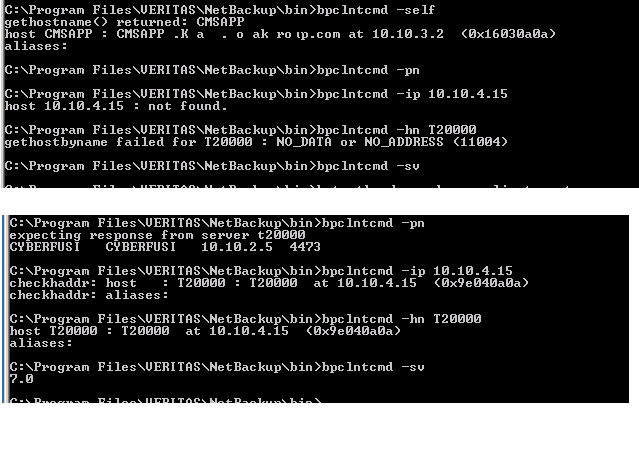
- Mark as New
- Bookmark
- Subscribe
- Mute
- Subscribe to RSS Feed
- Permalink
- Report Inappropriate Content
08-23-2014 10:01 PM
Add hosts entry for the server on this client.
Or check DNS settings on the client.
- Mark as New
- Bookmark
- Subscribe
- Mute
- Subscribe to RSS Feed
- Permalink
- Report Inappropriate Content
08-25-2014 05:29 AM
it looks like Name resolution issue.
Try to add all the interfaces name & IP of client in to master's hosts file, do same for master server.
- Mark as New
- Bookmark
- Subscribe
- Mute
- Subscribe to RSS Feed
- Permalink
- Report Inappropriate Content
08-25-2014 11:14 PM
You have pretty much identified the problem when you said in your opening post:
It seems like Host name issue.
Have you ever tried to ping the master server from the client using hostname?
Your master server is Solaris and probably not added to DNS.
This means that you have to add hosts entries on clients for the server.
So, navigate to C:\Windows\System32\drivers\etc on the client in Windows Explorer, open hosts file with Notepad, add entry for master:
10.10.4.15 T20000
Save the file.
Take care that Notepad does add .txt to the file.
Ensure that T20000 is the 1st Server entry in Client's NetBackup registry setting.
Test 'ping T20000' from the client and run bpclntcmd commands as previously.
Lookup should now be fine and connectivity from the master as well......
- Mark as New
- Bookmark
- Subscribe
- Mute
- Subscribe to RSS Feed
- Permalink
- Report Inappropriate Content
08-26-2014 05:42 AM
I have checked the drivers\etc\hosts and Netbackup registry setting.
Master server entry is properly done.
I have again re-Installed client also .
Still getting same error.
We are unable to ping / telnet /nslookup Master server Hostname from client server.(With Master server IP we can ping,telnet)
Since it is server name resolution issue,I will contact Windows team for this issue.
- Mark as New
- Bookmark
- Subscribe
- Mute
- Subscribe to RSS Feed
- Permalink
- Report Inappropriate Content
08-26-2014 06:36 AM
We are unable to ping / telnet /nslookup Master server Hostname from client server
Please double-check that Notepad did not add .txt to the hosts filename. (Extensions are normally hidden for known file types.)
If you are unable to ping, telnet, nslookup, you are right - this is OS issue. Your Windows team need to resolve.
One more thing:
I had a similar issue when I added hosts file entry on my own laptop for our in-house demo appliance.
The anti-virus software on my laptop prevented hosts file to be edited and hosts file was saved as hosts.txt.
I had to temporarily disable AV in order to rename hosts file.
Something else to check when OS lookup is sorted out:
Ensure that Windows firewall is turned off on the client.
- Mark as New
- Bookmark
- Subscribe
- Mute
- Subscribe to RSS Feed
- Permalink
- Report Inappropriate Content
08-29-2014 06:44 AM
This is hosts file for sure if the master is Solaris. Like Marianne explained they are not added in DNS.
Most of my connection problems with Solaris masters are also related to IPv6. Sometimes it communicates using ipv6 and the Windows servers have this disabled (not by default but most Windows engineers I know disable it on setup).
- Mark as New
- Bookmark
- Subscribe
- Mute
- Subscribe to RSS Feed
- Permalink
- Report Inappropriate Content
08-29-2014 08:47 AM
What is also worth a test is whether the client can actually resolve its own name ... short and FQDN Its is worth also doing all of your tests with both the short and FQDN.
If the client only has one IP address then put itself into its own hosts file as well as the Masters hosts file .. but both using short and FQDN as it may just be that DNS is missing one of those
Hope this helps
- Mark as New
- Bookmark
- Subscribe
- Mute
- Subscribe to RSS Feed
- Permalink
- Report Inappropriate Content
10-07-2014 08:25 AM
post updating correct host entries clear DNS cache on master and affected client
ipconfig /flushdns
ipconfig /registerdns
then try with bpclntcmd from client.
Also from master /bin/admincmd/bptestbpcd -client <clientname> -debug -verbose
You can also repeat above after re-installing netbackup client if commands are missing.... (Download binaries from fileconnect ... it will be huge approx.1-2GB complete package of server, Remote admin console,search server and clients.)
- Mark as New
- Bookmark
- Subscribe
- Mute
- Subscribe to RSS Feed
- Permalink
- Report Inappropriate Content
10-08-2014 02:53 PM
If you use uppercase or camelcase names in your hosts file, you may want to have an alias that is strictly lowercase, as in:
dotted.ip.address \t fqdn \t shortname \t alias \t alias
so:
10.10.1.45 T20000.some.domain T20000 t20000
- Mark as New
- Bookmark
- Subscribe
- Mute
- Subscribe to RSS Feed
- Permalink
- Report Inappropriate Content
10-09-2014 10:14 AM
Linux and Unix are known for case sensitivity.. windows is exempted...
- Mark as New
- Bookmark
- Subscribe
- Mute
- Subscribe to RSS Feed
- Permalink
- Report Inappropriate Content
10-09-2014 10:44 AM
I know this one keeps on popping up under 'Can you solve these?', but you will notice that this user has not been back to look for answers or mark/share solution.
- Mark as New
- Bookmark
- Subscribe
- Mute
- Subscribe to RSS Feed
- Permalink
- Report Inappropriate Content
10-10-2014 05:45 AM
We have moved the application to new server and taking up the backup.
Sorry for late reply.
Thank you all for sharing valuable knowledge.

