- VOX
- Data Protection
- NetBackup
- Backup's failing with status code 69
- Subscribe to RSS Feed
- Mark Topic as New
- Mark Topic as Read
- Float this Topic for Current User
- Bookmark
- Subscribe
- Mute
- Printer Friendly Page
- Mark as New
- Bookmark
- Subscribe
- Mute
- Subscribe to RSS Feed
- Permalink
- Report Inappropriate Content
02-27-2014 07:58 PM
Hello Experts,
We are running NBU 7.5(Master & Media same machine) on win-2K8 server, and i'm trying to backup Network Drives backup, by using windows Machines, previously it worked fine but now the backup are failing with status code 69, in detail status it was showing as
"client IE03W5RMR5BS: ERR - invalid file specification (missing ':'): NEW_STREAM" im not sure about this error.could any one help me on this?
Failed job Details:-
2/27/2014 8:46:00 PM - Info nbjm(pid=11560) starting backup job (jobid=2674) for client IE03W5RMR5BS, policy NETAPP_DRIVE0-2, schedule Differential-Inc
2/27/2014 8:46:00 PM - Info nbjm(pid=11560) requesting STANDARD_RESOURCE resources from RB for backup job (jobid=2674, request id:{B86F2423-32B9-4491-846E-95236A0A17C3})
2/27/2014 8:46:00 PM - requesting resource TapeLibraryGroup0
2/27/2014 8:46:00 PM - requesting resource ie67w98f8hz1.global.ds.honeywell.com.NBU_CLIENT.MAXJOBS.IE03W5RMR5BS
2/27/2014 8:46:00 PM - requesting resource ie67w98f8hz1.global.ds.honeywell.com.NBU_POLICY.MAXJOBS.NETAPP_DRIVE0-2
2/27/2014 8:46:52 PM - granted resource ie67w98f8hz1.global.ds.honeywell.com.NBU_CLIENT.MAXJOBS.IE03W5RMR5BS
2/27/2014 8:46:52 PM - granted resource ie67w98f8hz1.global.ds.honeywell.com.NBU_POLICY.MAXJOBS.NETAPP_DRIVE0-2
2/27/2014 8:46:52 PM - granted resource 0253L4
2/27/2014 8:46:52 PM - granted resource IBM.ULT3580-HH5.001
2/27/2014 8:46:52 PM - granted resource ie67w98f8hz1-hcart2-robot-tld-1
2/27/2014 8:46:52 PM - estimated 0 Kbytes needed
2/27/2014 8:46:52 PM - Info nbjm(pid=11560) started backup (backupid=IE03W5RMR5BS_1393514212) job for client IE03W5RMR5BS, policy NETAPP_DRIVE0-2, schedule Differential-Inc on storage unit ie67w98f8hz1-hcart2-robot-tld-1
2/27/2014 8:46:54 PM - Info bpbrm(pid=7448) IE03W5RMR5BS is the host to backup data from
2/27/2014 8:46:54 PM - Info bpbrm(pid=7448) telling media manager to start backup on client
2/27/2014 8:46:54 PM - Info bptm(pid=12284) using 65536 data buffer size
2/27/2014 8:46:54 PM - Info bptm(pid=12284) using 12 data buffers
2/27/2014 8:47:00 PM - Info bpbrm(pid=6340) sending bpsched msg: CONNECTING TO CLIENT FOR IE03W5RMR5BS_1393514212
2/27/2014 8:47:00 PM - connecting
2/27/2014 8:47:01 PM - Info bptm(pid=6384) setting receive network buffer to 263168 bytes
2/27/2014 8:47:01 PM - Info bpbrm(pid=6340) start bpbkar32 on client
2/27/2014 8:47:01 PM - connected; connect time: 00:00:01
2/27/2014 8:47:01 PM - begin writing
2/27/2014 8:47:03 PM - Info bpbkar32(pid=0) Backup started
2/27/2014 8:47:03 PM - Info bpbrm(pid=6340) Sending the file list to the client
2/27/2014 8:47:03 PM - Info bpbrm(pid=6340) from client IE03W5RMR5BS: TRV - BACKUP 2/27/2014 8:47:03 PM IE03W5RMR5BS NETAPP_DRIVE0-2 Differential-Inc INCR
2/27/2014 8:47:03 PM - Error bpbrm(pid=6340) from client IE03W5RMR5BS: ERR - invalid file specification (missing ':'): NEW_STREAM
2/27/2014 8:47:08 PM - Info bpbrm(pid=7448) child done, status 69
2/27/2014 8:47:08 PM - Info bpbrm(pid=7448) sending message to media manager: STOP BACKUP IE03W5RMR5BS_1393514212
2/27/2014 8:47:08 PM - Info bpbrm(pid=7448) media manager for backup id IE03W5RMR5BS_1393514212 exited with status 150: termination requested by administrator
2/27/2014 8:47:08 PM - end writing; write time: 00:00:07
invalid filelist specification(69)
And the policy was configured as below.
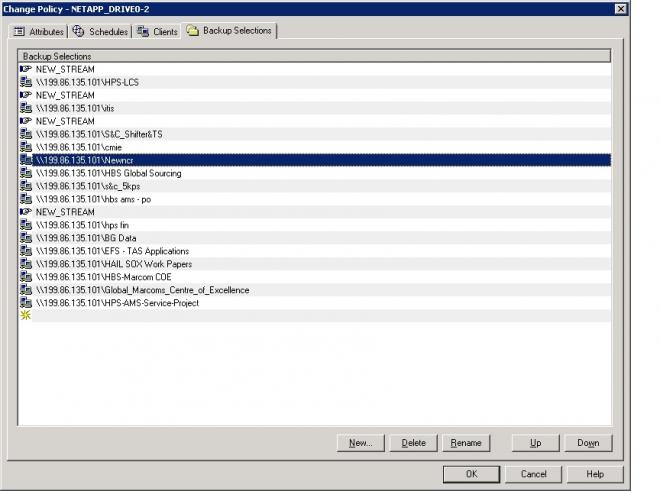
Solved! Go to Solution.
Accepted Solutions
- Mark as New
- Bookmark
- Subscribe
- Mute
- Subscribe to RSS Feed
- Permalink
- Report Inappropriate Content
02-27-2014 09:34 PM
Backup network drvs: no
backup network Drives is selected as No,
it needs to be selected to take the network drives... as per your backup selection they all are network Drives..
so check backup network Drives in policy attributes too..
- Mark as New
- Bookmark
- Subscribe
- Mute
- Subscribe to RSS Feed
- Permalink
- Report Inappropriate Content
02-27-2014 08:17 PM
Hi All,
Does the problem with selecting new streams? why i'm asking because all the 4 failed jobs its showing as backup_id "Newstream" only.
- Mark as New
- Bookmark
- Subscribe
- Mute
- Subscribe to RSS Feed
- Permalink
- Report Inappropriate Content
02-27-2014 08:21 PM
did you select the allow Multiple data stream in the policy attrubutes...?
when you set the NEW_STREAM in backup selection, Allow Multiple data stream in Policy attrubutes should be selected.
- Mark as New
- Bookmark
- Subscribe
- Mute
- Subscribe to RSS Feed
- Permalink
- Report Inappropriate Content
02-27-2014 08:26 PM
Hello Nagalla,
Yes the Checkbox is Enabled, do i need to do any thing more?
- Mark as New
- Bookmark
- Subscribe
- Mute
- Subscribe to RSS Feed
- Permalink
- Report Inappropriate Content
02-27-2014 08:45 PM
Please show us entire policy config.
Run this command from cmd on the master:
bppllist NETAPP_DRIVE0-2 -U
(command is in <install-path>\veritas\netbackup\bin\admincmd)
- Mark as New
- Bookmark
- Subscribe
- Mute
- Subscribe to RSS Feed
- Permalink
- Report Inappropriate Content
02-27-2014 09:01 PM
along with the output of bppllist command as Marianne request..
take out the first NEW_STREAM entry and make sure the first entry is some valid data path and then try backup.
- Mark as New
- Bookmark
- Subscribe
- Mute
- Subscribe to RSS Feed
- Permalink
- Report Inappropriate Content
02-27-2014 09:29 PM
Hello Marianne,
below is the O/P
D:\Program Files\Veritas\NetBackup\bin\admincmd>bppllist NETAPP_DRIVE0-2 -U
------------------------------------------------------------
Policy Name: NETAPP_DRIVE0-2
Policy Type: MS-Windows
Active: yes
Effective date: 02/21/2014 18:00:00
Backup network drvs: no
Collect TIR info: no
Mult. Data Streams: yes
Client Encrypt: no
Checkpoint: yes
Interval: 15
Policy Priority: 0
Max Jobs/Policy: Unlimited
Disaster Recovery: 0
Collect BMR info: no
Residence: TapeLibraryGroup0
Volume Pool: NetBackup
Server Group: *ANY*
Keyword: (none specified)
Data Classification: Platinum
Residence is Storage Lifecycle Policy: no
Application Discovery: no
Discovery Lifetime: 28800 seconds
ASC Application and attributes: (none defined)
Granular Restore Info: no
Ignore Client Direct: no
Enable Metadata Indexing: no
Index server name: NULL
Use Accelerator: no
HW/OS/Client: Windows-x64 Windows2003 IE03W5RMR5BS
Include: NEW_STREAM
\\199.86.135.101\HPS-LCS
NEW_STREAM
\\199.86.135.101\itis
NEW_STREAM
\\199.86.135.101\S&C_Shifter&TS
\\199.86.135.101\cmie
\\199.86.135.101\Newncr
\\199.86.135.101\HBS Global Sourcing
\\199.86.135.101\s&c_5kps
\\199.86.135.101\hbs ams - po
NEW_STREAM
\\199.86.135.101\hps fin
\\199.86.135.101\BG Data
\\199.86.135.101\EFS - TAS Applications
\\199.86.135.101\HAIL SOX Work Papers
\\199.86.135.101\HBS-Marcom COE
\\199.86.135.101\Global_Marcoms_Centre_of_Excellence
\\199.86.135.101\HPS-AMS-Service-Project
Schedule: Full
Type: Full Backup
Frequency: every 7 days
Maximum MPX: 32
Synthetic: 0
Checksum Change Detection: 0
PFI Recovery: 0
Retention Level: 5 (3 months)
Number Copies: 1
Fail on Error: 0
Residence: (specific storage unit not required)
Volume Pool: (same as policy volume pool)
Server Group: (same as specified for policy)
Residence is Storage Lifecycle Policy: 0
Schedule indexing: 0
Daily Windows:
Saturday 05:00:00 --> Monday 10:00:00
Schedule: Differential-Inc
Type: Differential Incremental Backup
Frequency: every 1 day
Maximum MPX: 32
Synthetic: 0
Checksum Change Detection: 0
PFI Recovery: 0
Retention Level: 5 (3 months)
Number Copies: 1
Fail on Error: 0
Residence: (specific storage unit not required)
Volume Pool: (same as policy volume pool)
Server Group: (same as specified for policy)
Residence is Storage Lifecycle Policy: 0
Schedule indexing: 0
Daily Windows:
Monday 20:00:00 --> Tuesday 10:00:00
Tuesday 20:00:00 --> Wednesday 10:00:00
Wednesday 20:00:00 --> Thursday 10:00:00
Thursday 20:00:00 --> Friday 10:00:00
- Mark as New
- Bookmark
- Subscribe
- Mute
- Subscribe to RSS Feed
- Permalink
- Report Inappropriate Content
02-27-2014 09:34 PM
Backup network drvs: no
backup network Drives is selected as No,
it needs to be selected to take the network drives... as per your backup selection they all are network Drives..
so check backup network Drives in policy attributes too..
- Mark as New
- Bookmark
- Subscribe
- Mute
- Subscribe to RSS Feed
- Permalink
- Report Inappropriate Content
02-27-2014 09:56 PM
Hi Nagalla,
Thanks for your post, i enabled it now, now we are upgrading the clients to 7.5 once it was done i will run backup and update you the status.
- Mark as New
- Bookmark
- Subscribe
- Mute
- Subscribe to RSS Feed
- Permalink
- Report Inappropriate Content
02-27-2014 10:17 PM
Please remember to double-check the Logon account for NBU Client Service after the upgrade - it is sometimes reset to the default LocalSystem account.
The Client Service must be started with a domain user logon account that has access to the share.
- Mark as New
- Bookmark
- Subscribe
- Mute
- Subscribe to RSS Feed
- Permalink
- Report Inappropriate Content
02-27-2014 10:32 PM
Ya sure Marianne/Nagalla, i will follow your posts, thanks for your valuable suggestions.
- Mark as New
- Bookmark
- Subscribe
- Mute
- Subscribe to RSS Feed
- Permalink
- Report Inappropriate Content
02-28-2014 03:15 AM
I seem to remember that IP addresses are not supported for UNC path backups
Give it a try using the server name instead and see if that works
- Attention DBAs! New with NetBackup 10.4, PostgreSQL Recovery to PIT in Hours/Minutes/Seconds!! in NetBackup
- Disk storage unit is full, but it's not full (netbackup 10.1.1) in NetBackup
- Veritas Backup Exec Job Failures (network unstable) in Backup Exec
- After in-place upgrade (2012->2019) Netbackup will not run any backups or restores in NetBackup
- NetBackup 10.4 Lets K8s Backups Fly Even Higher in NetBackup

