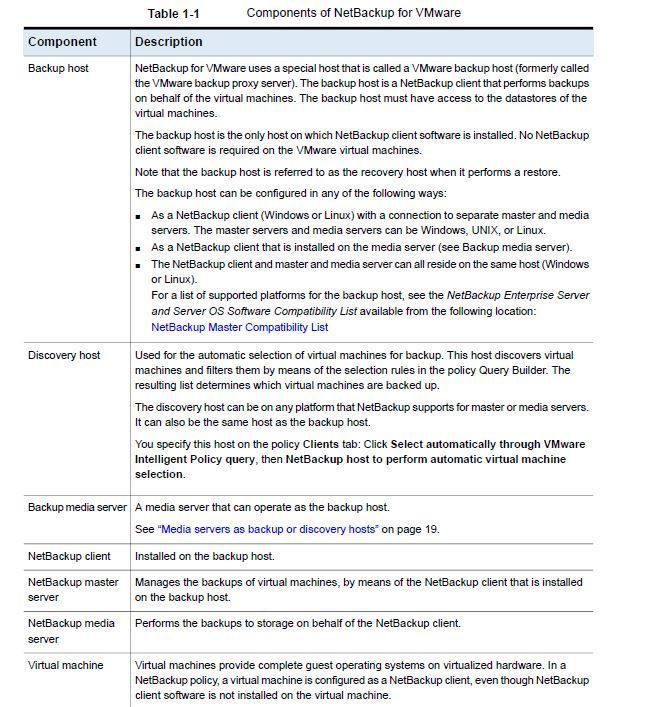- VOX
- Data Protection
- NetBackup
- Backup vCenter Server Appliance using Netbackup 8
- Subscribe to RSS Feed
- Mark Topic as New
- Mark Topic as Read
- Float this Topic for Current User
- Bookmark
- Subscribe
- Mute
- Printer Friendly Page
Backup vCenter Server Appliance using Netbackup 8
- Mark as New
- Bookmark
- Subscribe
- Mute
- Subscribe to RSS Feed
- Permalink
- Report Inappropriate Content
01-12-2018 07:13 AM
I am attempting to add the vcenter to NetBackup master server and run backup.
When I attempt to browse the virtual machines from the policy I get the error “cannot connect on socket 25”.
From the job details I also get the following errors:
Dec 20, 2017 9:42:11 PM - Info bpbrm (pid=11816) connect failed STATUS (18) CONNECT_FAILED
Dec 20, 2017 9:42:11 PM - Info bpbrm (pid=11816) status: FAILED, (44) CONNECT_TIMEOUT; system: (10060) Connection timed out.; FROM 0.0.0.0 TO trdsrvvcenter.entire.potashcorp.ad 10.1.0.79 bpcd VIA pbx
Dec 20, 2017 9:42:11 PM - Info bpbrm (pid=11816) status: FAILED, (44) CONNECT_TIMEOUT; system: (10060) Connection timed out.; FROM 0.0.0.0 TO trdsrvvcenter.entire.potashcorp.ad 10.1.0.79 bpcd VIA vnetd
The master server (pcs-backup-1) needs to connect to the client (trdsrvvcenter) via the required ports:
1556 (pbx)
13724 (vnetd)
13782 (bpcd)
Telnet tests were done to determine when these ports were opened. See attached for results.
I have one concern. Is a NetBackup VMware backup host required to backup the VMware environment seeing that this is an appliance?
- Mark as New
- Bookmark
- Subscribe
- Mute
- Subscribe to RSS Feed
- Permalink
- Report Inappropriate Content
01-12-2018 08:45 AM
Hi @KSachaB,
From what I saw in the screenshot, you are using wrong TCP ports...VMware backup use different TCP ports, take a look...depending on your backup strategy there are other requirements.
Do you want make vmware backup via LAN or SAN??
To backup and restore VMWare:
Backup host to vCenter requires TCP port 443.
If using query builder (VIP), master server to vCenter requires TCP port 443.
If using the nbd transport type, backup host to ESX host requires TCP port 902.
Refer: NetBackup 6.x and 7.x firewall port requirements
You need to have a VMware backp host to do vmware backup, below there is an explanation about it.
Thiago
- Mark as New
- Bookmark
- Subscribe
- Mute
- Subscribe to RSS Feed
- Permalink
- Report Inappropriate Content
01-15-2018 12:50 AM
There seems to be a misunderstanding here :
The master server (pcs-backup-1) needs to connect to the client (trdsrvvcenter) via the required ports:
NBU cannot connect to VCenter server on 'normal' backup ports (1556, 13724, 13782) because no NBU agent is installed.
The VCenter server therefore is not the client.
I have one concern. Is a NetBackup VMware backup host required to backup the VMware environment seeing that this is an appliance?
The NetBackup VMware backup host is the the NBU Backup Host where NBU client is installed.
The Backup host can be the NBU Master server, Media server or a regular client.
The Backup Host can be Windows or Linux.
Your Windows 2012 server would be the logical choice.
Have you gone through the initial chapters of NetBackup for VMware Administrator's Guide where the different components are explained?
(Some of this explained in the screenshot provided by @Thiago_Ribeiro )
The ports used is also explained in the doc mentioned by @Thiago_Ribeiro.
More info along with diagrams in NetBackup Network Ports Reference Guide .
- How to configure Catalog DR email in NetBackup
- Error Backup Snapshot Vmware in NetBackup
- netbackup appliance 5250 Universal Share Config in NetBackup Appliance
- NetBackup Appliance 5.3.0.1 Maintenance Release 1 is now available in NetBackup Appliance
- The backup failed to back up the requested files in NetBackup