- VOX
- Data Protection
- NetBackup
- You understood me correctly
- Subscribe to RSS Feed
- Mark Topic as New
- Mark Topic as Read
- Float this Topic for Current User
- Bookmark
- Subscribe
- Mute
- Printer Friendly Page
- Mark as New
- Bookmark
- Subscribe
- Mute
- Subscribe to RSS Feed
- Permalink
- Report Inappropriate Content
01-29-2015 09:13 AM
Hello All,
I am trying to find a way to have high availability while doing backups and restores. If I have 2 media servers with msdp, I would like to do a backup to any of them and duplicate to the other. It could be done using a slp with storage units, but if I choose a storage unit group for backup, how can I choose the partner for the duplication?
Any ideas would be appreciated :)
Solved! Go to Solution.
Accepted Solutions
- Mark as New
- Bookmark
- Subscribe
- Mute
- Subscribe to RSS Feed
- Permalink
- Report Inappropriate Content
01-30-2015 02:25 AM
Hi,
Thanks for the anwers. I understand them, and at other customers, I do the way you tell. I also prefer to have the same media server for the same client, not only for duplication, but accelerator for example.
The requirements for this customer is that he wants always to have two copies but done automatically with no manual administration, so I need any kind of script o "trick" to do that. I am trying to avoid creating a custom script to do that.
At this moment, I have tested this and it is working:
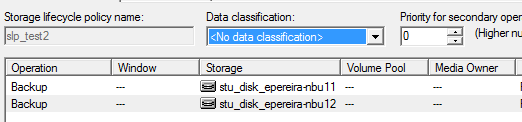
If both stus are available, I have two inline copies. If any of them is down, the backup is done to the remaining and netbackup takes care of duplicate it to the other later as if it were a duplication job.
This is the closest approach to what I need. I am testing if this could be valid for my customer.
Another alternative could be to make a backup to a failover STUG, and have a vault job to duplicate from media1 to media2 and viceversa, but althougth I can use it for duplicating disk images it is created for tape.
- Mark as New
- Bookmark
- Subscribe
- Mute
- Subscribe to RSS Feed
- Permalink
- Report Inappropriate Content
01-29-2015 11:03 AM
You point the schedule to a SLP that does the replication.
The policy can point to any storage unit as long as the schedule point to a correctly defined SLP. You will need to activate the "override storage unit" per schedule in the policy definition.
I recommend the SLP best pratices for SLP beginners :)
http://www.symantec.com/docs/TECH208536
- Mark as New
- Bookmark
- Subscribe
- Mute
- Subscribe to RSS Feed
- Permalink
- Report Inappropriate Content
01-29-2015 11:23 AM
Yes, You need to mark SLP as a Storage Unit in the Backup Policy or the Schedule, Since you have a 2 Media Server with the MSDP, Its your choice to how i can take a best use of them.
1. If you want to write a backup copy to both MSDP, same add it in the SLP Ordering.
2. If you want to use any one depends on failover. you have great option to take of the Storage Unit Group. Mention Storage Unit Group in SLP.
3. For a better performance you need stripe the backup across the MSDP, go ahead with the SUG with round-robin style.
let us know if you have done with the any of the suggestion.
Rgds, punbs
- Mark as New
- Bookmark
- Subscribe
- Mute
- Subscribe to RSS Feed
- Permalink
- Report Inappropriate Content
01-29-2015 01:41 PM
Hi,
Thanks for the answers. I know how to use them. My question is related on how to duplicate to the other media server.
Assume I have two msdp, m1 and m2. I can create a grupo with m1 and m2. When the backups run, several will run with m1 and several with m2.
How can I get images done on m1 duplicated to m2 and viceversa? I want the backups to be always on both media servers even if one fails during the backup time.
After writing this post, I was looking for solutions and one solution can be to create a slp with both stus as backup destination. If one of them fails, the backup will be done to the remaining and the slp will duplicate later the backups to the other media server. In order for this to work, both media sever need to access the other, as there is a requirement for the slp that both stus belong to the same media server.
- Mark as New
- Bookmark
- Subscribe
- Mute
- Subscribe to RSS Feed
- Permalink
- Report Inappropriate Content
01-29-2015 01:48 PM
This is related to my question, maybe it is clear (sorry for my English):
http://www.symantec.com/connect/forums/backup-ha?page=0#comment-10847671
- Mark as New
- Bookmark
- Subscribe
- Mute
- Subscribe to RSS Feed
- Permalink
- Report Inappropriate Content
01-30-2015 01:06 AM
Storage Unit Groups is IMHO not a good idea for MSDP because each media server has its own dedupe database. I agree the they will be in sync once duplication has happened, but I would still prefer specific STU in policy.
What may work: create 2 STUGs with Priority selection and different order for STUGs:
STUG1:
m1
m2
STUG2:
m2
m1
Create one or maybe 2 SLPs:
Select STUG1 for backup and STUG2 for duplication.
2nd SLP will be configured the other way round. Split the 2 SLPs between policies.
Just and idea... no resources to test this...
- Mark as New
- Bookmark
- Subscribe
- Mute
- Subscribe to RSS Feed
- Permalink
- Report Inappropriate Content
01-30-2015 02:07 AM
I do understand the question - English is no problem here I hope :)
But you need to forget the storage unit group for the time being doing replication
Imaging we call this SLP BOB and point to storage unit BOB from the schedule (data classification must match) then

the backup will first be written to stu_msdp_luxor (media server luxor) , but the SLP will then replicate the backup to stu_msdp_mandaly (owned by media server Mandalay). And voila, you have now two copies on two media servers.
For HA operation you will also have another SLP that does reverse operation - writing to Mandalay and replication to Luxor.
Hope this explain
- Mark as New
- Bookmark
- Subscribe
- Mute
- Subscribe to RSS Feed
- Permalink
- Report Inappropriate Content
01-30-2015 02:25 AM
Hi,
Thanks for the anwers. I understand them, and at other customers, I do the way you tell. I also prefer to have the same media server for the same client, not only for duplication, but accelerator for example.
The requirements for this customer is that he wants always to have two copies but done automatically with no manual administration, so I need any kind of script o "trick" to do that. I am trying to avoid creating a custom script to do that.
At this moment, I have tested this and it is working:
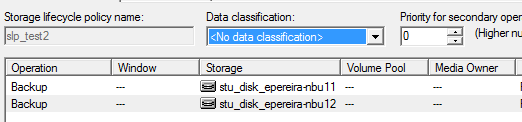
If both stus are available, I have two inline copies. If any of them is down, the backup is done to the remaining and netbackup takes care of duplicate it to the other later as if it were a duplication job.
This is the closest approach to what I need. I am testing if this could be valid for my customer.
Another alternative could be to make a backup to a failover STUG, and have a vault job to duplicate from media1 to media2 and viceversa, but althougth I can use it for duplicating disk images it is created for tape.
- Mark as New
- Bookmark
- Subscribe
- Mute
- Subscribe to RSS Feed
- Permalink
- Report Inappropriate Content
01-30-2015 04:11 AM
In-line backup is also a possibility for non MSDP backups.
In-line backup howver require the same media to do both backup streams, and since a media server only hold one MSDP pool, this create quite a problem. The work around is using SLP replication.
- Mark as New
- Bookmark
- Subscribe
- Mute
- Subscribe to RSS Feed
- Permalink
- Report Inappropriate Content
02-03-2015 05:33 AM
One media server can only hold one msdp pool, but can write to other storage pools, so the trick is to share the disk pool with the other media servers. This way:
media1 have dp1 and stu1, but stu1 can be written from media1 and media2.
media2 have dp2 ans stu2, and stu2 can be written from media1 and media2:.
This is the sample for stu2:
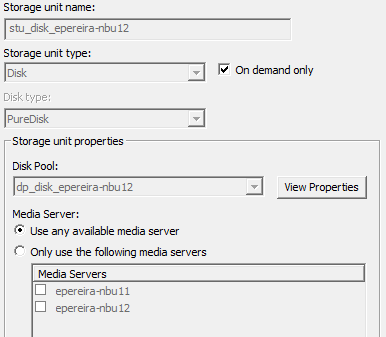
It will work this way:
If both media servers are running and both pools are up, the backup will do two inline copies. The media servers will balance the load.
If one media server is down, the other will do backup to its own pool, and then SLP will duplicate to the other.
If one pool is down, any media server will do only one copy, and the SLP will take care of the duplication.
- Mark as New
- Bookmark
- Subscribe
- Mute
- Subscribe to RSS Feed
- Permalink
- Report Inappropriate Content
02-03-2015 05:39 AM
Also, I do not mind to use replication with SLP, but the premise is that I always want two copies of every backup even if one of the pool is not available during the backup and without any manual administrative action.
Please, if you know how to do it with SLP I will be forever grateful :)
- Mark as New
- Bookmark
- Subscribe
- Mute
- Subscribe to RSS Feed
- Permalink
- Report Inappropriate Content
02-03-2015 07:59 AM
A SLP will re-try the duplication until it succeed - no manual intervention needed other than getting the failed destination up and running again. A backup image under SLP control will have infinity retention until the SLP is complete. Then the "original/intended" life time is applied to the image.
A SLP will however not be 100% concurrent in time. When backup is written, it need duplication. Depending on image size this will take "some" time. I call this "SLP slack" missing a better word. Using SLP is from my experience this is how nearly all arrange their backup "mirroring". SLP is more flexible and under improvement - inline copies has stayed the same for many versions.
- Mark as New
- Bookmark
- Subscribe
- Mute
- Subscribe to RSS Feed
- Permalink
- Report Inappropriate Content
02-03-2015 08:13 AM
Nicolai, I am thinking of doing two backup copies inside a SLP. I will do use SLPs. The term "inline" means that when you use two backup operations inside a slp they must be the same media server and are done at the same time like inline copies done before slps.
The solution I have found uses a slp with two backup destinations.
I think you are proposing slp with one backup operation and one duplication. That is the solution I always use, but I have the problem that if the backup destination goes offline I have no backup. And if I use a stug for doing backups, I am not able to automatically do a duplication to the other storage unit.
That is what I am understanding of what you are saying, but maybe I am wrong and I cannot understand your solution. Maybe a image will help me.
Thanks,
- Mark as New
- Bookmark
- Subscribe
- Mute
- Subscribe to RSS Feed
- Permalink
- Report Inappropriate Content
02-03-2015 11:50 PM
You understood me correctly :)
- SRT creating stuck on NetBackup Client installation files in NetBackup
- New Tape Drive Appears as a Standalone and NOT as Part of Robotic Library in Backup Exec
- Oracle redirected restore: bug from Netbackup version 8.3 still affecting version 10? in NetBackup
- Batch file doesn't run as i scheduled on Admin Console in NetBackup
- Windows postgresql backup failing with error "Failed to load the PostgreSQL library: 126" in NetBackup

