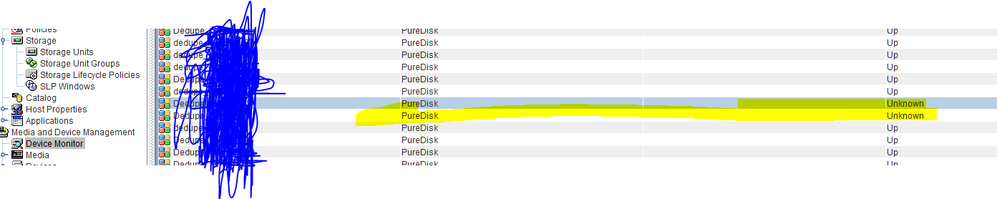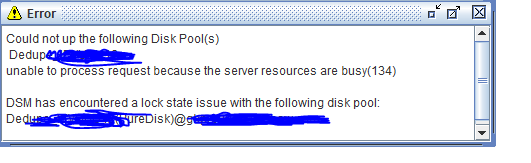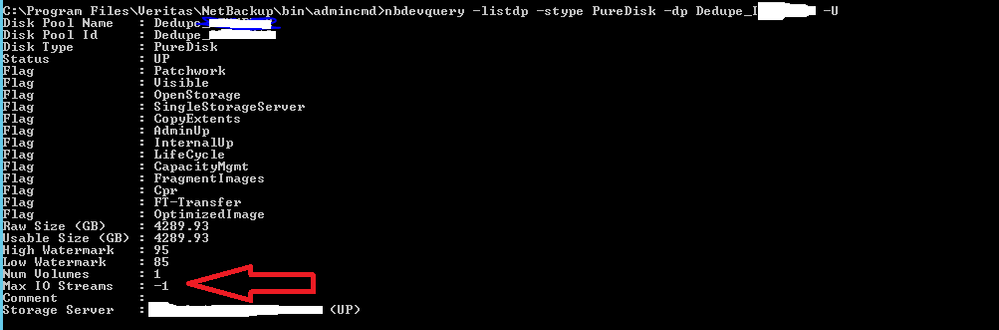- VOX
- Data Protection
- NetBackup
- Diskpool showing status as unknown
- Subscribe to RSS Feed
- Mark Topic as New
- Mark Topic as Read
- Float this Topic for Current User
- Bookmark
- Subscribe
- Mute
- Printer Friendly Page
- Mark as New
- Bookmark
- Subscribe
- Mute
- Subscribe to RSS Feed
- Permalink
- Report Inappropriate Content
10-10-2017 02:40 AM - edited 10-10-2017 02:57 AM
Hi,
- master Server: Windows 2012 R2
- Media server: Windows 2008 R2
- Netbackup: 8 Enterprise
2 of our disk pool showing as down on master server.
When I try to UP the disk pool from CMD or Admin consol I get this error
Could not up the following Disk Pool DEDUPE_**** unable to process request because the server resources are busy (134)
DSM has encountered a lock state issue with the following disk pool: mediaservername@master server
I have try these things
- Restart the media server
- Try to up the disk pool but get 134 error
I can't reboot the master server becasue we are running jobs which last for 2 weeks
When I run command on master server i can see its up but master server still cant do any backups
Solved! Go to Solution.
Accepted Solutions
- Mark as New
- Bookmark
- Subscribe
- Mute
- Subscribe to RSS Feed
- Permalink
- Report Inappropriate Content
10-18-2017 12:34 AM
This is has been fix.
After check the system relise that they was another media server which was talking to this media and was hanging the port numbers which master need. after rebooting both media server it fix all of the problems we had
- Mark as New
- Bookmark
- Subscribe
- Mute
- Subscribe to RSS Feed
- Permalink
- Report Inappropriate Content
10-10-2017 06:55 AM
Hi @lalajee,
Did you check communication from Master -> Media and vice-versa? Can you check TCP ports?
13782
13724
1556
Also check
Media --> Puredisk
443 = SPA
10082 = Content Router (spoold)
Media --> MSDP
10102 = Spad
10082 = Deduplication engine (spoold)
Ports 10082 and either 10102 (MSDP) or 443 (PDDO) must also be open between the media server and any storage servers that perform optimized duplications.
DD OST
The TCP ports for 2049 (nfs), 111 (portmapper), and 2052 (mountd) must be open from the media server to the target storage server.
■ The UDP port 111 (portmapper) must be open from the media server to the target storage server.
■ The TCP port 2051 (replication) must also be open from the media server tothe storage server for optimized duplication
Thiago
- Mark as New
- Bookmark
- Subscribe
- Mute
- Subscribe to RSS Feed
- Permalink
- Report Inappropriate Content
10-11-2017 12:54 AM
Hi Thiago,
Master server and Media are communicating and we dont black any ports intertnally.
I run following command "nbrbutil -resetall" but still its failing. Now i have reboot the master server too but still same problem
- Mark as New
- Bookmark
- Subscribe
- Mute
- Subscribe to RSS Feed
- Permalink
- Report Inappropriate Content
10-11-2017 05:32 AM
Hi @lalajee,
OK, there is no communication issue between master and media right? So, did you check if MSDP process are running?
According to your screenshot Disk Pool and Storage Server are UP, did you check Disk Volume?
Take a look this TN
https://www.veritas.com/support/en_US/article.000081906
Thiago
- Mark as New
- Bookmark
- Subscribe
- Mute
- Subscribe to RSS Feed
- Permalink
- Report Inappropriate Content
10-11-2017 11:22 PM
I have check media server disk, all up and running with lot of disk space.
master server also have lot of disk space.
communicationbetween server is good
when you run the commands the disk pool show as up but when you see the gui it show as unknown.
All backup failes saying disk pool is unavailable.
When you run command to UP the disk pool or reset disk pool I get same messgae as i mantion in my post server busy.
- Mark as New
- Bookmark
- Subscribe
- Mute
- Subscribe to RSS Feed
- Permalink
- Report Inappropriate Content
10-18-2017 12:34 AM
This is has been fix.
After check the system relise that they was another media server which was talking to this media and was hanging the port numbers which master need. after rebooting both media server it fix all of the problems we had