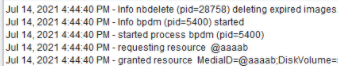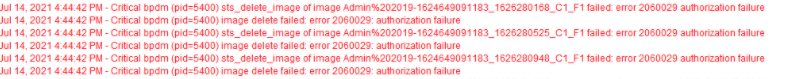- VOX
- Data Protection
- NetBackup
- Re: Error 2060029:authorization failure
- Subscribe to RSS Feed
- Mark Topic as New
- Mark Topic as Read
- Float this Topic for Current User
- Bookmark
- Subscribe
- Mute
- Printer Friendly Page
- Mark as New
- Bookmark
- Subscribe
- Mute
- Subscribe to RSS Feed
- Permalink
- Report Inappropriate Content
07-14-2021 02:49 PM
Netbackup version is 9.0
Backup host is a VM host (VMware in AWS - VMC). Master and media server are running on an ec2 instance in AWS.
Error:
Critical bpdm (pid=5400) image delete failed: error 2060029:authorization failure
Solved! Go to Solution.
Accepted Solutions
- Mark as New
- Bookmark
- Subscribe
- Mute
- Subscribe to RSS Feed
- Permalink
- Report Inappropriate Content
07-14-2021 09:43 PM
Hi @Sujata1
When you provide more details - include the details of the backup storage (server type, disk type etc.) that relate to the deviceID @aaaab - you cut off the details in the first picture.
The error is occurring in image cleanup (cleaning up disk images after the images have expired from the NetBackup catalog). The process is unable to remove the fragments from the backup storage for some reason (permissions?).
It might help to also include the bpdm log around the time of the error.
Cheers
David
- Mark as New
- Bookmark
- Subscribe
- Mute
- Subscribe to RSS Feed
- Permalink
- Report Inappropriate Content
07-14-2021 03:13 PM
Hi @Sujata1
I know that some of the people on here are good - but you haven't given us much to go on.
Can you add some context around what is failing, what stage of the backup (?). Some more jobs details will help also. Can you also include details of what the backup host is, and has this previously worked and is now failing, or has it never worked.
Context is king.
Cheers
David
- Mark as New
- Bookmark
- Subscribe
- Mute
- Subscribe to RSS Feed
- Permalink
- Report Inappropriate Content
07-14-2021 09:29 PM
David,
Backups never ran, it is still a setup issue. I will have more details tomorrow and then I will elaborate.
It is getting error "authorization failure", screenshot is pasted below.
- Mark as New
- Bookmark
- Subscribe
- Mute
- Subscribe to RSS Feed
- Permalink
- Report Inappropriate Content
07-14-2021 09:43 PM
Hi @Sujata1
When you provide more details - include the details of the backup storage (server type, disk type etc.) that relate to the deviceID @aaaab - you cut off the details in the first picture.
The error is occurring in image cleanup (cleaning up disk images after the images have expired from the NetBackup catalog). The process is unable to remove the fragments from the backup storage for some reason (permissions?).
It might help to also include the bpdm log around the time of the error.
Cheers
David
- Mark as New
- Bookmark
- Subscribe
- Mute
- Subscribe to RSS Feed
- Permalink
- Report Inappropriate Content
07-16-2021 08:35 AM
Thanks David for your time and quick responses.
Customer resolved it, was a networking issue.
Cheers !!!
- Oracle to Netbackup Copilot in NetBackup
- Problem BackupExec 21 After Crash in Backup Exec
- Duplicating tapes fails: INF - Cannot obtain resources for this job : error [167] in NetBackup
- Disk storage unit is full, but it's not full (netbackup 10.1.1) in NetBackup
- Image Duplication Backlog in NetBackup