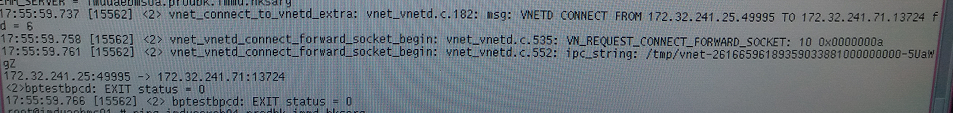- VOX
- Data Protection
- NetBackup
- Re: Error code 48
- Subscribe to RSS Feed
- Mark Topic as New
- Mark Topic as Read
- Float this Topic for Current User
- Bookmark
- Subscribe
- Mute
- Printer Friendly Page
Error code 48
- Mark as New
- Bookmark
- Subscribe
- Mute
- Subscribe to RSS Feed
- Permalink
- Report Inappropriate Content
07-31-2020 06:39 AM
Dear All,
I add new unix client on the NBU console, and test the backup, but the client hostname could not be found (48), then I already add the host name on the media server, master server, run the bptestbpcd -client hostname -verbose -debug, with the exit code = 0 then run the backup for testing, but still to get the error code 48.
Kindly to advice the issue I get this error code even hostname existing in the master and media server.
Thanks,
- Mark as New
- Bookmark
- Subscribe
- Mute
- Subscribe to RSS Feed
- Permalink
- Report Inappropriate Content
07-31-2020 08:15 AM
- Mark as New
- Bookmark
- Subscribe
- Mute
- Subscribe to RSS Feed
- Permalink
- Report Inappropriate Content
07-31-2020 09:17 AM
Do you see any typo in client names, and can past the failed job detail status and successfull bptestbpcd output?
can you also confirm backup job is using the same media server that had successfull restult with bptestbpcd?
also try clearing hostcache
Windows: Install_Path\NetBackup\bin\bpclntcmd -clear_host_cache.
UNIX: /usr/openv/netbackup/bin/bpclntcmd -clear_host_cache.
- Mark as New
- Bookmark
- Subscribe
- Mute
- Subscribe to RSS Feed
- Permalink
- Report Inappropriate Content
07-31-2020 11:02 AM
Have you validated full forward and reverse resolution from the client, too? My guess is you're having an issue at the client, not the Master, but also double/triple check the hostname as it appears in the UI. I've fat-fingered many client names in the console and gotten it right when troubleshooting, and spent many hours banging my head against that simple wall.
Also, are you using long or short name? I have seen issues in environmental DNS where some DNS servers return a different result based on long or short name when one server in the environment doesn't respond correctly. Might be a long shot, but doing a dig on each name server the Master is configured is a good troubleshooting step.
VCS, NBU & Appliances
- Mark as New
- Bookmark
- Subscribe
- Mute
- Subscribe to RSS Feed
- Permalink
- Report Inappropriate Content
07-31-2020 12:58 PM
Hi,
as suggested before, try the bpclntcmd command on master media & client
on the client also, try bpclntcmd -pn
also check IP/NAME resolution.
how many media servers do you have?
on the backup job details, take not of the media server used to communicate with the client.
on the console, are you able to browse on client's properties? if yes, then the problem must be on the media server..
if not, then check communications between master & client.
- Mark as New
- Bookmark
- Subscribe
- Mute
- Subscribe to RSS Feed
- Permalink
- Report Inappropriate Content
08-01-2020 03:49 AM
Hi @Hamza_H
I have one unix media server, window media server and two vcs configure on the master server. I input the hostname in the host record and use bptestbpcd test with return code is 0. I input the hostname fqdn in the host record.
- Mark as New
- Bookmark
- Subscribe
- Mute
- Subscribe to RSS Feed
- Permalink
- Report Inappropriate Content
08-01-2020 03:53 AM
I am sure the hostname is correct. Let me try to use the command to bpclntcmd -clear_host_cache when i back to office next week
Thanks
- Mark as New
- Bookmark
- Subscribe
- Mute
- Subscribe to RSS Feed
- Permalink
- Report Inappropriate Content
08-01-2020 03:54 AM
I use the test policy and add the client without problem. I will follow your instruction to run the command next week and get the result to you
- Mark as New
- Bookmark
- Subscribe
- Mute
- Subscribe to RSS Feed
- Permalink
- Report Inappropriate Content
08-01-2020 04:33 AM
I 'm follow the existing NBU Client as the example for the client fqdn hostname.
- Mark as New
- Bookmark
- Subscribe
- Mute
- Subscribe to RSS Feed
- Permalink
- Report Inappropriate Content
08-03-2020 07:24 AM
I'd go back to the very beginning to troubleshoot this.
Start with the operating system. Can the Master ping short and long name of the client? Can the Media ping short and long name of the client? Can the client ping short and long name of both Master and Media?
Can Master, Media and Client all resolve the reverse DNS of each other?
VCS, NBU & Appliances
- Mark as New
- Bookmark
- Subscribe
- Mute
- Subscribe to RSS Feed
- Permalink
- Report Inappropriate Content
08-04-2020 08:49 PM
The current version is no bpclntcmd -clear_host_cache
- Mark as New
- Bookmark
- Subscribe
- Mute
- Subscribe to RSS Feed
- Permalink
- Report Inappropriate Content
08-05-2020 04:29 AM - edited 08-05-2020 05:57 AM
Dear All,
The result from the server and client are normal, it can test connection between server and client
On the serve side
bplntcmd -pn client without error
bptestbpcd -client with return code =0
On the client side
bplntcmd -self test without error
Thanks,
- Mark as New
- Bookmark
- Subscribe
- Mute
- Subscribe to RSS Feed
- Permalink
- Report Inappropriate Content
08-05-2020 06:13 AM
Can the Master ping short and long name of the client? yes it can
Can the Media ping short and long name of the client? yes it can
Can the client ping short and long name of both Master and Media? yes it can
- Mark as New
- Bookmark
- Subscribe
- Mute
- Subscribe to RSS Feed
- Permalink
- Report Inappropriate Content
08-05-2020 06:16 AM
And reverse lookup with the IP address of the client?
- Mark as New
- Bookmark
- Subscribe
- Mute
- Subscribe to RSS Feed
- Permalink
- Report Inappropriate Content
08-11-2020 08:50 PM
Yes i can use the IP address to reserve the client
- Mark as New
- Bookmark
- Subscribe
- Mute
- Subscribe to RSS Feed
- Permalink
- Report Inappropriate Content
08-11-2020 11:16 PM
Have you tested connectivity between media server and client as well?
- Mark as New
- Bookmark
- Subscribe
- Mute
- Subscribe to RSS Feed
- Permalink
- Report Inappropriate Content
08-12-2020 08:49 PM
Yes, I already test the connnection both on the media, master and client. All test ok .
- Mark as New
- Bookmark
- Subscribe
- Mute
- Subscribe to RSS Feed
- Permalink
- Report Inappropriate Content
08-12-2020 11:19 PM
You need to show us what you see.
My suspicion is a typo error in the policy or in hosts file(s).
Sometimes a different pair of eyes is needed to see where the problem is.
Please ask your customer for TEXT output of commands (not photos or screenshots):
On master:
bpclntcmd -hn <client-name>
bpclntcmd -ip <client-ip>
bppllist <policy-name> -U
On media server:
bpclntcmd -hn <client-name>
bpclntcmd -ip <client-ip>
- Mark as New
- Bookmark
- Subscribe
- Mute
- Subscribe to RSS Feed
- Permalink
- Report Inappropriate Content
08-13-2020 05:20 AM
- Mark as New
- Bookmark
- Subscribe
- Mute
- Subscribe to RSS Feed
- Permalink
- Report Inappropriate Content
08-16-2020 04:04 AM
On master
bpclntcmd -hn saenaefile41
bpclntcmd -hn saenaefile41
host saenaefile41: saenaefile41 at 172.32.23.235 (0xac2017eb)
bpclntcmd -ip 172.32.23.235
checkhaddr: host : saenaefile41: saenaefile41 at 172.32.23.235 (0xac2017eb)
bppllist other_win_os -U
the specified policy does not exist in the configuration database (230)
bptestbpcd -client saenaefile41 -debug -verbose
18:42:57.593 [10557] <2> bptestbpcd: VERBOSE = 5
18:42:57.594 [10557] <2> read_client: ?
18:42:57.595 [10557] <2> read_client: opendir() failed: saenaefile41: No such file or directory (2)
18:42:57.595 [10557] <2> ConnectToBPCD: db_getCLIENT(saenaefile41) failed: 227
18:42:57.598 [10557] <2> vauth_get_user_name: vauth_comm.c.687: cached_user_name: root
18:42:57.598 [10557] <2> vauth_get_user_name: vauth_comm.c.689: cached_user_name: :root
18:42:57.598 [10557] <2> vauth_get_user_name: vauth_comm.c.695: user_name: :root
18:42:57.599 [10557] <2> local_bpcr_connect: bpcr.c.276: connect_opts = 0x01000100 connect_opts2 = 0x01000100
18:42:57.599 [10557] <2> local_bpcr_connect: bpcr.c.283: connect_opts = 0x01000100
18:42:57.599 [10557] <2> local_bpcr_connect: bpcr.c.322: daemon_port_type = 0
18:42:57.600 [10557] <2> init_cache: vnet_hosts.c.1045: host_cache_size: 200 0x000000c8
18:42:57.601 [10557] <2> init_cache: vnet_hosts.c.1046: cache_time: 3600 0x00000e10
18:42:57.601 [10557] <2> init_cache: vnet_hosts.c.1060: host_failed_cache_size: 40 0x00000028
18:42:57.601 [10557] <2> init_cache: vnet_hosts.c.1061: cache_time: 3600 0x00000e10
18:42:57.602 [10557] <2> init_cache: vnet_hosts.c.1045: host_cache_size: 200 0x000000c8
18:42:57.602 [10557] <2> init_cache: vnet_hosts.c.1046: cache_time: 3600 0x00000e10
18:42:57.602 [10557] <2> init_cache: vnet_hosts.c.1060: host_failed_cache_size: 40 0x00000028
18:42:57.602 [10557] <2> init_cache: vnet_hosts.c.1061: cache_time: 3600 0x00000e10
18:42:57.603 [10557] <2> vnet_async_connect: vnet_vnetd.c.4039: connect in progress: 0 0x00000000
18:43:07.619 [10557] <2> vnet_async_connect: vnet_vnetd.c.4039: connect in progress: 1 0x00000001
18:46:42.345 [10557] <2> vnet_async_connect: vnet_vnetd.c.4237: getsockopt SO_ERROR returned: 145 0x00000091
18:46:52.362 [10557] <2> vnet_async_connect: vnet_vnetd.c.4039: connect in progress: 0 0x00000000
18:47:02.375 [10557] <2> vnet_async_connect: vnet_vnetd.c.4237: getsockopt SO_ERROR returned: 145 0x00000091
18:47:13.391 [10557] <2> vnet_async_connect: vnet_vnetd.c.4039: connect in progress: 1 0x00000001
18:47:59.785 [10557] <2> vnet_async_connect: vnet_vnetd.c.3812: ran out of time before connect: 302 0x0000012e
18:47:59.786 [10557] <2> vnet_async_connect: vnet_vnetd.c.3812: ran out of time before connect: 302 0x0000012e
18:47:59.786 [10557] <2> vnet_connect_to_service_or_vnetd: vnet_vnetd.c.3571: vnet_async_connect failed: 18 0x00000012
18:47:59.786 [10557] <2> nb_connect_to_vnetd_or_legacy: comm.c.2030: vnet_connect_to_vnetd_or_service failed: 18
18:47:59.786 [10557] <2> local_bpcr_connect: nb_connect_to_vnetd_service(saenaefile41) failed: 25
18:47:59.786 [10557] <2> local_bpcr_connect: Can't connect to client devnaebat41.uat.immd.hksarg
18:47:59.786 [10557] <2> ConnectToBPCD: bpcd_connect_and_verify(saenaefile41, saenaefile41) failed: 25
<16>bptestbpcd main: Function ConnectToBPCD(saenaefile41) failed: 25
18:47:59.786 [10557] <16> bptestbpcd main: Function ConnectToBPCD(saenaefile41) failed: 25
<2>bptestbpcd: cannot connect on socket
18:47:59.787 [10557] <2> bptestbpcd: cannot connect on socket
<2>bptestbpcd: EXIT status = 25
18:47:59.787 [10557] <2> bptestbpcd: EXIT status = 25
cannot connect on socket
On media
bpclntcmd.exe -hn saenaefile41
host saenaefile41: saenaefile41 at 172.32.23.235 (0xeb1720ac)
bpclntcmd.exe -ip 172.32.23.235
checkhaddr: host : saenaefile41: saenaefile41 at 172.32.23.235 (0xeb1720ac)
Thanks,
- Oracle to Netbackup Copilot in NetBackup
- Problem BackupExec 21 After Crash in Backup Exec
- Duplicating tapes fails: INF - Cannot obtain resources for this job : error [167] in NetBackup
- Disk storage unit is full, but it's not full (netbackup 10.1.1) in NetBackup
- Image Duplication Backlog in NetBackup