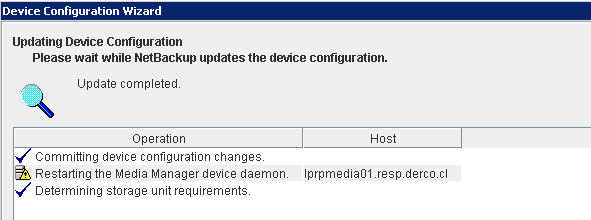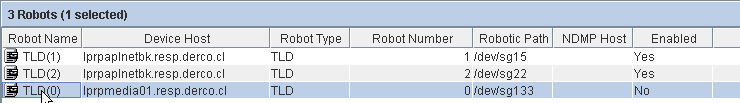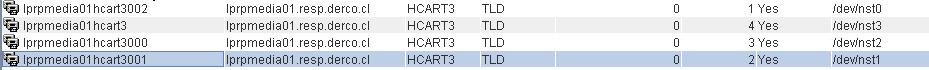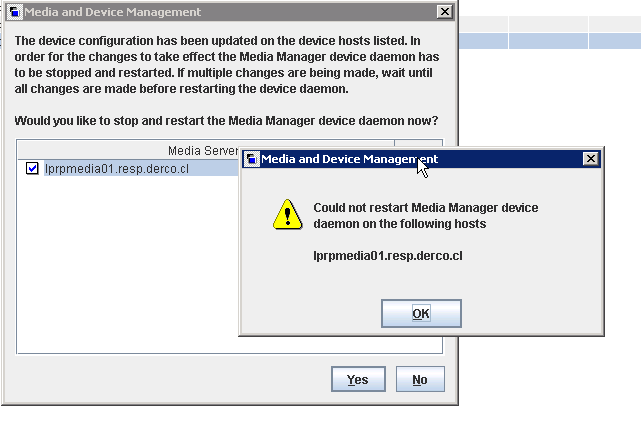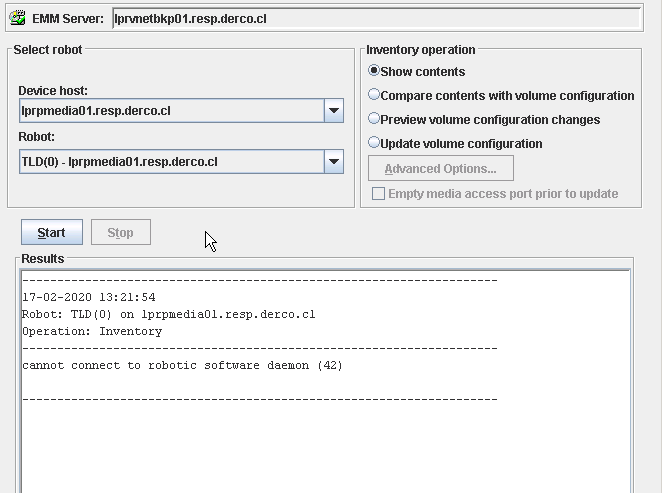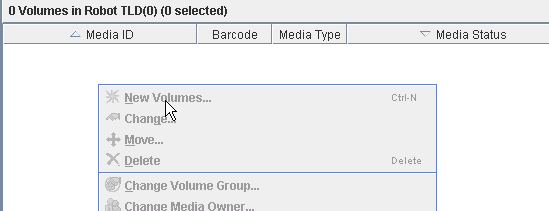- VOX
- Data Protection
- NetBackup
- Errors with Library Netbackup 8.1.1
- Subscribe to RSS Feed
- Mark Topic as New
- Mark Topic as Read
- Float this Topic for Current User
- Bookmark
- Subscribe
- Mute
- Printer Friendly Page
- Mark as New
- Bookmark
- Subscribe
- Mute
- Subscribe to RSS Feed
- Permalink
- Report Inappropriate Content
02-17-2020 08:24 AM
Hello,
I have many error with netbackup 8.1.1, i need add new library to netbackup master server console, this library is zoning with media server (Red Hat Enterprise Linux Server release 7.6 (Maipo))
When i run wizard drive and robotic, the media server recognize 4 drives and 1 robot (nice), but when add the restarting process services fail.
But the drives and robot appear in console, however, TLD 0 is not enabled.
When i tried delete robot, the media server can not restart the service.
When execute robtest o tpconfig -l in media server, the result dont show me nothing, and when use inventory robot.
So i cant add new volumes to storage unit
Please can you help me?
Thanks very much
Regards
Solved! Go to Solution.
Accepted Solutions
- Mark as New
- Bookmark
- Subscribe
- Mute
- Subscribe to RSS Feed
- Permalink
- Report Inappropriate Content
02-18-2020 06:33 AM
Hello,
The steps for Storage Units, hosts propierties
1. Run Netbackup Console with administrator
2. Use FQDN for enter to the server and not use IP
The steps for add Library (Robotic and Drive)
1. Control path of Libreria TS3200 is changed to another drive (configuration)
2. Library is restart
3. Netbackup services are restarted on media server (cd / usr / openv / netbackup / bin / goodies /) ./netbackup Stop / Start
4. Lock files on media server (cd / usr / openv / volmgr / misc /) are deleted
5. Netbackup services are restarted on media server (cd / usr / openv / netbackup / bin / goodies /) ./netbackup Stop / Start
6. All associated devices of the media server are removed (cd / usr / openv / netbackup / bin / admincmd /) ./nbemmcmd -deletealldevices -machinename lprpmedia01.resp.derco.cl -machinetype media
./nbemmcmd -deletealldevices -machinename lprpmedia01.derco.cl -machinetype media
7. Netbackup services are restarted on media server (cd / usr / openv / netbackup / bin / goodies /) ./netbackup Stop / Start
8. Scan of drives and Robot is performed on media server (cd / usr / openv / volmgr / bin /) ./scan
9. The Drive and Robot Configuration Wizard is run again on the master server and added to the storage unit of lprpmedia01 and not lprmedia01.resp.derco.cl
10. Robot testing is run on media server (cd / usr / openv / volmgr / bin /) ./robtest
11. Run ./tpconfig -l to validate library (cd / usr / openv / volmgr / bin /)
12. Then in TLD0 through the master server console, the drives are updated so that the media are recognized as volumes (run inventory robotic and select update option).
13. Policy SLP_SLP_DIARIO_FREENAS is executed and is attacked at the Quilicura library and is successfull.
Regards
- Mark as New
- Bookmark
- Subscribe
- Mute
- Subscribe to RSS Feed
- Permalink
- Report Inappropriate Content
02-17-2020 11:31 PM
What licenses have you added on this media server?
Can you show us output of these 2 commands on the master server?
nbemmcmd -listhosts -verbose
nbemmcmd -getemmserver
- Mark as New
- Bookmark
- Subscribe
- Mute
- Subscribe to RSS Feed
- Permalink
- Report Inappropriate Content
02-18-2020 05:45 AM
Hello Marianne,
Thanks for your help, I solved the problems, but now i have the next error code (156) when i tried backup a virtual machine from Hyper-V use the policy type Hyper-v
Thanks very much
Regards
- Mark as New
- Bookmark
- Subscribe
- Mute
- Subscribe to RSS Feed
- Permalink
- Report Inappropriate Content
02-18-2020 06:13 AM
Pease tell us how you fixed the library problem, then start a new discussion for status 156.
Remember to telll us everything you did to verify that policy and Hyper-V server is configured correctly as per the NBU for Hyper-V manual.
- Mark as New
- Bookmark
- Subscribe
- Mute
- Subscribe to RSS Feed
- Permalink
- Report Inappropriate Content
02-18-2020 06:33 AM
Hello,
The steps for Storage Units, hosts propierties
1. Run Netbackup Console with administrator
2. Use FQDN for enter to the server and not use IP
The steps for add Library (Robotic and Drive)
1. Control path of Libreria TS3200 is changed to another drive (configuration)
2. Library is restart
3. Netbackup services are restarted on media server (cd / usr / openv / netbackup / bin / goodies /) ./netbackup Stop / Start
4. Lock files on media server (cd / usr / openv / volmgr / misc /) are deleted
5. Netbackup services are restarted on media server (cd / usr / openv / netbackup / bin / goodies /) ./netbackup Stop / Start
6. All associated devices of the media server are removed (cd / usr / openv / netbackup / bin / admincmd /) ./nbemmcmd -deletealldevices -machinename lprpmedia01.resp.derco.cl -machinetype media
./nbemmcmd -deletealldevices -machinename lprpmedia01.derco.cl -machinetype media
7. Netbackup services are restarted on media server (cd / usr / openv / netbackup / bin / goodies /) ./netbackup Stop / Start
8. Scan of drives and Robot is performed on media server (cd / usr / openv / volmgr / bin /) ./scan
9. The Drive and Robot Configuration Wizard is run again on the master server and added to the storage unit of lprpmedia01 and not lprmedia01.resp.derco.cl
10. Robot testing is run on media server (cd / usr / openv / volmgr / bin /) ./robtest
11. Run ./tpconfig -l to validate library (cd / usr / openv / volmgr / bin /)
12. Then in TLD0 through the master server console, the drives are updated so that the media are recognized as volumes (run inventory robotic and select update option).
13. Policy SLP_SLP_DIARIO_FREENAS is executed and is attacked at the Quilicura library and is successfull.
Regards
- Duplicating tapes fails: INF - Cannot obtain resources for this job : error [167] in NetBackup
- Attention DBAs! New with NetBackup 10.4, PostgreSQL Recovery to PIT in Hours/Minutes/Seconds!! in NetBackup
- Image Duplication Backlog in NetBackup
- After in-place upgrade (2012->2019) Netbackup will not run any backups or restores in NetBackup
- Adding tape library to 5250 appliance, errors when requesting mount in NetBackup Appliance