- VOX
- Data Protection
- NetBackup
- Excludes for Windows hosts in 7.7.1?
- Subscribe to RSS Feed
- Mark Topic as New
- Mark Topic as Read
- Float this Topic for Current User
- Bookmark
- Subscribe
- Mute
- Printer Friendly Page
- Mark as New
- Bookmark
- Subscribe
- Mute
- Subscribe to RSS Feed
- Permalink
- Report Inappropriate Content
10-20-2015 05:04 AM
I'm going under host properties -> master servers -> right-clicking my master server, and I don't see Windows clients there anymore... even the image in the admin guide looks different from what I see...
I see a section that talks about adding text files on the master server for Windows excludes--is that the only way to do them now? My Windows team lead logs into the NBU Java GUI and works from there; I was really hoping there was a way to do it in there...
Solved! Go to Solution.
Accepted Solutions
- Mark as New
- Bookmark
- Subscribe
- Mute
- Subscribe to RSS Feed
- Permalink
- Report Inappropriate Content
10-20-2015 05:18 AM
Hi,
If you are adding exclude list to a client then you need to go to the Host properties->Clients-> . You should be able to see the exclude list option under windows client
- Mark as New
- Bookmark
- Subscribe
- Mute
- Subscribe to RSS Feed
- Permalink
- Report Inappropriate Content
10-20-2015 05:18 AM
Hi,
If you are adding exclude list to a client then you need to go to the Host properties->Clients-> . You should be able to see the exclude list option under windows client
- Mark as New
- Bookmark
- Subscribe
- Mute
- Subscribe to RSS Feed
- Permalink
- Report Inappropriate Content
10-20-2015 05:26 AM
Thank you, SymGuy. This is what I was looking for. Tell me I'm not going crazy--didn't this used to be under the master server in older versions...?
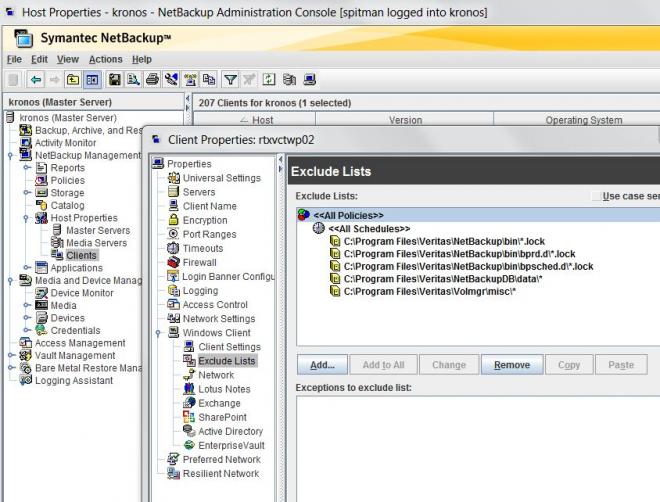
- Mark as New
- Bookmark
- Subscribe
- Mute
- Subscribe to RSS Feed
- Permalink
- Report Inappropriate Content
10-20-2015 05:38 AM
:) It was never under Master server. It happens.
May be you were confused with the option Client Attributes.
- Attention DBAs! Now with NetBackup 10.4! Protect MSSQL Availability Group Secondary Replicas in NetBackup
- Windows Oracle failed to recover to a different machine in NetBackup
- Semperis and Veritas Join Forces in Active Directory Protection and Recovery! in NetBackup
- Apache Log4j 1.x Multiple Vulnerabilities in NetBackup
- Custom NDMP Port - Backup Exec 20.4 in Backup Exec

