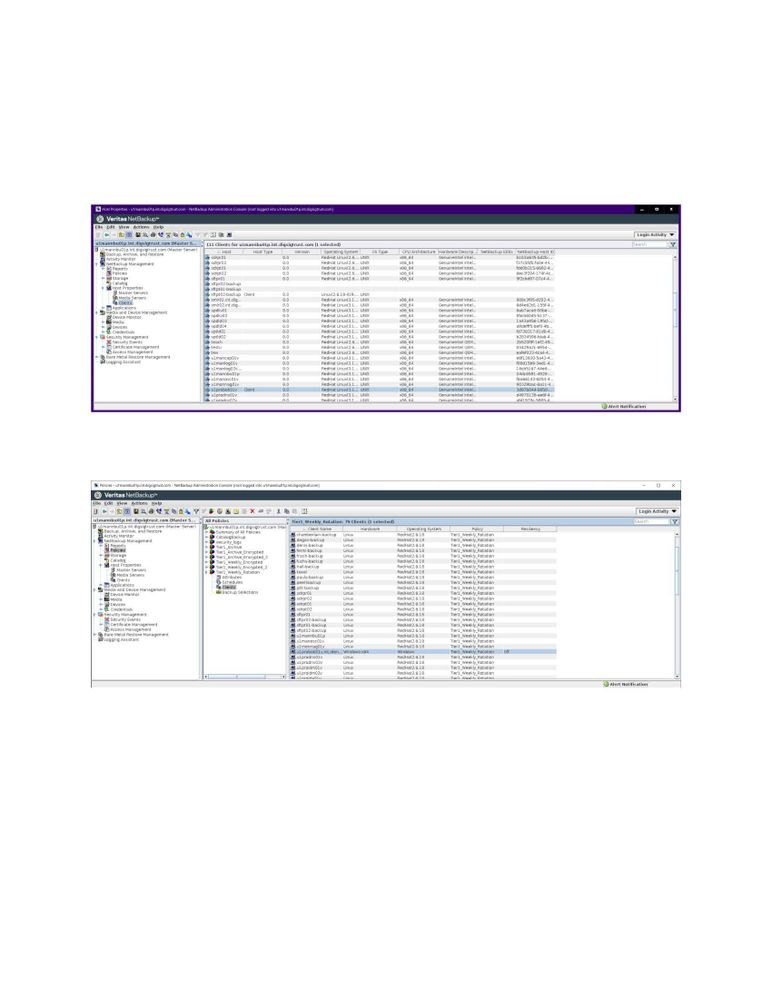- VOX
- Data Protection
- NetBackup
- Exclusion list on a Windows Server
- Subscribe to RSS Feed
- Mark Topic as New
- Mark Topic as Read
- Float this Topic for Current User
- Bookmark
- Subscribe
- Mute
- Printer Friendly Page
- Mark as New
- Bookmark
- Subscribe
- Mute
- Subscribe to RSS Feed
- Permalink
- Report Inappropriate Content
08-12-2019 10:50 AM
I'm running netbackup 8.0 on redhat
99% of the servers I back up are Linux Clients. But I have a single Windows box that I need to exclude some files from backups.
I think I should be doing this by going to Host Properties / Clients / Properties / Windows Client / Exclude Lists
But I don't have those options there - it looks like Netbackup believes this is a linux box?
The box is correctly identified as a Windows x64 box when I look at the client list in the Policy
Solved! Go to Solution.
- Mark as New
- Bookmark
- Subscribe
- Mute
- Subscribe to RSS Feed
- Permalink
- Report Inappropriate Content
08-26-2019 09:44 AM - edited 08-26-2019 02:27 PM
I do appreciate that y'all are still helping me with this.
I have reached out to the network team to see if they can help track this down. When I look in the properties of the client in the Host Properties\Clients section - it reports the IP of the server. I've checked DNS and Vsphere. In both cases that IP is assiated with the current Windows u1probob01v server.
I'm pretty familiar with NBU on linux, but not so much Windows. Where is the client configured on the windows box? I've looked at the Backup, Archive, and Restore utility - (couldn't find anything in there that says Linux) - is there some other client utility on the server that retains NBU information that might have bad information in it?
While I was typing the above - Net-ops has come back and said they don't see any issues that could be causing my problem. (so no IP issues) I'll see if I can dig deeper on the vmware side -
- Mark as New
- Bookmark
- Subscribe
- Mute
- Subscribe to RSS Feed
- Permalink
- Report Inappropriate Content
08-27-2019 02:02 AM
Try compare MAC addresses ?
On master and media, get the MAC of the client from :
arp -a
...and compare that to MAC address of the client in VMware ?
- Mark as New
- Bookmark
- Subscribe
- Mute
- Subscribe to RSS Feed
- Permalink
- Report Inappropriate Content
12-19-2019 08:47 AM
this remained a problem until I updated to NBU 8.2 (linux) - then the server showed up in the Host Properties/Clients as a Windows server
- « Previous
-
- 1
- 2
- Next »
- Veritas Backup Exec 23 - Slow Backup after Windows server 2019 upgrade in Backup Exec
- I have a question regarding a DB2 recovery failure. in NetBackup Appliance
- Netbackup IT analytics install - I know Im late to the game to just get started with this in NetBackup
- netbackup appliance 5250 Universal Share Config in NetBackup Appliance
- SMTP nofication windows 2K master/media server. in NetBackup