- VOX
- Data Protection
- NetBackup
- Zahid, you no need to double
- Subscribe to RSS Feed
- Mark Topic as New
- Mark Topic as Read
- Float this Topic for Current User
- Bookmark
- Subscribe
- Mute
- Printer Friendly Page
- Mark as New
- Bookmark
- Subscribe
- Mute
- Subscribe to RSS Feed
- Permalink
- Report Inappropriate Content
03-09-2015 10:18 PM
Environment
Netbackup version = 7.5
OS version = win2008R2
I am able to take dedup backup for Exchange 2010. But dont able to see a big difference. Some time I feel that data is not deduplicating. I want to see the dedup %. is there any command ? (without NetBackup OpsCenter)
Solved! Go to Solution.
Accepted Solutions
- Mark as New
- Bookmark
- Subscribe
- Mute
- Subscribe to RSS Feed
- Permalink
- Report Inappropriate Content
03-09-2015 10:30 PM
Activity moniter has a tab called Deduplication , you can see the deduplication ratio for each job from activity moniter.
if you are using admin console.. make sure you select the coloum to see that..
- Mark as New
- Bookmark
- Subscribe
- Mute
- Subscribe to RSS Feed
- Permalink
- Report Inappropriate Content
03-09-2015 10:54 PM
- Mark as New
- Bookmark
- Subscribe
- Mute
- Subscribe to RSS Feed
- Permalink
- Report Inappropriate Content
03-09-2015 10:30 PM
Activity moniter has a tab called Deduplication , you can see the deduplication ratio for each job from activity moniter.
if you are using admin console.. make sure you select the coloum to see that..
- Mark as New
- Bookmark
- Subscribe
- Mute
- Subscribe to RSS Feed
- Permalink
- Report Inappropriate Content
03-09-2015 10:54 PM
- Mark as New
- Bookmark
- Subscribe
- Mute
- Subscribe to RSS Feed
- Permalink
- Report Inappropriate Content
03-09-2015 10:59 PM
What deduplication storage are you using?
- Mark as New
- Bookmark
- Subscribe
- Mute
- Subscribe to RSS Feed
- Permalink
- Report Inappropriate Content
03-09-2015 11:21 PM
deduplication storage ??
- Mark as New
- Bookmark
- Subscribe
- Mute
- Subscribe to RSS Feed
- Permalink
- Report Inappropriate Content
03-09-2015 11:56 PM
What type of storage unit does the exchange backup go to.
for deduplicatrion to occour data must be send to a MSDP pool or a OST enabled device like Data Domain.
- Mark as New
- Bookmark
- Subscribe
- Mute
- Subscribe to RSS Feed
- Permalink
- Report Inappropriate Content
03-10-2015 12:07 AM
You can see MSDP dedupe rate in the GUI: Media and Device Management > Credentials > Storage Server.
Select Storage Server, Edit, Change
or Activity Monitor as per Ram's suggestion.
See Monitoring the MSDP deduplication rate:
http://www.symantec.com/docs/HOWTO89020
PS:
I am assuming this is MSDP:
- Mark as New
- Bookmark
- Subscribe
- Mute
- Subscribe to RSS Feed
- Permalink
- Report Inappropriate Content
03-10-2015 10:37 PM
Offcourse I am using MSDP pool :)
- Mark as New
- Bookmark
- Subscribe
- Mute
- Subscribe to RSS Feed
- Permalink
- Report Inappropriate Content
03-10-2015 11:00 PM
Thanks Mariaane. I want to see the dedup ratio for a particular backup. Suppose the backup size is 100GB due to dedup and without dedup it could be 150GB.
@Ram I am only able to see the job overview and details status tab under Activity Monitor
- Mark as New
- Bookmark
- Subscribe
- Mute
- Subscribe to RSS Feed
- Permalink
- Report Inappropriate Content
03-10-2015 11:04 PM
Zahid,
you no need to double click on the job and open up the pop up..
in the activity moniter screen it self you will have the one tab along with job id, policy name, storage unit name, start time, end time.... etc...
- Mark as New
- Bookmark
- Subscribe
- Mute
- Subscribe to RSS Feed
- Permalink
- Report Inappropriate Content
03-11-2015 12:01 AM
- Mark as New
- Bookmark
- Subscribe
- Mute
- Subscribe to RSS Feed
- Permalink
- Report Inappropriate Content
03-11-2015 12:51 AM
Backup size. I want to differentiate the backup size with and without dedup
- Mark as New
- Bookmark
- Subscribe
- Mute
- Subscribe to RSS Feed
- Permalink
- Report Inappropriate Content
03-11-2015 01:06 AM
NBU will still catalog and report entire size but only store unique data.
That is how dedupe works.
As per my 1st reply - look in Job details for the specific job. You will see entries such as:
scanned: ######## KB, CR sent: #### KB, CR sent over FC: 0 KB, dedup: ##.# %, cache disabled
- Mark as New
- Bookmark
- Subscribe
- Mute
- Subscribe to RSS Feed
- Permalink
- Report Inappropriate Content
03-11-2015 01:35 AM
Offcourse .....
Not a very nice statement. You are assuming that everybody knows you are using MSDP but you have never said so. Not everyone saw your previous post.
There are many third-party dedupe appliances out there that are used and supported by NBU.
If you don't tell us, don't expect anyone to assume.
As per Nicolai's excellent signature:
Assumption is the mother of all mess ups.
- Mark as New
- Bookmark
- Subscribe
- Mute
- Subscribe to RSS Feed
- Permalink
- Report Inappropriate Content
03-11-2015 05:12 AM
I highlighted the dedup ratio
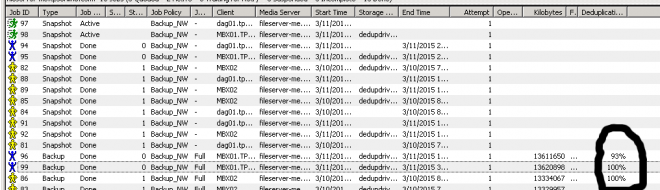
- Mark as New
- Bookmark
- Subscribe
- Mute
- Subscribe to RSS Feed
- Permalink
- Report Inappropriate Content
03-11-2015 05:23 AM

